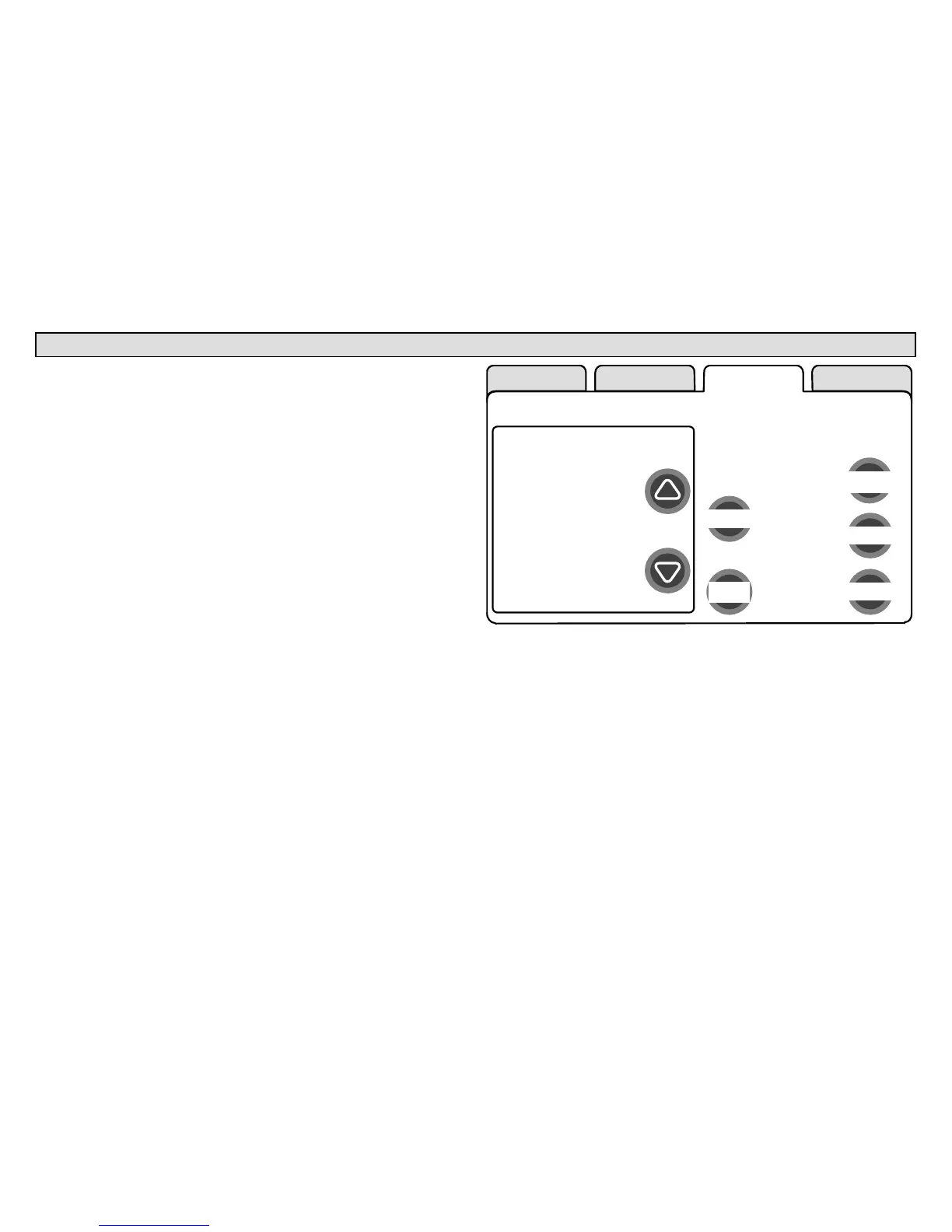506052−01 11/09
Page 12
Installer setup − Page 7 of 8
Indoor air quality controls
An example of installing UV Light is shown in figure 10, Page 9.
To turn on humidification or dehumidification controls, in addition to
the setup described on Page 9, work from either the setup tab or the
equipment tab to get to the adjustment screen (figure 15). Use the arrows
to highlight the SYSTEM selection. Press edit.
A long list of features are listed on the right of the next screen (see figure
16). Use the arrows to locate Humidification Control Mode and/or De-
humidification Control Mode. Press edit.
Depending on the type of equipment installed, the lists of options may be
different than those shown in figure 17. In order for either or both of these
controls to display, the selected option must be other than Display
Only".
setup tests equipment HELP
XP19−060−230−06
5809K00015
AIR HANDLER
CBX32MV−60
5809K00020
THERMOSTAT
49W95
A109K00139
SYSTEM
49W95
A109K00139
about
next step
back
(to adjust a device, highlight
it, then press edit)
system devices
edit
reset ALL
Figure 15. Accessing the SYSTEM adjustment screen
