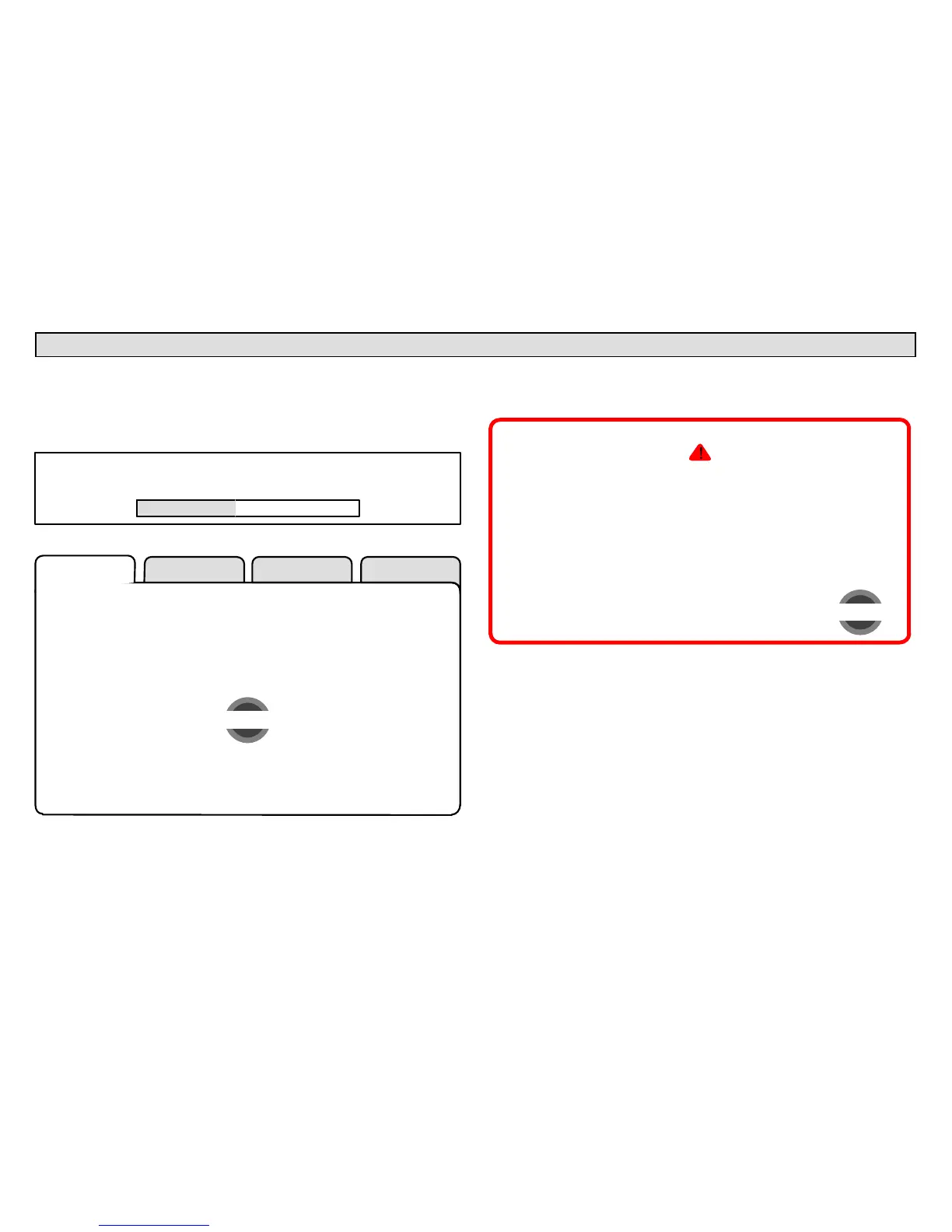506052−01 11/09
Page 6
Installer setup − Page 1 of 8
After power is applied to the thermostat for the first time, the processor
checks the system for installed communicating devices, the System
discovery" screen (figure 2) is displayed on the thermostat; followed by
the Use this thermostat" screen (figure 3). Press press here to contin-
ue.
SYSTEM DISCOVERY IN PROGRESS
Figure 2. System discovery
tests
Thermostat 1
Use this Thermostat?
press here
setup HELP
Figure 3. Use this thermostat screen
During the setup process, alerts may pop open to inform the installer
some item of information that affects the setup (figure 4). Tend to any
such alerts prior to continuing setup.
Active
Critical Alert Code: 31
AIR HANDLER reports:
Lost Communication with
THERMOSTAT −
Latest occurrence: 8/23/09
1:57 PM
press for more
critical alert
close
Figure 4. Alert window
