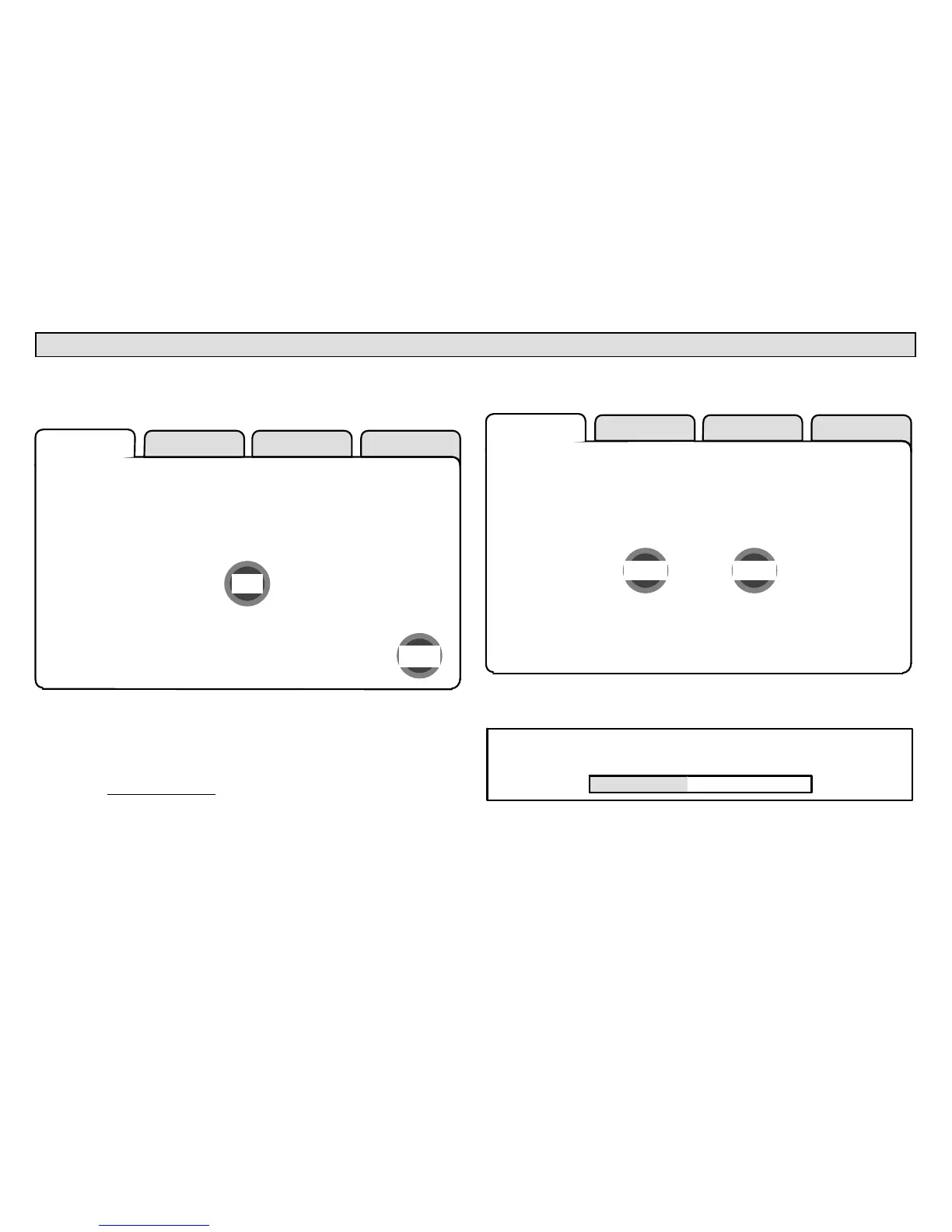icomfort Touch Screen 7−Day Programmable Thermostat
Page 23
Reconfiguring a system − Page 1 of 2
To begin reconfiguring a system, press the setup tab.
The Start system configuration" screen (figure 37) appears; press start
to proceed.
start
press start button below only if you wish to setup a
new system, or to re−setup an existing system
setup
tests
HELP
back
tests equipment
Figure 37. Start system configuration
If this is the first attempt to configure a system, the screen will change to
the system discovery screen.
The Re−configure confirmation" screen (figure 38) will only appear on
attempts to RE−CONFIGURE the system. It is a reminder that system
configuration may affect some existing device settings and prompts to
confirm or cancel the configuration process (returns to figure 37).
Press confirm to continue system configuration; the screen will change
to the system discovery screen.
configuring the system may affect some device settings.
confirm to continue, or press cancel
cancelconfirm
setup HELPtests equipment
Figure 38. Re−configure confirmation
SYSTEM DISCOVERY IN PROGRESS
Figure 39. System discovery
