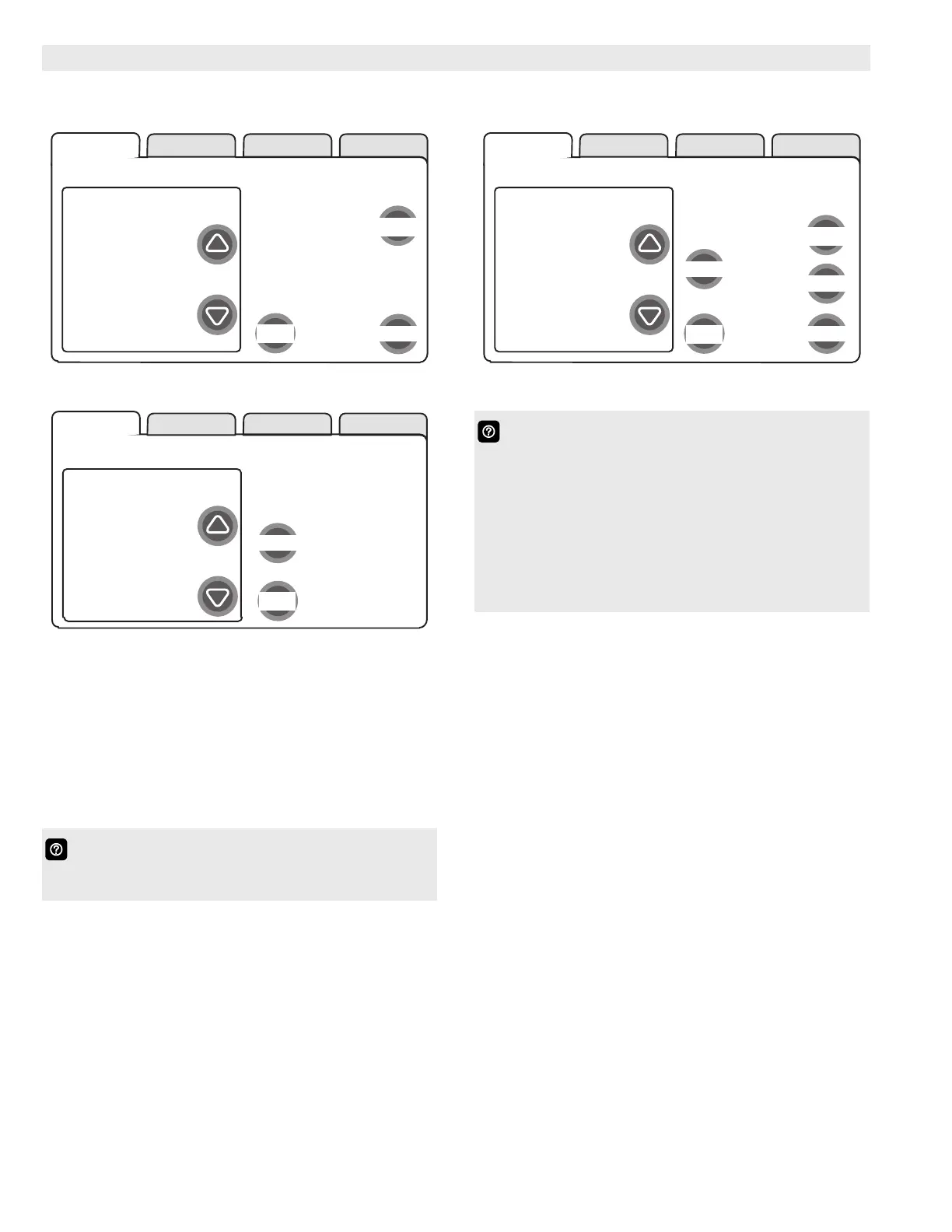icomfort™ Communicating Control System / Page 8
FEATURES
INSTALLER SETTINGS
Add / Remove / Modify Non-Communicating Devices
PLEHputes
yes
next stepback
Add or Remove
Non−communicating
equipment?
HP
XP19−060−230−06
5809K00015
AIR HANDLER
CBX32MV−60
5809K00020
THERMOSTAT
49W95
A109K00139
SYSTEM
system devices
Press “yes” to access non-communicating device list
screen
PLEHputes
edit
back
non−communicating
device list
HUMIDIFIER
DEHUMIDIFIER
UV LIGHT
to adjust a setting, highlight it,
then press edit
Current Value:
(Not Installed)
Use up/down arrow buttons to highlight and modify
non-communicating device
• Outdoor Unit Type (Not Installed, 1 Stage AC, 2 Stage
AC)
• Humidier (Not Installed, Bypass (24 VAC), Power
(120 VAC), Bypass and Power)
• Dehumidier (Not Installed, Humiditrol, Auxiliary
Dehumidier)
• UV Light (Not Installed, UV Light)
NOTE - If outdoor unit is non-communicating type,
screen will display parameters to set (Outdoor Unit
Capacity, 18 to 60 kBtu in 1 kBtu increments, default is
60 kBtu)
System Devices
HP
XP19−060−230−06
5809K00015
AIR HANDLER
CBX32MV−60
5809K00020
THERMOSTAT
49W95
A109K00139
SYSTEM
PLEHputes
about
next step
back
system devices
edit
reset ALL
to adjust a device, highlight
it, then press edit
Use up / down arrow buttons to select device. Press edit
button to modify device settings.
Pressing “about” displays equipment information
depending on type (name, model, serial number,
number of stages, cooling btuh, indoor blower cfm
range, software version, outdoor air temp sensor
installed, etc.)
NOTE - “Reset ALL” resets all devices back to original
factory default settings. Each individual device can be
also reset to factory settings on the selected equipment
screen.
Equipment Name - Press “edit” button to change
equipment name, use keyboard tool to change
• Air Conditioner
• Equipment Name
• Compressor Short Cycle Delay (60 to 300 sec. in 60
sec. increments, default is 300 sec.)
• Heat Pump
• Equipment Name
• Compressor Short Cycle Delay (60 to 300 sec. in 60
sec. increments, default is 300 sec.)
• Defrost Termination Temp (50 to 100°F in 10°F
increments, default is 50°F)
• Compressor Shift Delay (On/Off)
