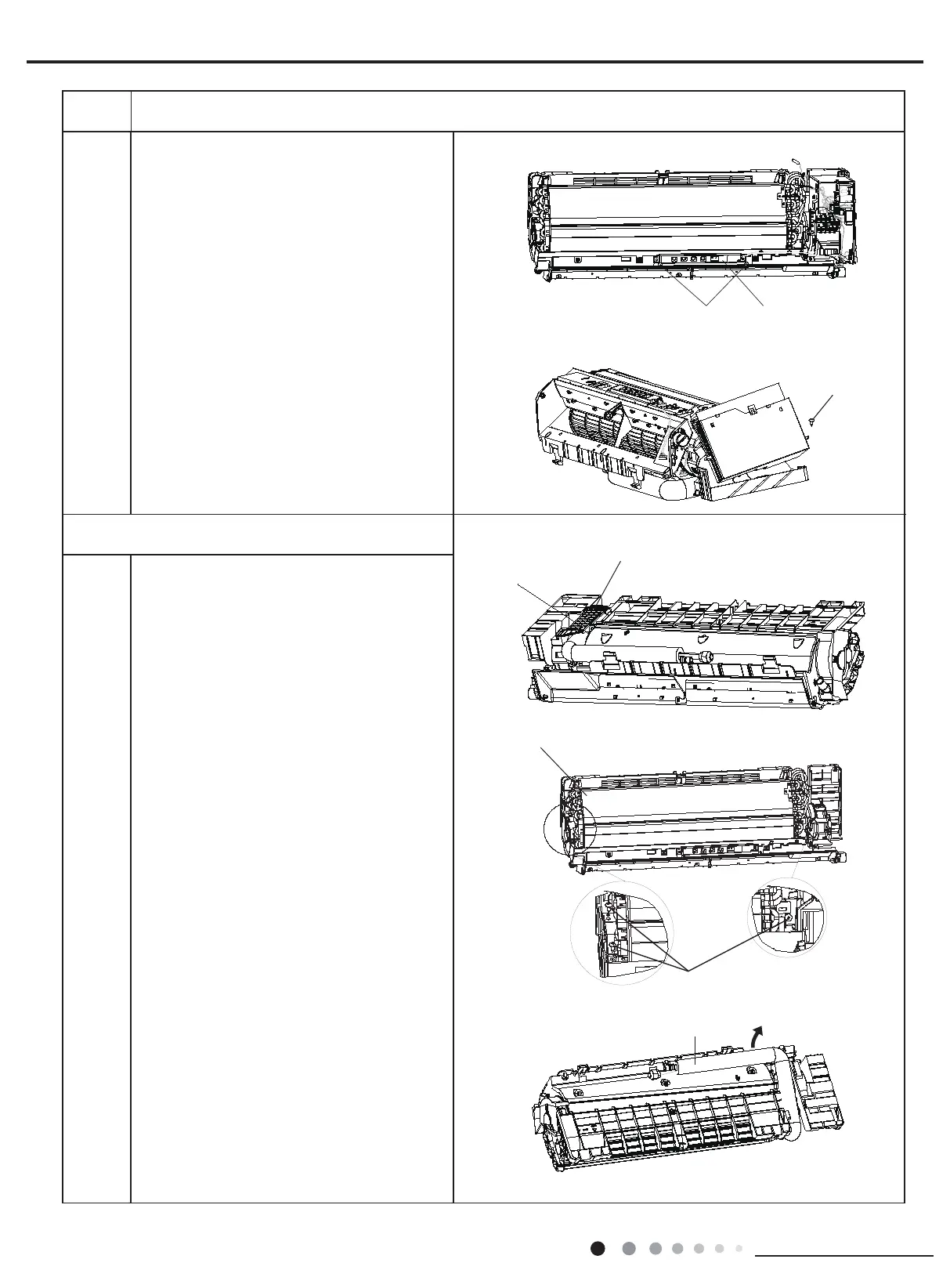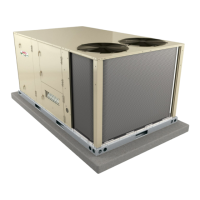90
Installation and Maintenance
Service Manual
c
a
b
c
d
Remove two screws xing display.
Note:
The display of some models is fixed on
the panel; unscrew the screws fixing the
display on the panel before removing the
panel.
Remove the screw xing electric box assy
and then remove the electric box assy.
Screws
Screws
Display
Screws
Connection pipe clamp
Evaporator assy
Screws
Connection pipe
8. Remove evaporator assy
At the back of the unit, remove the
screw fixing connection pipe clamp
and then remove the connection pipe
clamp.
Remove 3 screws xing evaporator assy.
Adjust the position of connection pipe
on evaporator slightly and then lift the
evaporator upwards to remove it.
ProcedureStep