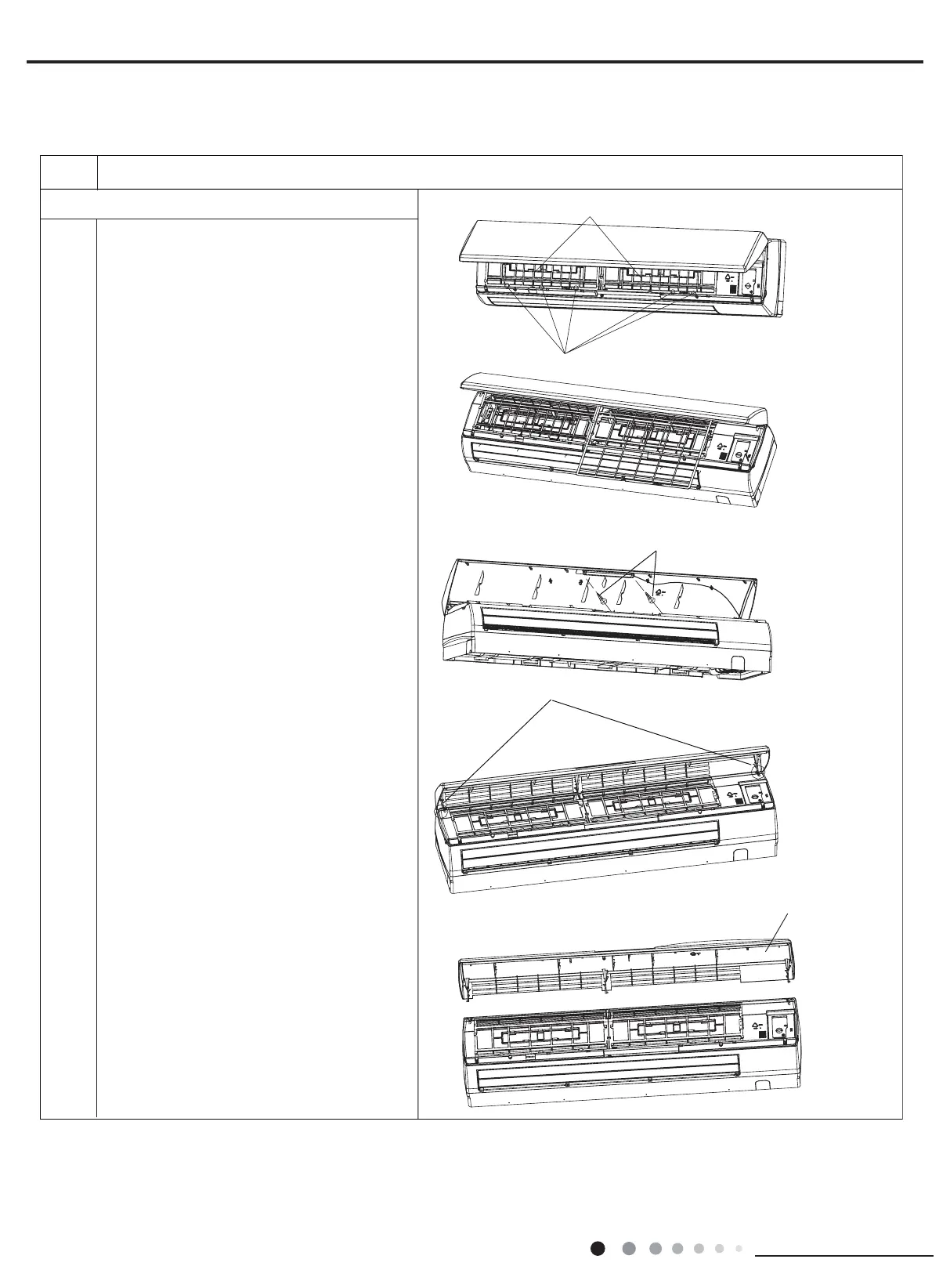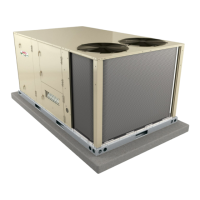92
Installation and Maintenance
Service Manual
a
b
Procedure
Steps
screws
filters
clasps
clasps
front panel
1. Remove front panel and lter
Push the left and right part of panel,open it
and push the middle of the lter to make
the clasps loosened,lift it upward to remove
the lter
Unscrew the 2 screws fixing display board
by screwdriver,break out the clasps to
remove the panel.
LNINVE070 LNINVE080
