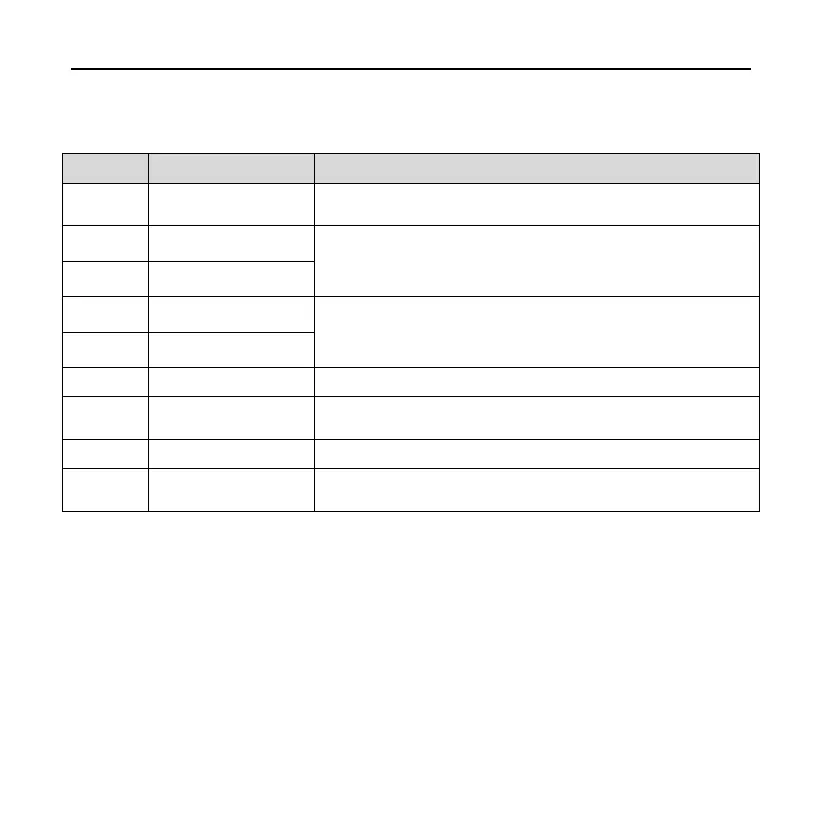Wired Controller VEWCL1E
6
4.2 Instruction for Buttons
Table. 4.1 Instruction for Buttons
No. Name Function
1 Fan
Switch fan speed: Auto, Low, Med. Low,
Medium,Med. High, and High
2 Left
Turn page
Move the cursor
Set and view parameters
4 Right
3 Up
Set the operating temperature of indoor unit
Move the cursor
Set and view parameters
8 Down
5 ON/OFF/Return Turn on/off the unit and return to the previous page
6 Mode
Switch the operating mode: Auto, Cool, Dry, Fan,
Heat, Floor, 3D Heat, etc.
Select mode and confirm parameters
9 Swing/Control
Set the swing status of air conditioner or control
mode of ERV+DX Coil system
Note:
① When the button operation is invalid, the beeper beeps for twice to prompt.
② If there is no operation in wired controller for consecutive 20 seconds, the
backlight turns off and returns to the homepage.
