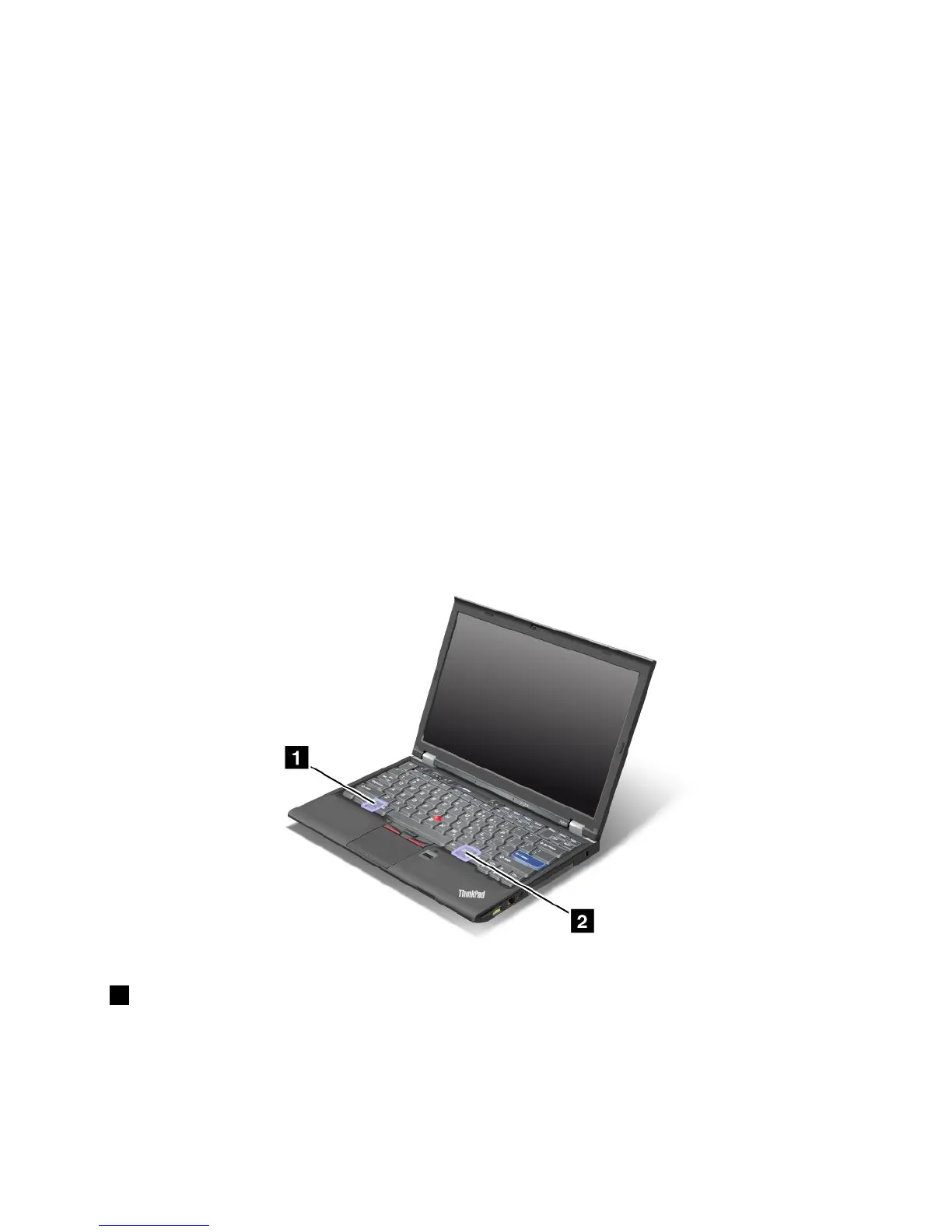•ウィンドウやフィールドの名前は、ご使用のオペレーティング・システムによって多少異なります。
•ボリューム・コントロールについて詳しくは、ご使用のWindowsのオンライン・ヘルプを参照
してください。
Windows Windows
Windows
7 7
7
お お
お
よ よ
よ
び び
び
Windows Windows
Windows
Vista Vista
Vista
で で
で
の の
の
マ マ
マ
イ イ
イ
ク ク
ク
ロ ロ
ロ
ホ ホ
ホ
ン ン
ン
の の
の
消 消
消
音 音
音
ボ ボ
ボ
タ タ
タ
ン ン
ン
の の
の
設 設
設
定 定
定
デフォルトでは、マイクロホンの消音ボタンを押すと、すべての録音デバイスの消音/消音解除を切
り替えることができます。
録音デバイスの消音/消音解除を切り替えるには、次のようにします。
1.Fn+F6を押します。「通信の設定」ウィンドウが開きます。
2.「設 設
設
定 定
定
の の
の
管 管
管
理 理
理
」ボタンをクリックします。「CommunicationsUtility」ウィンドウが開きます。
3.「VoIP VoIP
VoIP
コ コ
コ
ー ー
ー
ル ル
ル
の の
の
設 設
設
定 定
定
」タブで、「マ マ
マ
イ イ
イ
ク ク
ク
ロ ロ
ロ
ホ ホ
ホ
ン ン
ン
消 消
消
音 音
音
ボ ボ
ボ
タ タ
タ
ン ン
ン
の の
の
設 設
設
定 定
定
」をクリックします。「マイクロ
ホンの消音ボタンの設定」ウィンドウが開きます。
4.「次 次
次
に に
に
選 選
選
択 択
択
す す
す
る る
る
録 録
録
音 音
音
デ デ
デ
バ バ
バ
イ イ
イ
ス ス
ス
の の
の
み み
み
: :
:
」を選択します。次に、ドロップダウン・リスト・ボックスで、
録音デバイスを選択します。
5.「OK OK
OK
」をクリックします。
Windows Windows
Windows
キ キ
キ
ー ー
ー
お お
お
よ よ
よ
び び
び
ア ア
ア
プ プ
プ
リ リ
リ
ケ ケ
ケ
ー ー
ー
シ シ
シ
ョ ョ
ョ
ン ン
ン
・ ・
・
キ キ
キ
ー ー
ー
ThinkPadのキーボードには、次の2つのキーがあります。
1 1
1
Windows Windows
Windows
キ キ
キ
ー ー
ー
Windowsキーを押すと、Windowsの「スタート」メニューの表示と非表示が切り替えられます。
Windowsキーと別のキーを同時に押すと、「システムのプロパティ」ウィンドウ、または「コンピュー
タ」(WindowsXPでは「マイコンピュータ」)ウィンドウが表示されます。詳しくは、Windowsオペレー
ティング・システムの「ヘルプ」を参照してください。
第2章.ThinkPadの活用55
