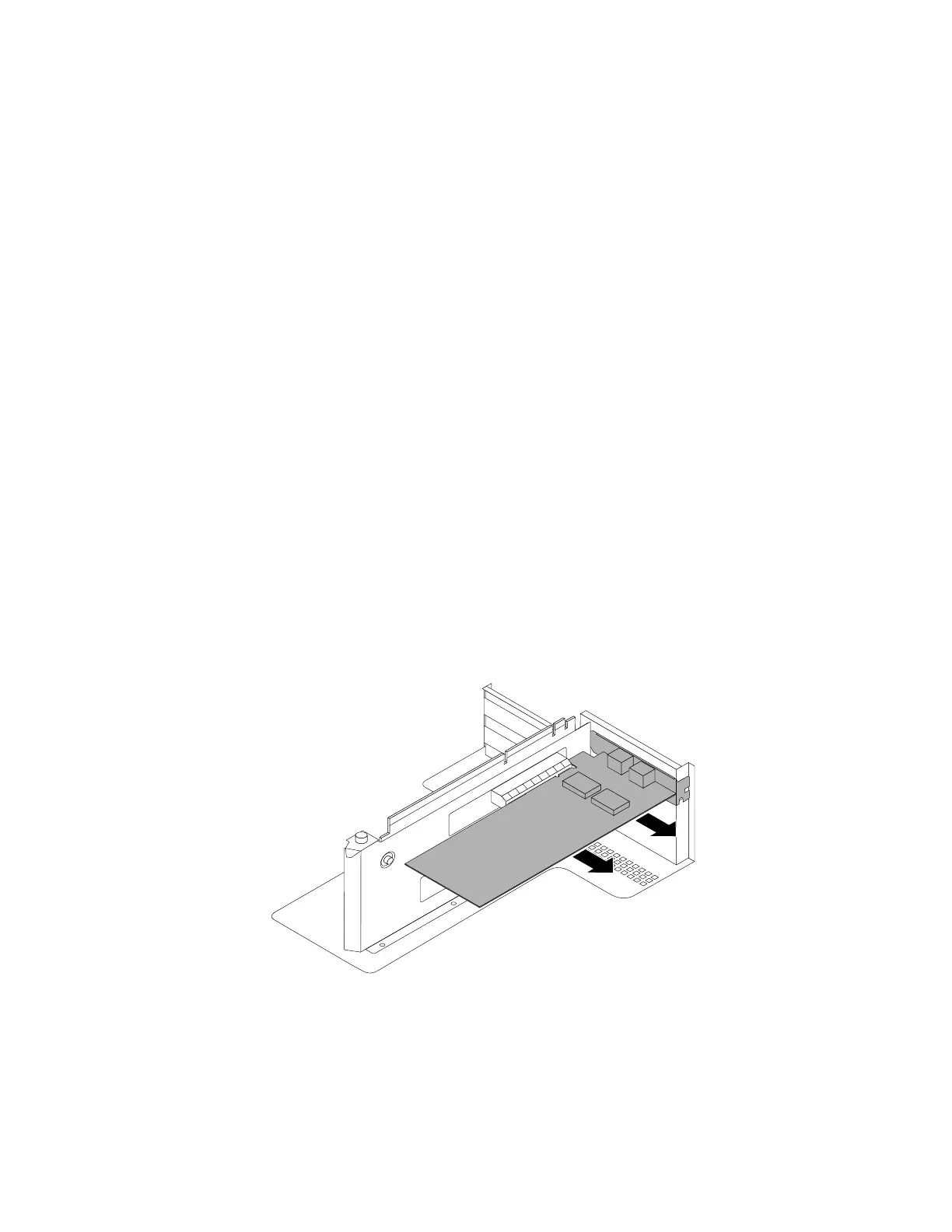ThistopicprovidesinstructionsonhowtoremoveanEthernetcard.
Beforeyoubegin,printalltherelatedinstructionsorensurethatyoucanviewthePDFversiononanother
computerforreference.
Notes:
•Dependingonthespecifictype,theEthernetcardmightlookdifferentfromtheillustrationsinthistopic.
•UseanydocumentationthatcomeswiththeEthernetcardandfollowthoseinstructionsinadditionto
theinstructioninthistopic.
ToremoveanEthernetcard,dothefollowing:
1.Removeallmediafromthedrivesandturnoffallattacheddevicesandtheserver.Then,disconnectall
powercordsfromelectricaloutletsanddisconnectallcablesthatareconnectedtotheserver.
2.Iftheserverisinstalledinarackcabinet,removetheserverfromtherackcabinetandplaceitonaflat,
clean,andstatic-protectivesurface.SeetheRackInstallationInstructionsthatcomeswiththeserver.
3.Removetheservercover.See“Removingtheservercover”onpage77.
4.Removetherisercardassembly2andlayitupsidedownonaflat,clean,andstatic-protectivesurface.
See“Replacingtherisercardassembly2”onpage157
.
Note:UsuallyEthernetcard(s)areinstalledontherisercardassembly2.AnEthernetcardalsomight
beinstalledinanyPCIExpresscardslotthatsupportsit.See“Rearviewoftheserver”onpage27to
identifythePCIExpresscardslotsofyourserver.
5.LocatetheEthernetcardyouwanttoremove.Then,grasptheEthernetcardbyitsedgesandcarefully
pullitoutofthePCIExpresscardslotontherisercardassembly.
Note:TheEthernetcardmightfittightlyintothePCIExpresscardslot.Ifnecessary,alternatemoving
eachsideoftheEthernetcardasmallandequalamountuntilitiscompletelyremovedfromtheslot.
Figure57.RemovinganEthernetcard
6.InstallanewEthernetcardtoreplacetheoldoneorinstallaPCIcardslotbrackettocovertheplace.
See“InstallinganEthernetcard”onpage92.
7.Reinstalltherisercardassembly2.See“Replacingtherisercardassembly2”onpage157.
96ThinkServerRD640UserGuideandHardwareMaintenanceManual