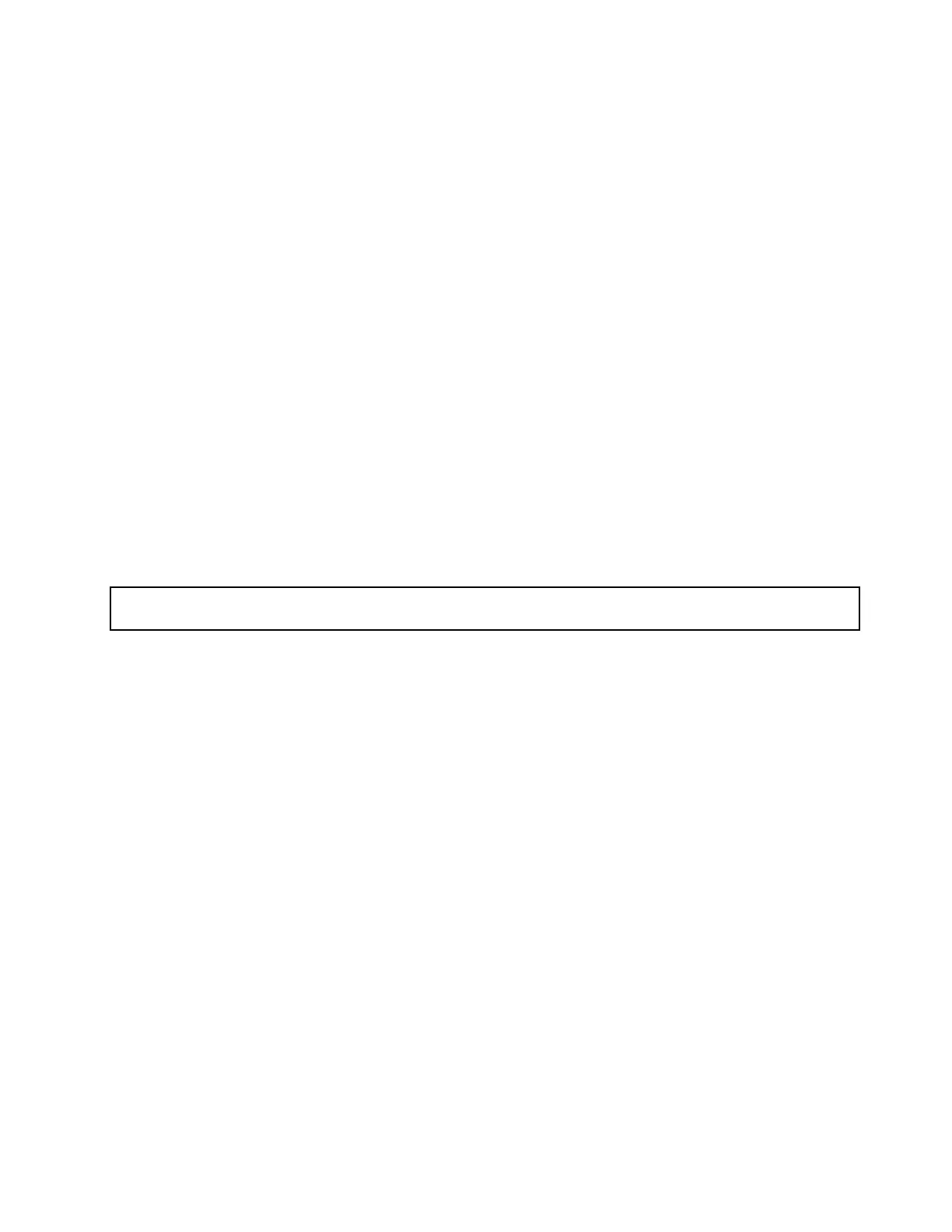12.IfyouareinstructedtoreturntheoldPCIExpresssolid-statedrive,followallpackaginginstructionsand
useanypackagingmaterialsthataresuppliedtoyouforshipping.
Whattodonext:
•Toworkwithanotherpieceofhardware,gototheappropriatesection.
•Tocompletethereplacement,goto“Completingthepartsreplacement”onpage184
.
Replacingthefrontpanelboard
Thistopicprovidesinstructionsonhowtoreplacethefrontpanelboard.Thistopiccontainsthefollowing
items:
•Replacingthefrontpanelboardforservermodelswith3.5-inchharddiskdrives
•Replacingthefrontpanelboardforservermodelswith2.5-inchharddiskdrives
Beforeyoubegin,printalltherelatedinstructionsorensurethatyoucanviewthePDFversiononanother
computerforreference.
Notes:
•ThefrontpanelboardisextremelysensitivetoESD.Ensurethatyoureadandunderstand“Handling
static-sensitivedevices”onpage76
firstandcarefullyperformtheoperation.
•Dependingonthemodel,yourservermightlookslightlydifferentfromtheillustrationsinthistopic.
Replacingthefrontpanelboardforservermodelswith3.5-inchharddiskdrives
Attention:Donotopenyourserverorattemptanyrepairbeforereadingandunderstanding“Safetyinformation”
onpageiiiand“Guidelines”onpage75.
Toreplacethefrontpanelboardforservermodelswith3.5-inchharddiskdrives,dothefollowing:
1.Removeallmediafromthedrivesandturnoffallattacheddevicesandtheserver.Then,disconnectall
powercordsfromelectricaloutletsanddisconnectallcablesthatareconnectedtotheserver.
2.Iftheserverisinstalledinarackcabinet,removetheserverfromtherackcabinetandplaceitonaflat,
clean,andstatic-protectivesurface.SeetheRackInstallationInstructionsthatcomeswiththeserver.
3.Removetheservercover.See“Removingtheservercover”onpage77.
4.Locatethefrontpanelboard.See“Servercomponents”onpage31.
5.DisconnectthefrontpanelcableandthefrontpanelUSBcablefromtherearofthefrontpanelboard.
Chapter6.Installing,removing,orreplacinghardware165