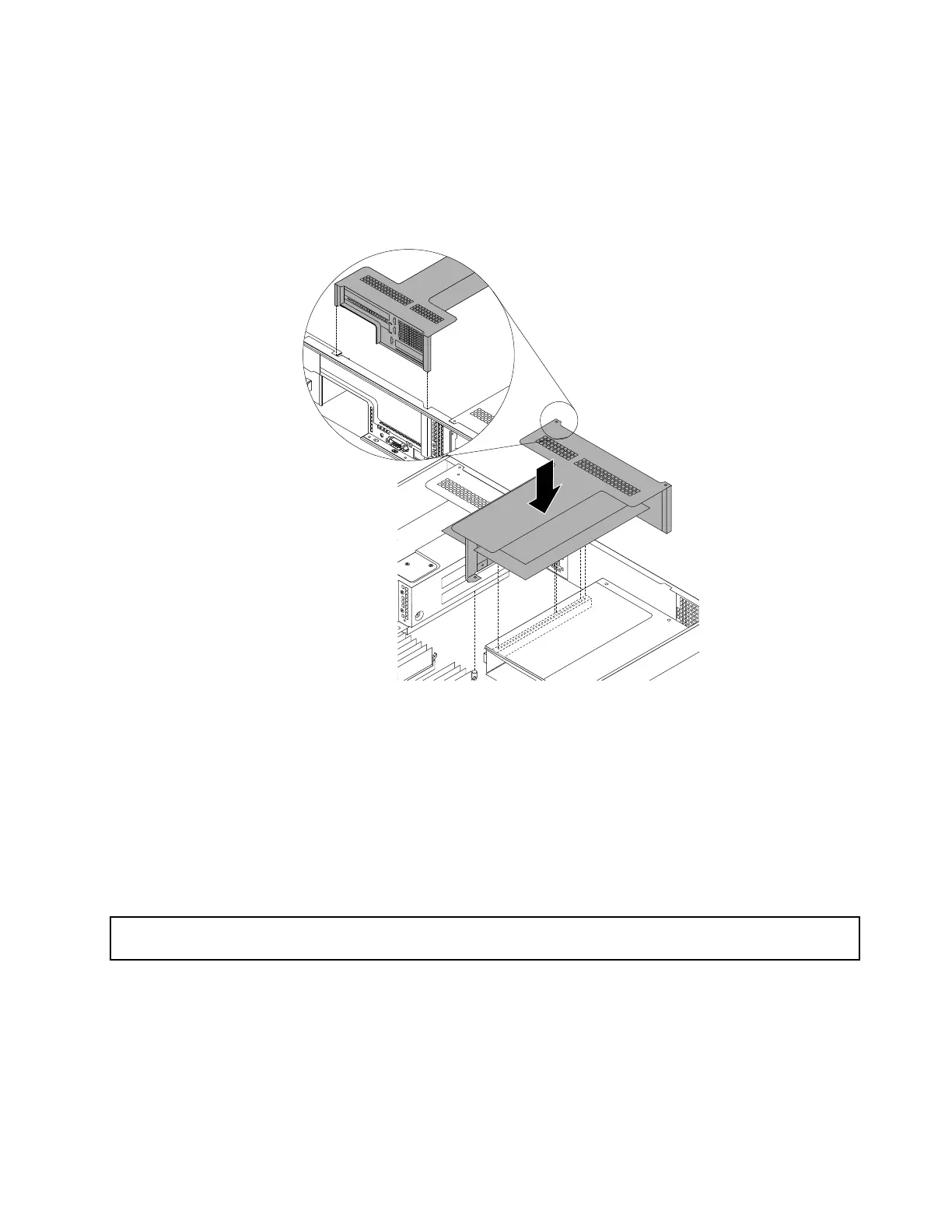10.Positionthenewrisercardassembly2onthechassisandalignitwiththerisercardassembly2sloton
thesystemboardandaligntherearofitwiththecorrespondingrailguidesintherearofthechassis.
Then,carefullypressthenewrisercardassembly2straightdownintothechassisuntilitisfullyseated.
Note:IfthereisanyPCIExpresscardinstalledontherisercardassembly2,carefullyfitthePCIExpress
cardintothechassisandproperlyrouteanycablesfromthecard.
Figure129.Installingtherisercardassembly2
11.Ifyouareinstructedtoreturntheoldrisercardassembly2,followallpackaginginstructionsanduse
anypackagingmaterialsthataresuppliedtoyouforshipping.
Whattodonext:
•Toworkwithanotherpieceofhardware,gototheappropriatesection.
•Tocompletethereplacement,goto“Completingthepartsreplacement”onpage184
.
ReplacingtheRAIDcard
Attention:Donotopenyourserverorattemptanyrepairbeforereadingandunderstanding“Safetyinformation”
onpageiiiand“Guidelines”onpage75.
ThistopicprovidesinstructionsonhowtoreplacetheRAIDcard.Ifyouareinstallingorremovinganyother
typesofsupportedPCIExpresscards,theprocedureissimilar.
YourservercomeswithaRAIDcardtoprovideadvancedhardwareRAIDfunctions.Formoreinformation,
see“RAIDcard”onpage36
and“ConfiguringRAID”onpage70.
Attention:EnsurethatyoubackupyourdatabeforereplacingtheRAIDcardbecauseyoumightneedto
reconfigureRAIDandreinstalltheoperatingsystemafterreplacingtheRAIDcard.
Chapter6.Installing,removing,orreplacinghardware159