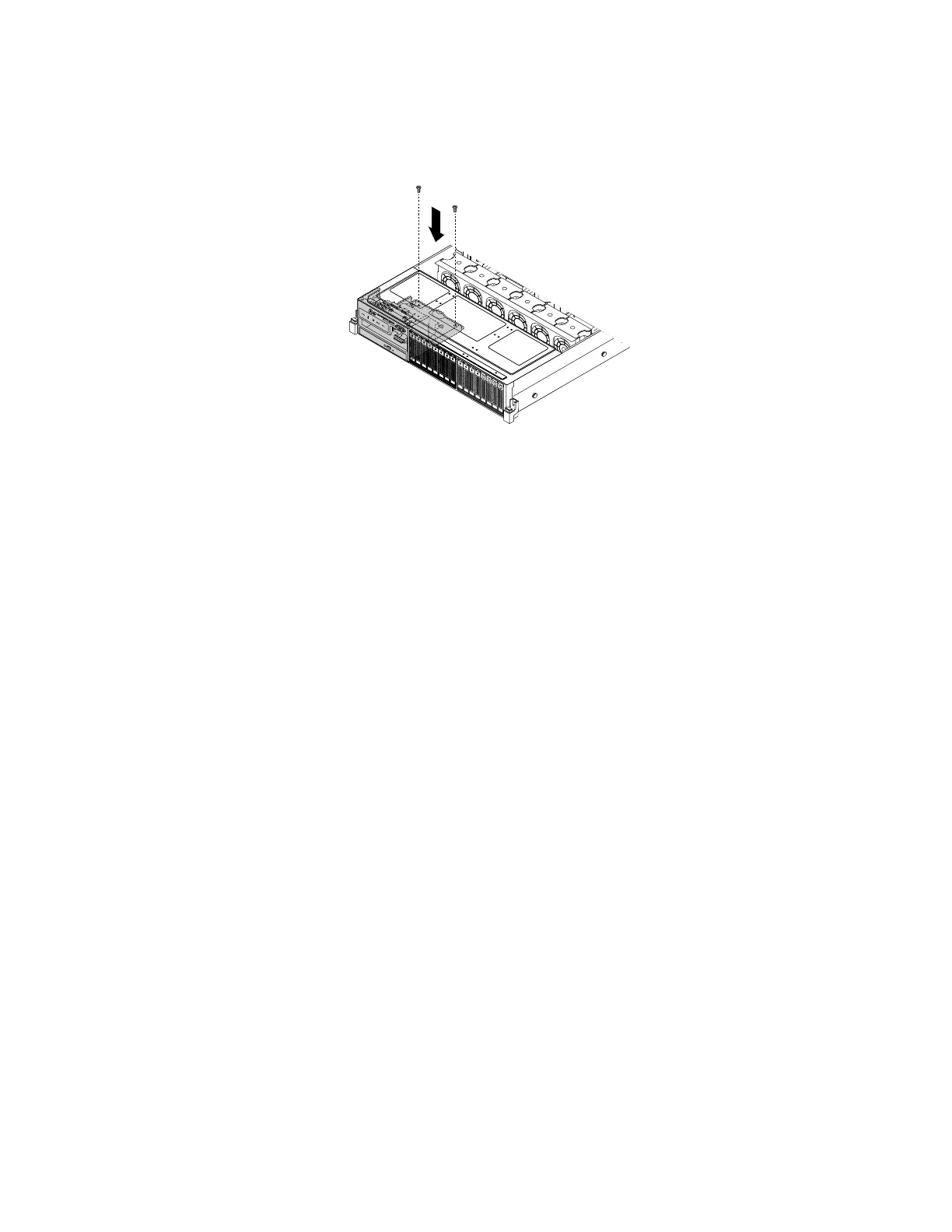10.Ensurethatthetwoscrewholesintherearoftheleftcagearealignedwiththecorrespondingholesin
thechassis.Then,installthetwoscrewstosecuretheleftcageinposition.
Figure46.Installingthescrewstosecuretheleftcage
11.Ifyourserverhasaslimopticaldriveinstalled,reconnectthesignalcableandthepowercabletothe
rearoftheslimopticaldrive.
12.Refertoyournotetoreconnectothercablestothesystemboard.Youalsocanreferto“Systemboard
components”onpage46tolocatetheconnectorsonthesystemboardandreconnectcables.
13.Goto“Completingthepartsreplacement”onpage184.
Installingorremovingamemorymodule
Thistopicprovidesinstructionsonhowtoinstallorremoveamemorymodule.
Note:ThememorymodulesareextremelysensitivetoESD.Ensurethatyoureadandunderstand“Handling
static-sensitivedevices”onpage76
firstandcarefullyperformtheoperation.
Memorymoduleinstallationrules
Yourserverhas20memoryslotsandithasthefollowingfeatures:
•Supports4GB,8GB,and16GBDDR3RDIMMs
•Supportsupto12normalRDIMMswhenonemicroprocessorisinstalledandupto20RDIMMswhentwo
microprocessorsareinstalled
•Minimumsystemmemory:4GB(onlyonemicroprocessorinstalledandonlyone4GBmemorymodule
installedintheCPU1DIMMA1slot)
•MaximumsystemmemoryifyouareusingnormalRDIMMs:320GB(twomicroprocessorsinstalledand
one16GBRDIMMinstalledineachofthe20memoryslots)
Formoreinformationaboutthememorymodulesinyourspecificservermodel,usetheSetupUtility
program.See“ViewinginformationintheSetupUtilityprogram”onpage59
.
ForalistofthesupportedThinkServermemorymoduleoptions,goto:
http://lenovoquickpick.com/usa/home/thinkserver/rack-and-tower-server
86ThinkServerRD640UserGuideandHardwareMaintenanceManual