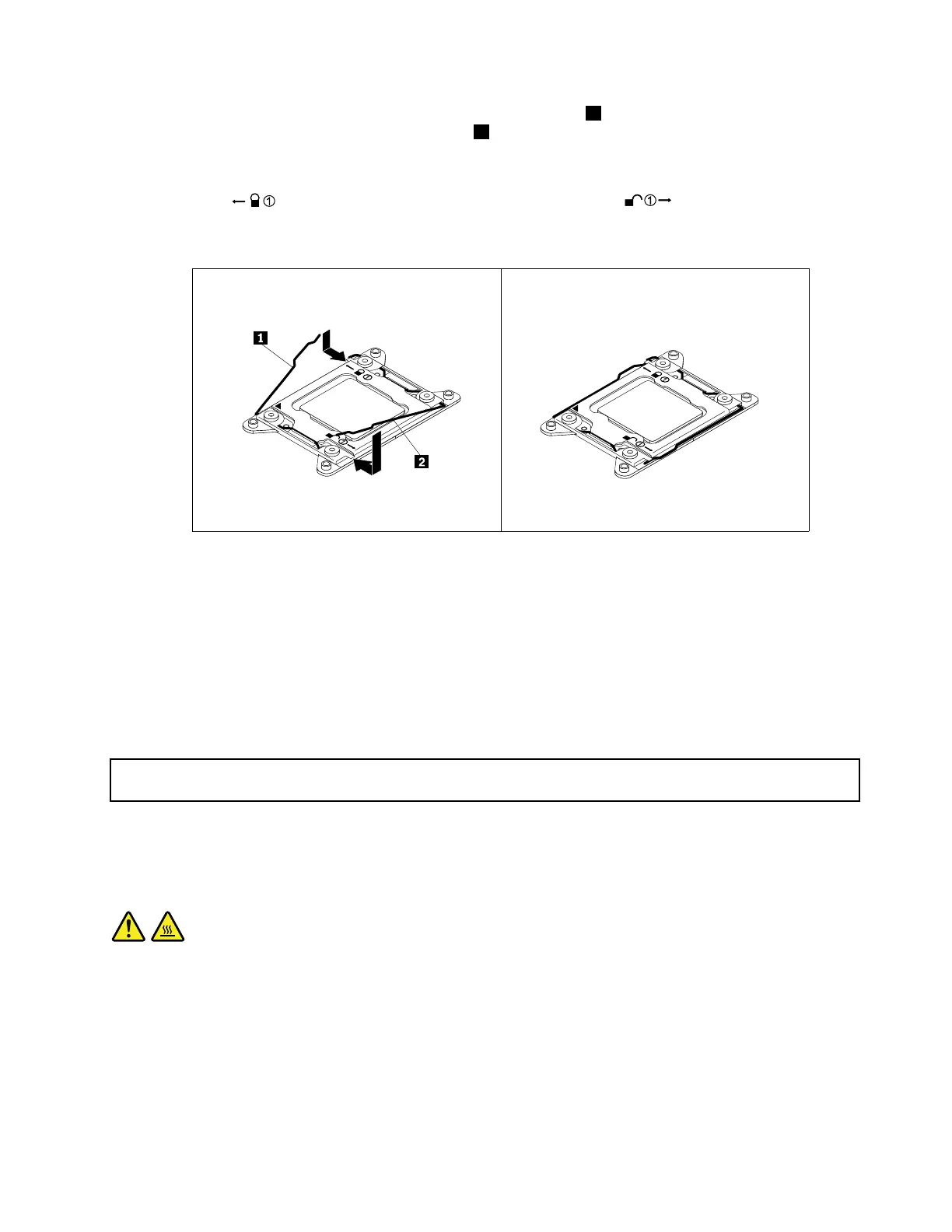12.Closethemicroprocessorretainer.Pressdownthesmallhandle1firstandthenpushthehandleinward
tosecureit.Then,pressdownthesmallhandle
2andthenpushthehandleinwardtolocktheretainer
intopositionandsecurethenewmicroprocessorinthesocket.
Note:Therearetwomarksonthemicroprocessorretainer.Ensurethatyouclosethesmallhandle
markedwithfirstandthenclosethesmallhandlemarkedwith.Alwaysfollowthecorrect
sequencewhenyouclosethesmallhandles.
Figure79.Securingthemicroprocessorinthesocket
13.Installthenewheatsinkthatcomeswiththemicroprocessoroptionkit.See“Installingorreplacinga
heatsink”onpage117.
Whattodonext:
•Toworkwithanotherpieceofhardware,gototheappropriatesection.
•Tocompletetheinstallation,goto“Completingthepartsreplacement”onpage184.
Replacingthemicroprocessor
Attention:Donotopenyourserverorattemptanyrepairbeforereadingandunderstanding“Safetyinformation”
onpageiiiand“Guidelines”onpage75.
Thistopicprovidesinstructionsonhowtoreplacethemicroprocessor.
CAUTION:
Theheatsinkandmicroprocessormightbeveryhot.Turnofftheserverandwaitthreetofiveminutes
tolettheservercoolbeforeremovingtheservercover.
Beforeyoubegin,printalltherelatedinstructionsorensurethatyoucanviewthePDFversiononanother
computerforreference.
Notes:
Chapter6.Installing,removing,orreplacinghardware123