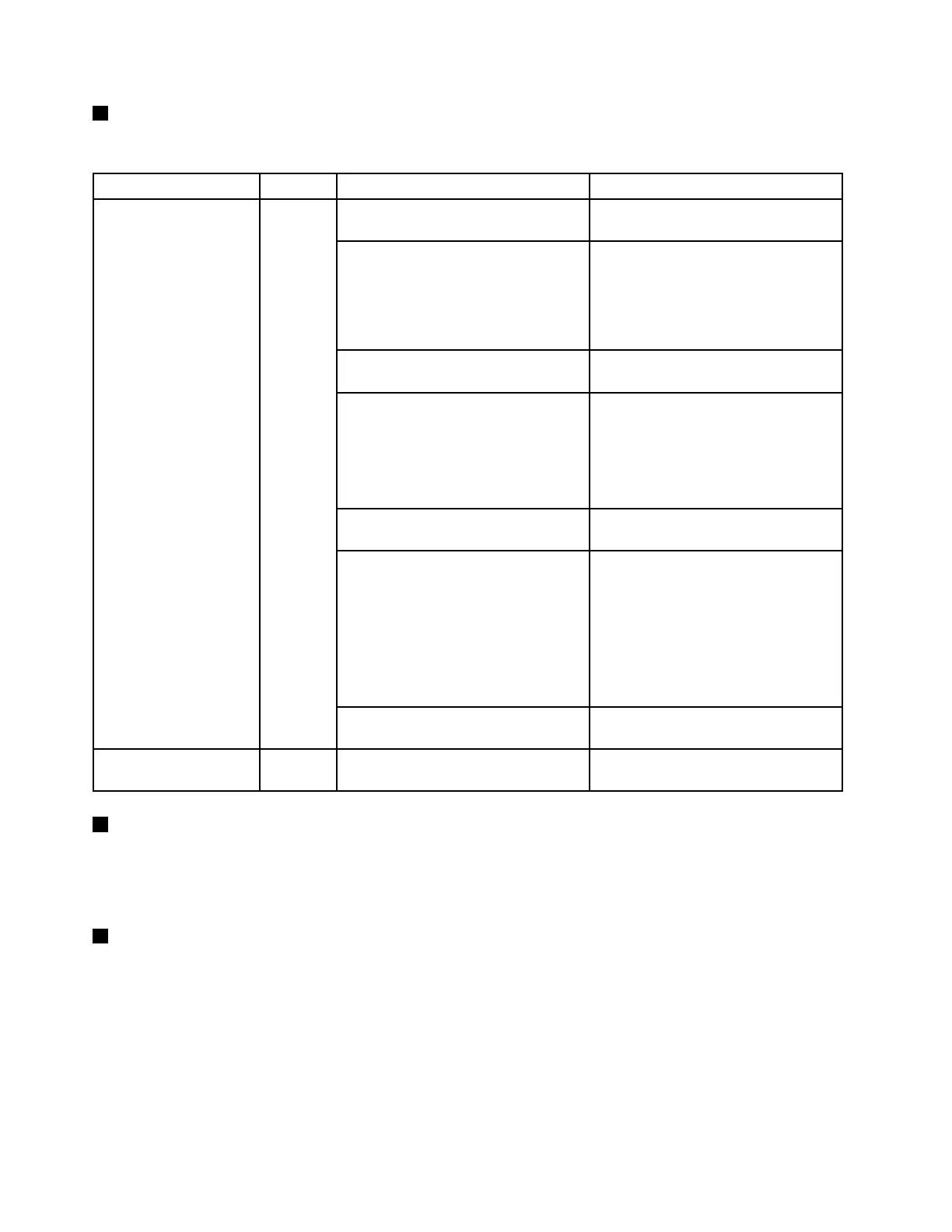5SystemerrorLED
ThesystemerrorLEDhelpsyoutodetermineifthereareanysystemerrors.
StatusColor
DescriptionAction
Thetemperatureoftheserverreached
thenon-criticaltemperaturethreshold.
ChecktheBMCforerrorsandcheck
thesystemfans.
Thevoltageoftheserverreachedthe
non-criticalvoltagethreshold.
Replacethesystemboard.
Note:Thisproceduremustbe
performedonlybytrainedservice
personnelofLenovo.SeeChapter
8“Gettinginformation,help,and
service”onpage195
.
Afanhasbeendetectedtoberunning
atlowspeed.
Checkthesystemfans.
Ahot-swapfanhasbeenremoved.1.Ensurethatthesystemfansare
connectedsecurelytothesystem
board.
2.Reinstalltheremovedfanor
installanewfantoreplacethe
removedfan.
Thepowersupplyhasacriticalerror.
ChecktheBMCfordetailed
information.
Thepowercordhasbeen
disconnectedfromonepower
supplyoraredundantpowersupply
hasbeenremoved.
1.Ensurethatthepowersupplies
areinstalledsecurelyinthe
server.
2.Ensurethatthepowercordsare
connectedsecurelytothepower
supplies.
3.Installanewpowersupplyto
replacetheremovedone.
On
Amber
TheTHERMTRIP#signalisasserted
becausethesystemisoverheated.
ChecktheBMCforerrorsandthen
checkthesystemfans.
Off
None
Theserverisoffortheserverison
andisworkingcorrectly.
6FrontUSBconnectors
UsedtoattachaUSB-compatibledevice,suchasaUSBkeyboard,mouse,scanner,orprinter.Ifyou
havemorethansixUSBdevices,youcanpurchaseaUSBhub,whichyoucanusetoconnectadditional
USBdevices.
7VGADB-15connector
UsedtoattachaVGA-compatiblevideodevice,suchasaVGAmonitor.
Diagnosticmodule
ThistopicprovidesinformationaboutthediagnosticmoduleandthediagnosticLEDsonthepanelofthe
module.Tolocatethediagnosticpanel,see“Frontviewoftheserver”onpage17
.
Yourservercomeswithoneofthefollowingdiagnosticmodules:
22ThinkServerRD640UserGuideandHardwareMaintenanceManual