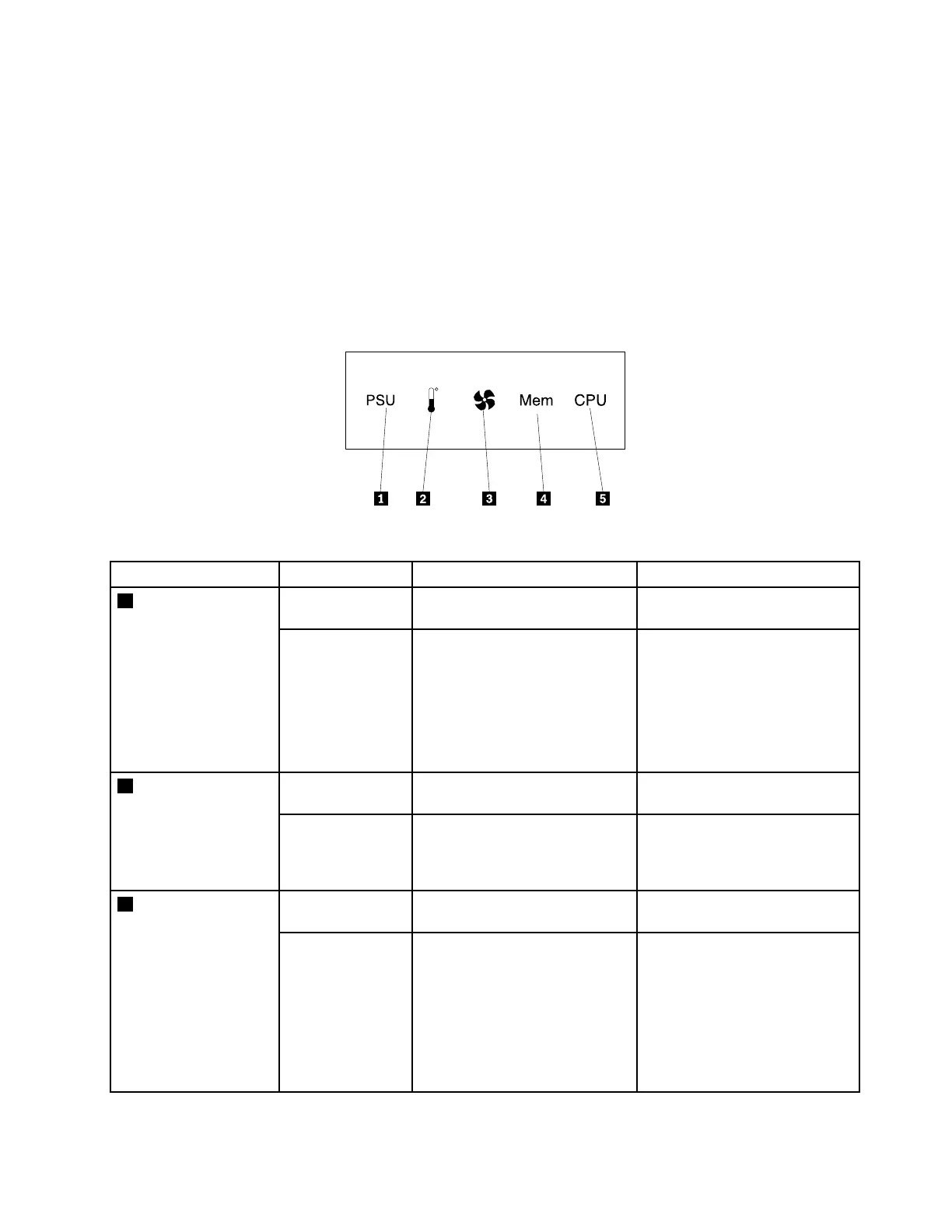•IntelligentDiagnosticsModule(IDM)
•IntelligentDiagnosticsModulePremium(IDMPremium)
ManyerrorsarefirstindicatedbyaliterrorLEDonthediagnosticpaneloftheserver.IfanLEDislit,oneor
moreLEDselsewhereintheservermightalsobelittodirectyoutothesourceoftheerror.See“System
boardLEDs”onpage54.
IntelligentDiagnosticsModule(IDM)
TheIDMisavailableinsomemodelstoprovidebasicdiagnosticfunctions.Thefollowingillustrationshows
thediagnosticLEDsontheIDMpanel.
Figure9.IDMpanel
LED
Status
DescriptionAction
Solidoff
Thepowersupplyisworking
correctly.
1Powersupplyerror
LED
Solidon(amber)
Thepowersupplyislikelytofail
orhasfailed.
ChecktheBMCforerrorsand
runthediagnosticprograms.
See“LenovoThinkServer
Diagnostics”onpage14
.
Note:Toidentifythefailingpower
supply,checkthestatusLED
nearthepowercordconnector
ontheredundantpowersupply.
Solidoff
Theserverisrunningatanormal
temperature.
2Ambienttemperature
limitLED
Solidon(amber)
Theambienttemperatureisbelow
7°C(44.6°F)orover40°C(104°F).
ChecktheBMCforerrorsand
runthediagnosticprograms.
See“LenovoThinkServer
Diagnostics”onpage14.
Solidoff
Thesystemfansareoperating
correctly.
3SystemfanerrorLED
Solidon(amber)Oneormoresystemfansare
runningatlowspeedorhave
beenremoved.
ChecktheBMCforerrorsand
runthediagnosticprograms.
See“LenovoThinkServer
Diagnostics”onpage14
.
Note:Toidentifythefailing
systemfans,checkthestatus
LEDsonthesystemboard.See
“SystemboardLEDs”onpage
54
.
Chapter3.Productoverview23