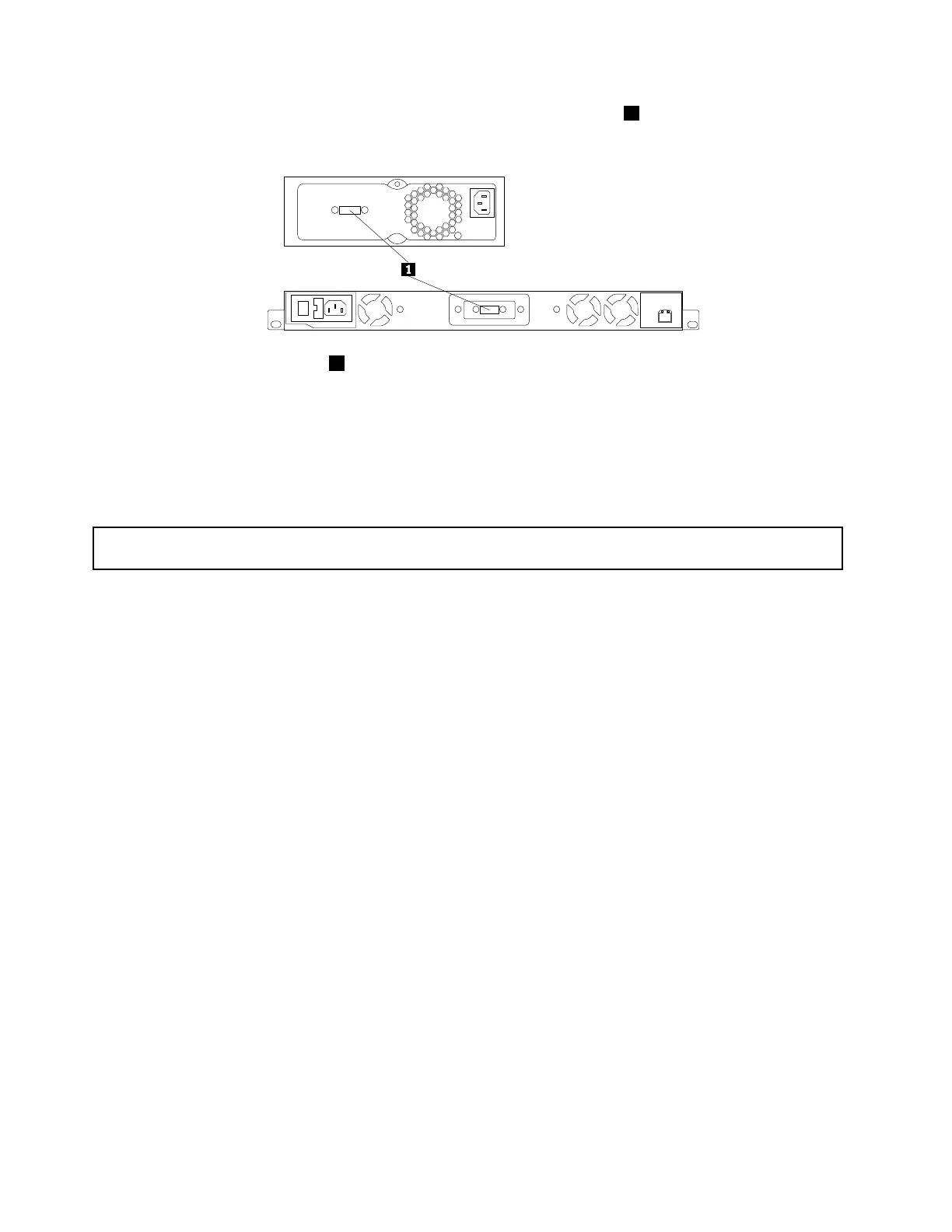2.Connectoneendofamini-SASsignalcabletothemini-SASconnector1ontherearoftheexternal
tapedrive.
Figure103.Mini-SASconnector1ontheexternaltapedrive
3.Connecttheotherendofthemini-SASsignalcabletoanavailablemini-SASconnectorprovidedby
theHostBusAdapterinstalledinyourserver.
4.Connecttheexternaltapedrivetoanacpowersource.Then,turnonthetapedriveifnecessary.
5.Connecttheservertoanacpowersourceandturnontheservertoverifyifthetapedriveworkscorrectly.
InstallingorreplacingtheThinkServerRAIDSuperCapacitorModule
Attention:Donotopenyourserverorattemptanyrepairbeforereadingandunderstanding“Safetyinformation”
onpageiiiand“Guidelines”onpage75.
ThistopicprovidesinstructionsonhowtoinstallorreplacetheThinkServerRAIDSuperCapacitorModule.
TheThinkServerRAIDSuperCapacitorModuleprotectsthecachememoryonasupportedPCIExpress
cardinstalledonyourserver.YoucanpurchaseaThinkServerRAIDSuperCapacitorModulefromthe
LenovoWebsiteat:
http://lenovoquickpick.com/usa/home/thinkserver/rack-and-tower-server
Thistopiccontainsthefollowinginformation:
•“InstallingorreplacingtheThinkServerRAIDSuperCapacitorModuleonthecoolingshroud”onpage140
•“InstallingorreplacingtheThinkServerRAIDSuperCapacitorModuleontherisercardassembly
2”onpage143
InstallingorreplacingtheThinkServerRAIDSuperCapacitorModuleonthecooling
shroud
Beforeyoubegin,printalltherelatedinstructionsorensurethatyoucanviewthePDFversiononanother
computerforreference.
Notes:
•Dependingonthemodel,yourservermightlookslightlydifferentfromtheillustrationsinthistopic.
•UseanydocumentationthatcomeswiththeThinkServerRAIDSuperCapacitorModuleandfollowthose
instructionsinadditiontotheinstructionsinthistopic.
ToinstallorreplacetheThinkServerRAIDSuperCapacitorModuleonthecoolingshroud,dothefollowing:
1.Removeallmediafromthedrivesandturnoffallattacheddevicesandtheserver.Then,disconnectall
powercordsfromelectricaloutletsanddisconnectallcablesthatareconnectedtotheserver.
140ThinkServerRD640UserGuideandHardwareMaintenanceManual
