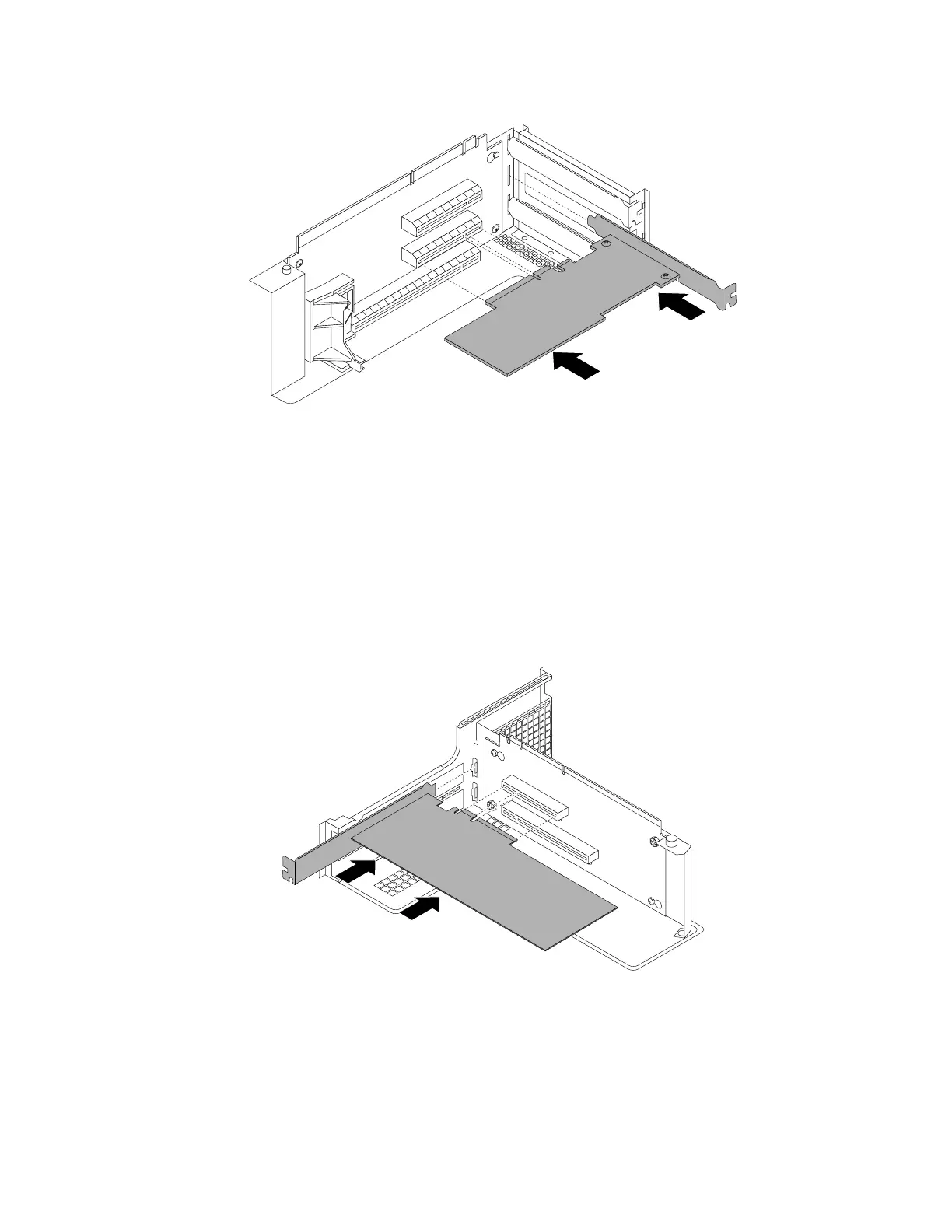Figure134.InstallingthePCIExpresssolid-statedriveontherisercardassembly1
•ToinstallthenewPCIExpresssolid-statedriveontherisercardassembly2,notethedottedlines
inthefollowingillustrationtohelpyoucorrectlypositionthePCIExpresssolid-statedrivenearthe
PCIExpresscardslotontherisercardassembly2.Then,carefullypressthenewPCIExpress
solid-statedrivestraightintotheslotuntilitissecurelyseatedanditsbracketalsoissecuredby
therisercardassembly2.
Note:Forservermodelswithtwomicroprocessors,youcaninstallthenewPCIExpresssolid-state
driveintooneofthethreeslots.Forservermodelswithonemicroprocessor,youcaninstallthenew
PCIExpresssolid-statedriveintothelow-profilePCIExpresscardslot.
Figure135.InstallingthePCIExpresssolid-statedriveontherisercardassembly2
10.Reinstallthepartsthathavebeenremovedandreconnectthecablesthathavebeendisconnected.
11.Reinstalltherisercardassembly.See“Replacingtherisercardassembly1”onpage155or“Replacing
therisercardassembly2”onpage157.
164ThinkServerRD640UserGuideandHardwareMaintenanceManual