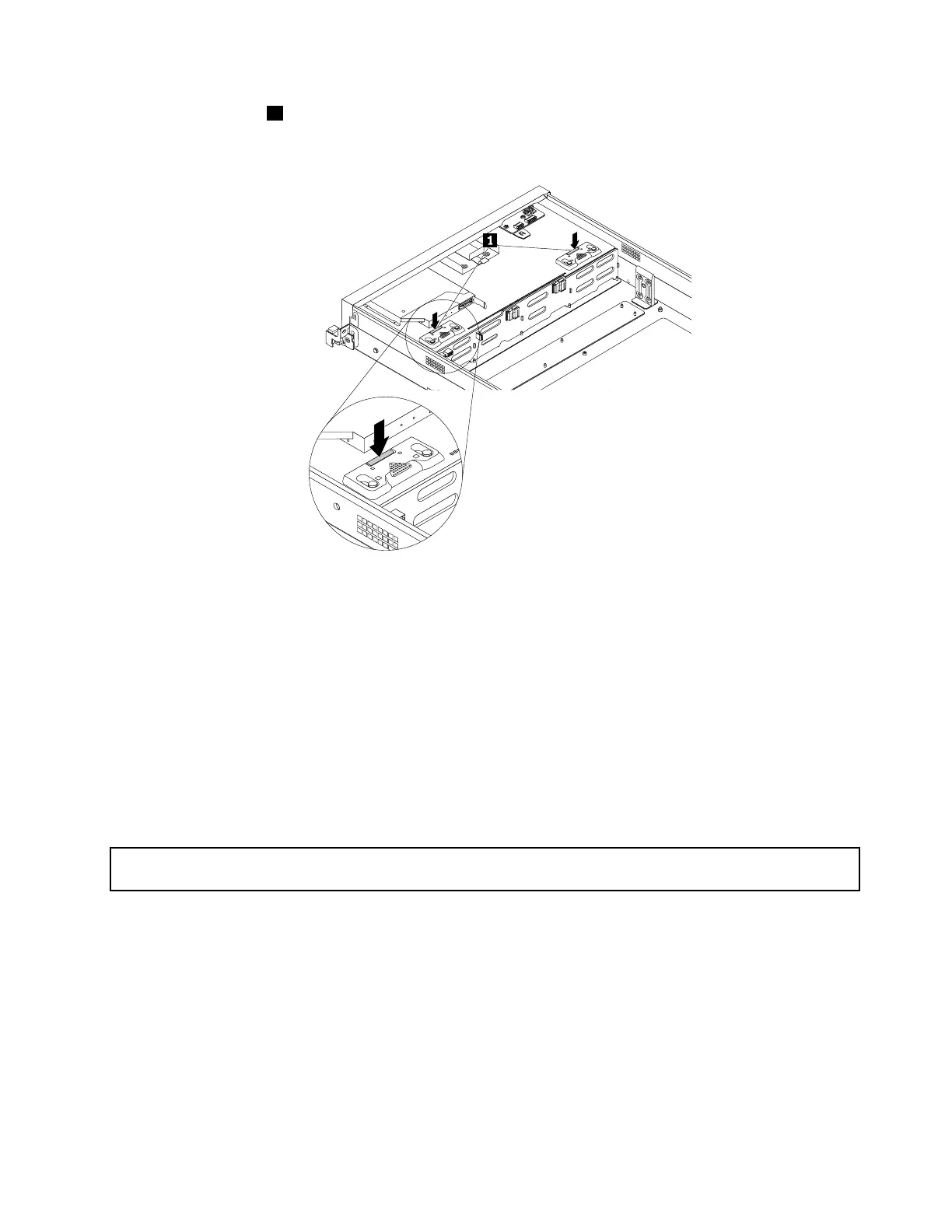11.Pressthebuttons1toputthelatchesonthechassistotheclosedpositionsothatthelatchessecure
thenewbackplaneinplace.
Figure123.Securingthebackplanefor3.5-inchharddiskdrives
12.Reinstallallthehot-swapharddiskdrivesanddummytrays(ifany)inthehard-disk-drivebays.See
“Installingorreplacingahot-swapharddiskdrive”onpage146
.
13.Refertoyournotetoconnectthecablestothenewbackplane.
14.Ifyouareinstructedtoreturntheoldhot-swaphard-disk-drivebackplane,followallpackaging
instructionsanduseanypackagingmaterialsthataresuppliedtoyouforshipping.
Whattodonext:
•Toworkwithanotherpieceofhardware,gototheappropriatesection.
•Tocompletethereplacement,goto“Completingthepartsreplacement”onpage184
.
Replacingthebackplanefor2.5-inchharddiskdrives
Attention:Donotopenyourserverorattemptanyrepairbeforereadingandunderstanding“Safetyinformation”
onpageiiiand“Guidelines”onpage75.
Thistopicprovidesinstructionsonhowtoreplacethebackplanefor2.5-inchharddiskdrives.Dependingon
themodel,yourservermightcomewithoneortwo2.5-inchhard-disk-drivebackplanes.
Beforeyoubegin,printalltherelatedinstructionsorensurethatyoucanviewthePDFversiononanother
computerforreference.
Notes:
•Thistopicappliesonlytoservermodelsthatsupport2.5-inchhot-swapharddiskdrives.
•Toclearlyshowthebackplane,thesystemfansareomittedfromtheillustrationsinthistopic.
Toreplacethebackplanefor2.5-inchharddiskdrives,dothefollowing:
Chapter6.Installing,removing,orreplacinghardware153