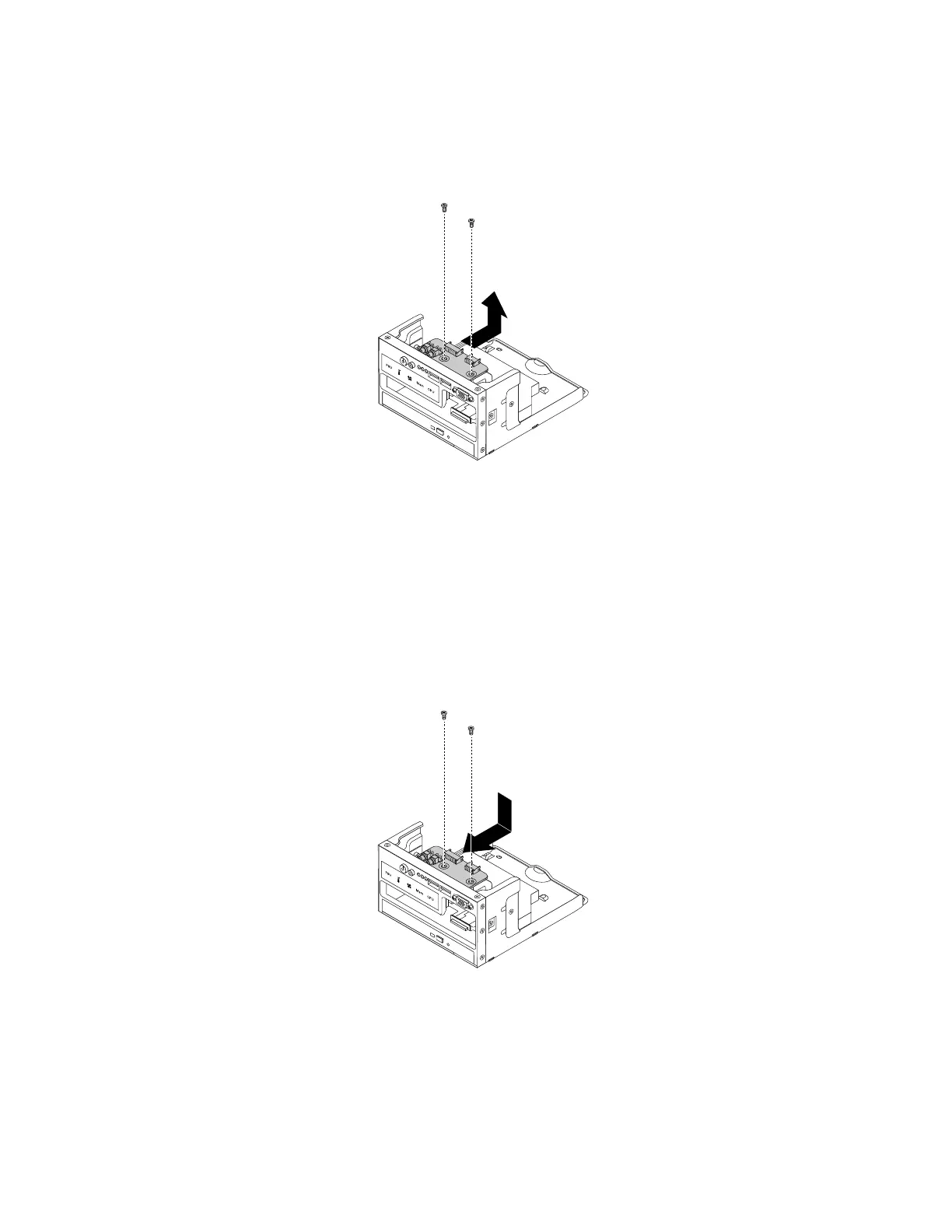8.DisconnectthefrontpanelcableandthefrontpanelUSBcablefromtherearofthefrontpanelboard.
9.Removethetwoscrewsthatsecurethefrontpanelboardandthencarefullyremovethefrontpanel
boardfromtheleftcage.
Figure138.Removingthefrontpanelboardfromtheleftcageofservermodelswith2.5-inchharddiskdrives
10.Touchthestatic-protectivepackagethatcontainsthenewfrontpanelboardtoanyunpaintedsurface
ontheoutsideoftheserver.Then,takethenewfrontpanelboardoutofthepackage.
Note:Carefullyhandlethefrontpanelboardbyitsedges.
11.Carefullypositionthenewfrontpanelboardontheleftcagesothatthefrontcontrols,connectors,and
LEDsarethroughthecorrespondingholesinthecageandthetwoscrewholesinthenewfrontpanel
boardarealignedwiththecorrespondingmountingstudsonthecage.Then,installthescrewsto
securethefrontpanelboardinplace.
Figure139.Installingthefrontpanelboardintheleftcageofservermodelswith2.5-inchharddiskdrives
12.ConnectthefrontpanelcableandthefrontpanelUSBcabletotherearofthenewfrontpanelboard.
13.Reinstalltheleftcageandthenreconnectallcables.See“Removingandreinstallingtheleftcage”
onpage84.
14.Ifyouareinstructedtoreturntheoldfrontpanelboard,followallpackaginginstructionsanduseany
packagingmaterialsthataresuppliedtoyouforshipping.
168ThinkServerRD640UserGuideandHardwareMaintenanceManual