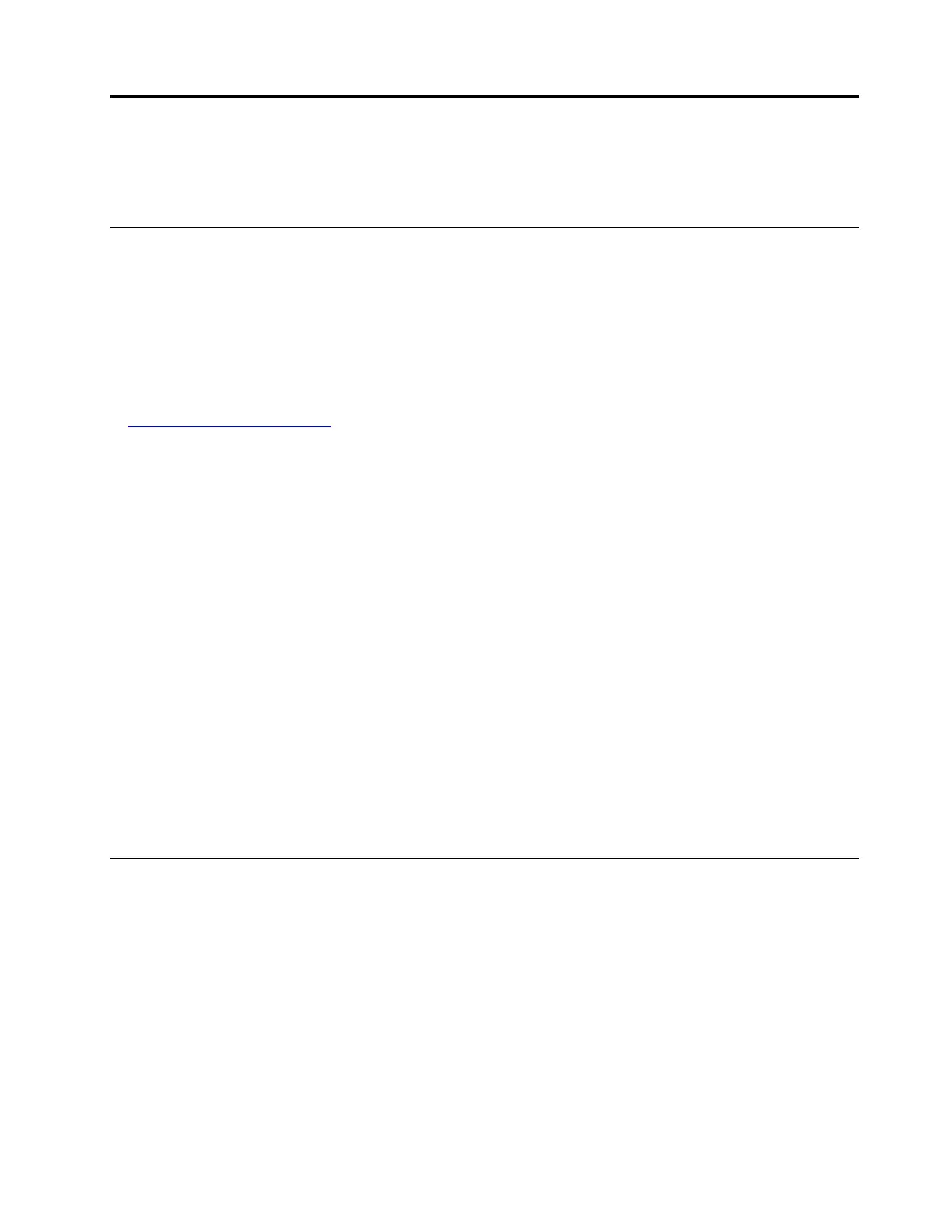Chapter 2. Installing an operating system in UEFI mode
This chapter provides information about installing operating systems in UEFI mode.
Before installing an operating system in UEFI mode
This topic contains the following items:
• “Preparing the driver” on page 5
• “Configuring the BIOS setting” on page 5
Preparing the driver
Before installing an operating system in UEFI mode, download your desired driver from the Lenovo Web site
at
http://www.lenovo.com/drivers. Then, copy the driver to a USB storage device.
If the operating system is installed on a storage area network (SAN), download the driver for the host bus
adapter (HBA) or converged network adapter (CNA) that is connected to the SAN. Then, copy the driver to a
USB storage device.
Notes:
• You can load driver files using a USB storage device or a disc. The steps in this document are based on
the scenario that you use a USB storage device to load driver files. If the USB storage device fails to load
driver files, try using a disc. If you are installing an SUSE operating system, you are advised to use a disc
to load .iso driver files.
• Depending on the configuration, you might install the operating system on a SAN or a hard disk drive. For
Microsoft Windows operating systems, the two installation procedures are the same.
• Set the UEFI drive as the first startup device.
Configuring the BIOS setting
Before installing an operating system in UEFI mode, configure the BIOS setting by doing the following:
1. Start the Setup Utility program.
2. On the Boot Manager menu, select Miscellaneous Boot Settings and press Enter.
3. On the Storage OpROM policy menu, select UEFI only.
Installing the Microsoft Windows Server 2008 R2 (x64) operating system
with Service Pack 1
This topic provides instructions on how to install the following operating systems:
• Microsoft Windows Server 2008 R2 Enterprise Edition with Service Pack 1
• Microsoft Windows Server 2008 R2 Standard Edition with Service Pack 1
• Microsoft Windows Server 2008 R2 Datacenter Edition with Service Pack 1
• Microsoft Windows Server 2008 R2 Foundations Edition with Service Pack 1
To install the Microsoft Windows Server 2008 R2 operating system with Service Pack 1, do the following
1. Insert the operating system installation disc into the optical drive that you have set as the first startup
device. Then, start the server from the optical drive.
© Copyright Lenovo 2014, 2018 5
