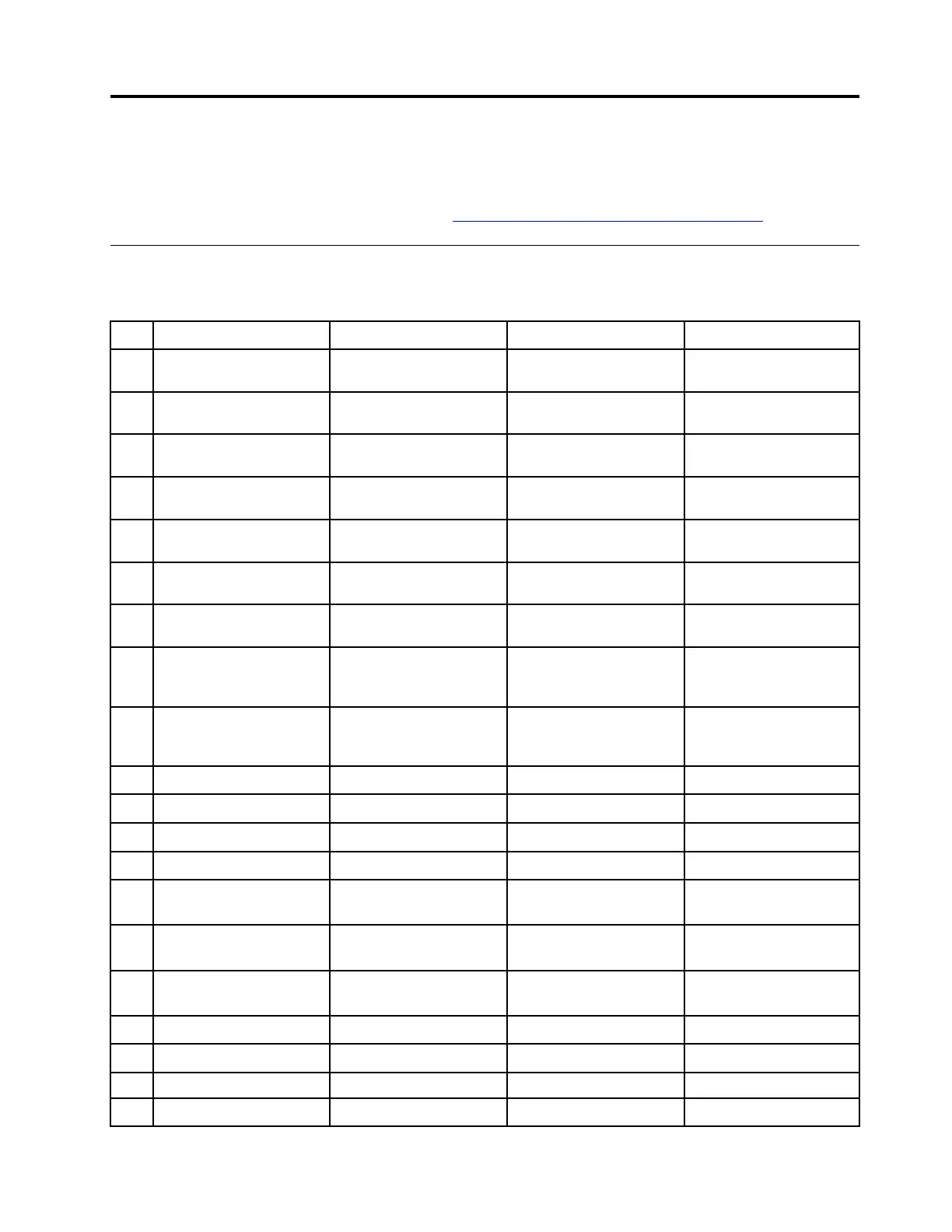Chapter 3. Hardware removal and installation
This chapter provides instructions on how to remove and install hardware for your product. Video tutorials on
hardware removal and installation are available at
https://support.lenovo.com/solutions/ht505031.
Service tool kit
Ensure that the following common service tool kit is prepared before you service the device.
No. Tool name
Specific
Product scope Tool type
1
Screw driver: Philips
Head 0
PH0 All
Common tool
2
Screw driver: Philips
Head 00
PH00 All
Common tool
3
Screw driver: Philips
Head 01
1 All
Common tool
4
Screw driver: Philips
Head 01
1, Shank length greater
than 6 inches
ThinkSation/DT Common tool
5
Screw driver: Philips
Head 02
2, Shank length greater
than 6 inches
ThinkSation/SC/DT Common tool
6
Screw driver: Torx Head
T5
T5 IdeaPad
Common tool
7
Screw driver: Torx Head
T15
T15, for Chassis outside ThinkSation Common tool
8
Screw driver: Torx Head
T20
T20, Shank length greater
than 6 inches, for
heatsink and CPU
ThinkSation Common tool
9
Screw driver: Torx Head
T30
T30, Shank length greater
than 6 inches, for
heatsink and CPU
ThinkSation Common tool
10 Pry tools 1
N/A
All
Common tool
11
Tweezers (conductive) N/A
All
Common tool
12
Tweezers (isolated) N/A All Common tool
13
Suction cup N/A
All
Common tool
14
Hexagonal socket (for
VGA )
H5 mm or 4.8 mm
ThinkCentre/Tiny Common tool
15
Hexagonal socket (for
Tiny antenna)
H8 mm
ThinkCentre/Tiny Common tool
16
Silicone grease for CPU
or heatsink repairing
N/A
All
Consumable
17 Polyamide tape
N/A
All
Consumable
18 Mylar tape
N/A
All
Consumable
19 Eraser
N/A
All
Consumable
20 Electrical tape
N/A
All
Consumable
© Copyright Lenovo 2023 9
