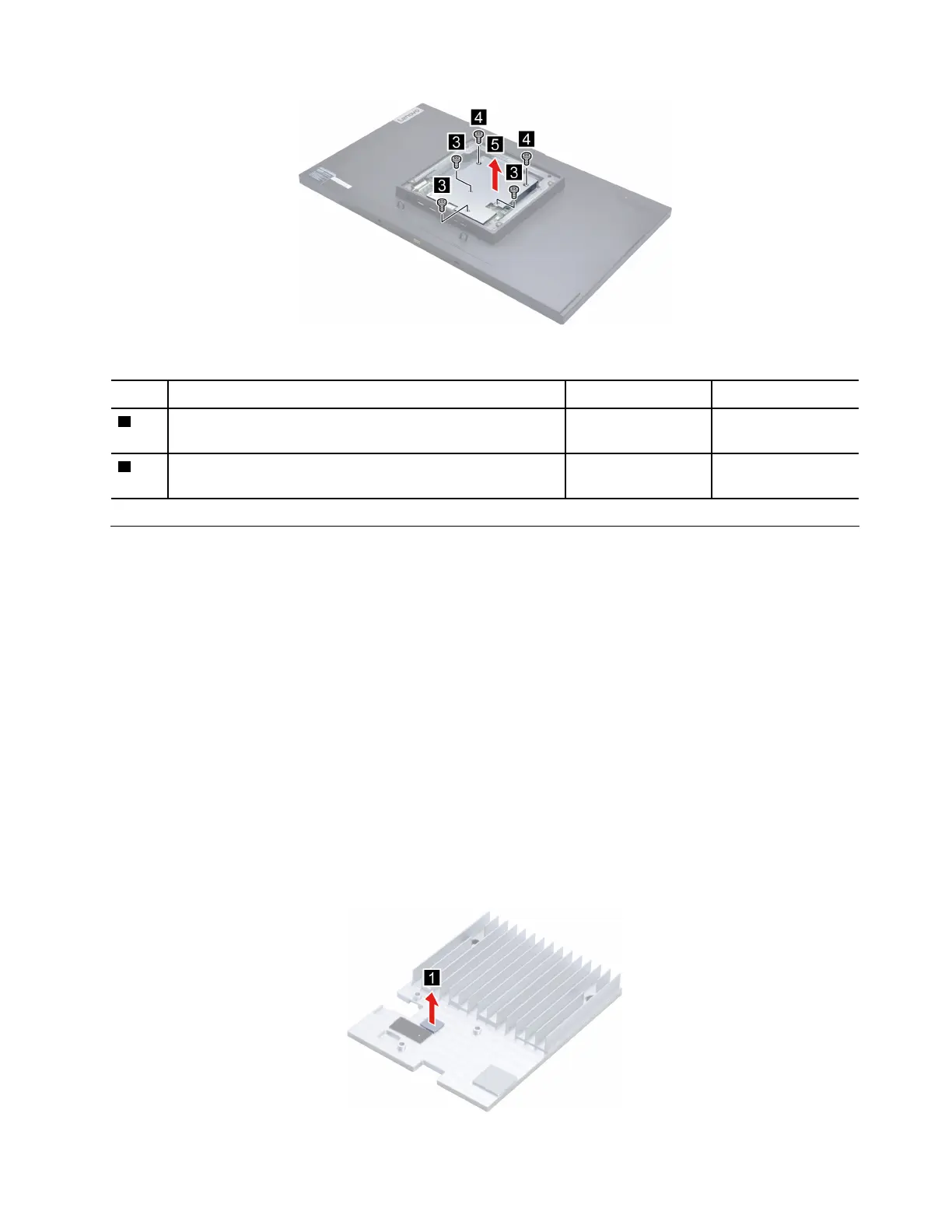Attention: Use the screws provided by Lenovo to avoid any unpredictable damage to your device.
Step Screw (quantity)
Color
Torque
3
M3 × 8 mm, flat-head (3) Silver
0.18±0.05 Nm
(1.8±0.5 kgf-cm)
4
M3 × 3.5 mm, flat-head (2) Black 0.18±0.05 Nm
(1.8±0.5 kgf-cm)
Remove the system board thermal pad
Prerequisite
Turn off ThinkSmart View Plus and wait several minutes until it is cool.
For access, do the following:
1. Remove the cable tie. See “Remove the cable tie” on page 14.
2. Remove the camera module. See “Remove the camera module” on page 15.
3. Remove the Soundbar. See “Remove the Soundbar” on page 15.
4. Remove the Stylus Pen. See “Remove the Stylus Pen” on page 16.
5. Disconnect the power cord from electrical outlet and disconnect all the cables from the device.
6. Place a clean soft cloth, and then lay down the device with the back cover facing up.
7. Remove the stand with base. See “Remove the stand with base” on page 16.
8. Remove the heat sink. See “Remove the heat sink” on page 18.
Removal step
Chapter 3. Hardware removal and installation 19
