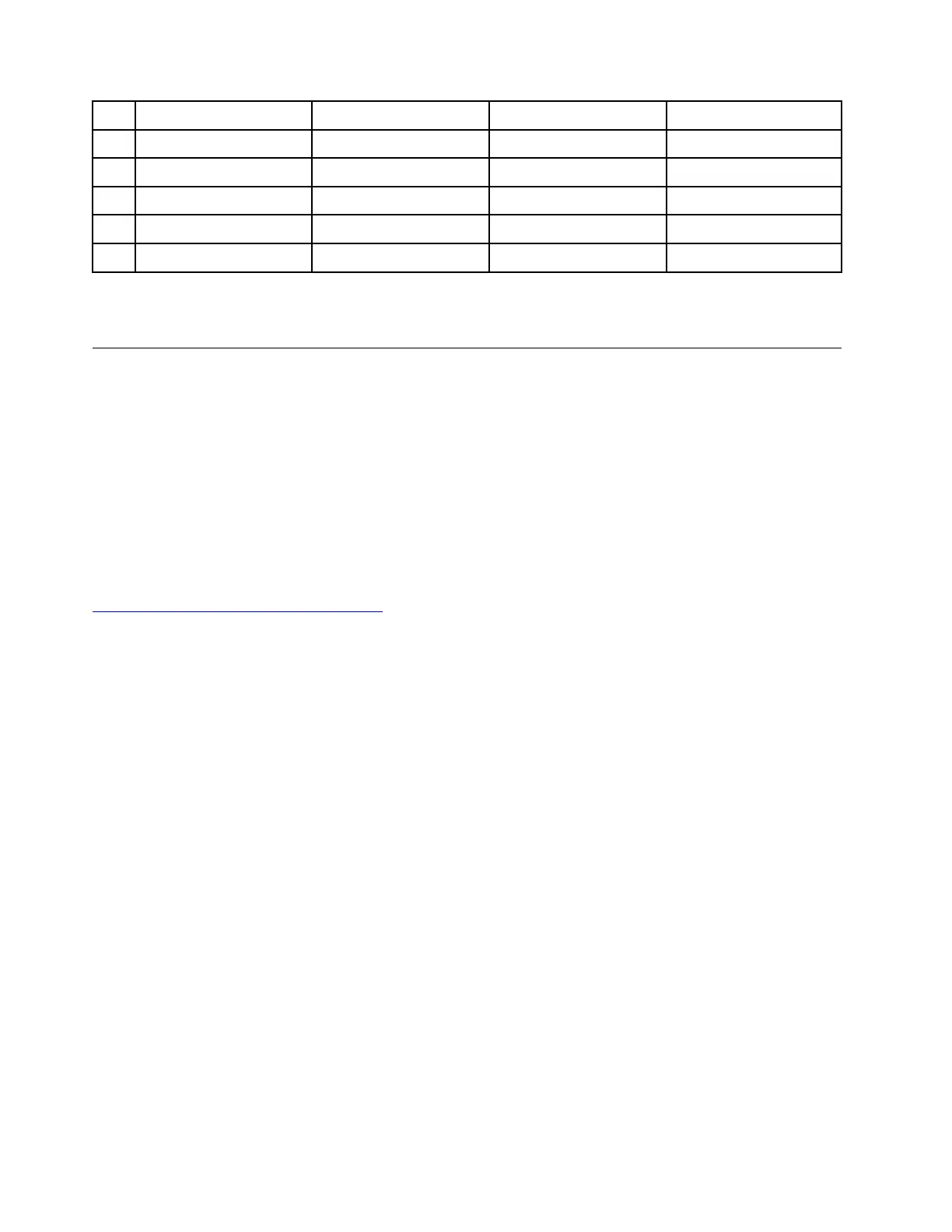No. Tool name Specific Product scope Tool type
21 Double sided tape
N/A
All
Consumable
22
Conductive tape N/A
All
Consumable
23
Cleaning pads/wipes N/A All Consumable
24 Heat gun
N/A
All
Special tool
25 Brown brush 25 mm to 35 mm wide All Special tool
Note: The silicone grease can be applied to the surfaces of the microprocessor and heat sink to eliminate air
gaps. The hexagonal socket is used to pick up the antenna connectors.
Major FRUs and CRUs
Your product contains the following types of CRUs and FRUs:
• Self-service CRUs: Refer to parts that can be installed or replaced easily by customer themselves or by
trained service technicians at an additional cost.
• Optional-service CRUs: Refer to parts that can be installed or replaced by customers with a greater skill
level. Trained service technicians can also provide service to install or replace the parts under the type of
warranty designated for the customer’s machine.
• FRUs: Refer to parts that must be installed or replaced only by trained service technicians. If customers
choose to replace the FRUs by themselves, the product warranty might be affected.
For detailed FRU and CRU information, such as the FRU part numbers and supported models, go to:
http://www.lenovo.com/serviceparts-lookup
10 ThinkSmart View Plus Hardware Maintenance Manual
