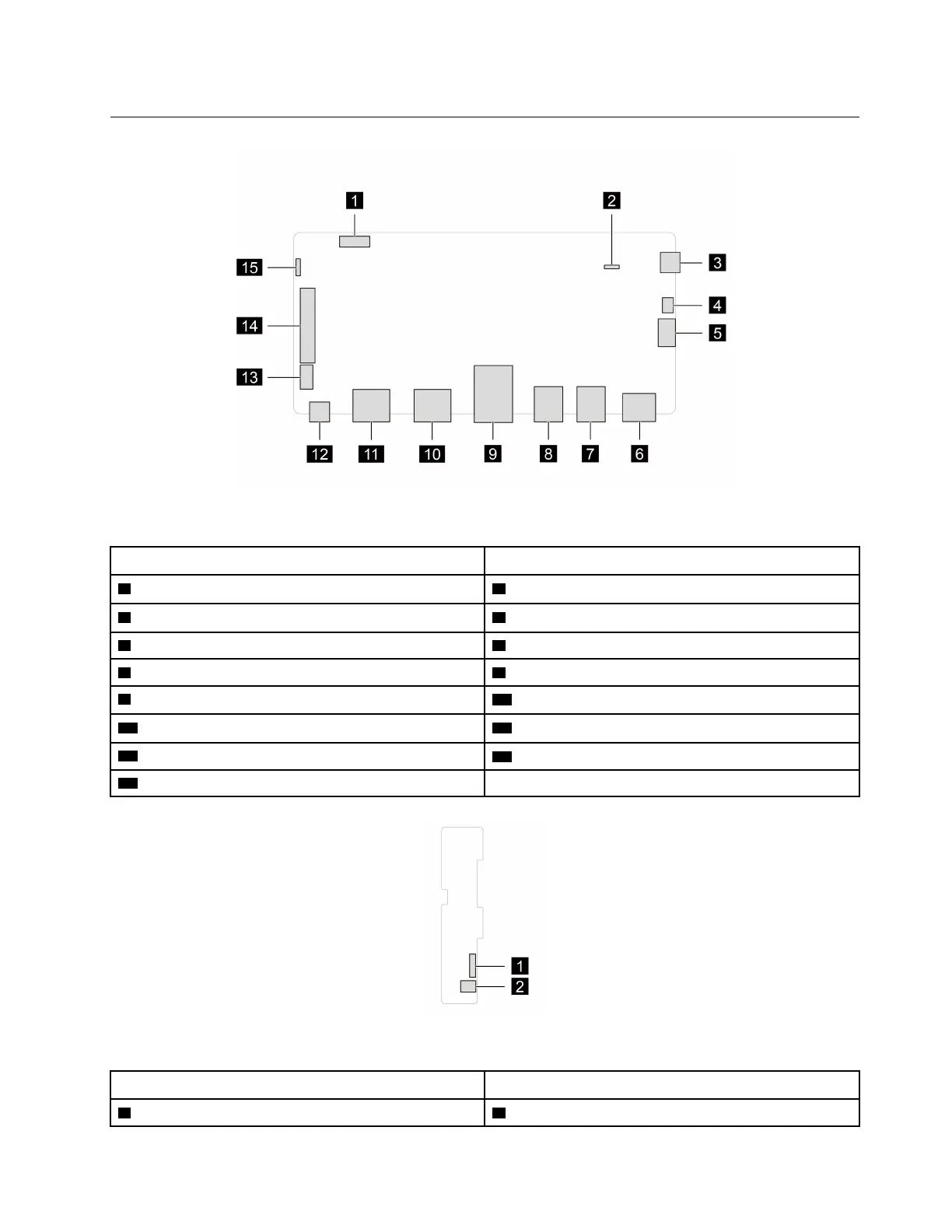Board connectors
Figure 1. System board
Description Description
1 System board panel cable connector
2 Wi-Fi antennas cable connector
3 Camera cable connector 4 System board touch cable connector
5 Audio cable connector 6 Power connector
7 USB-A connector 8 USB-A connector
9 Ethernet connector 10 DisplayPort out connector
11 DisplayPort in connector
12 USB-C connector
13 P sensor cable connector
14 LVDS cable connector
15 Power button cable connector
Figure 2. Power button board
Description Description
1 Power button cable connector
2 LED FPC connector
Chapter 3. Hardware removal and installation 13
