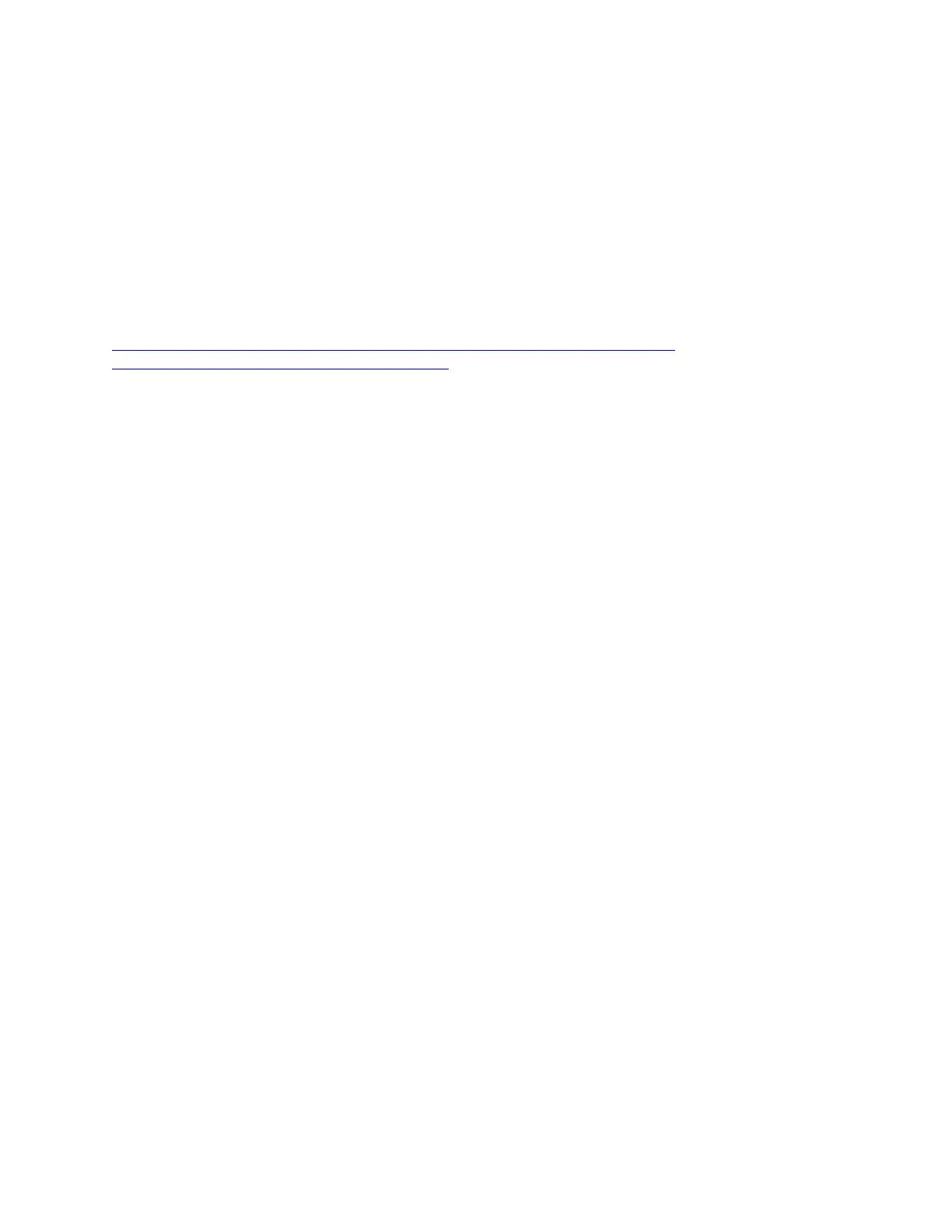• Do not use any metal tools (such as jigs or clamps) to handle the memory modules, because the rigid
metals may damage the modules.
• Do not insert memory modules while holding packages or passive components, which can cause package
cracks or detachment of passive components by the high insertion force.
• Go over “Installation Guidelines” on page 107 to ensure that you work safely.
• Turn off the server and peripheral devices and disconnect the power cords and all external cables (see
“Power off the server” on page 12).
• If the server is installed in a rack, slide the server out on its rack slide rails to gain access to the top cover,
or remove the server from the rack.
Watch the procedure. A video of this procedure is available from the following links:
•
https://www.youtube.com/playlist?list=PLYV5R7hVcs-C6QgmsUMRG6ul0bHzrGmsG
• https://list.youku.com/albumlist/show/id_54461099
Procedure
Important:
• If you are installing memory modules on the processor and memory expansion tray, do not remove the
expansion tray. Install the modules while the expansion tray is installed in the chassis to avoid accidental
damages to components.
• Ensure that you have observed the installation rules and sequence in “Memory module installation rules
and order” in Setup Guide.
Step 1. If any of the modules to be installed is PMEM, make sure to complete the following procedure
before physically installing the module:
1. Back up stored data in PMEM namespaces.
2. Disable PMEM security with one of the following options:
• LXPM V3
Go to UEFI Setup ➙ System Settings ➙ Intel Optane PMEMs ➙ Security ➙ Press to
Disable Security, and input passphrase to disable security.
• Setup Utility
Go to System Configuration and Boot Management ➙ System Settings ➙ Intel Optane
PMEMs ➙ Security ➙ Press to Disable Security, and input passphrase to disable
security.
3. Delete namespaces with command corresponding to the operating system that is installed:
• Linux command:
ndctl destroy-namespace all -f
• Windows Powershell command
Get-PmemDisk | Remove-PmemDisk
4. Clear Platform Configuration Data (PCD) and Namespace Label Storage Area (LSA) with the
following ipmctl command (for both Linux and Windows).
ipmctl delete -pcd
Notes: See the following links to learn how to download and use impctl in different operating
systems:
• Windows: https://datacentersupport.lenovo.com/us/en/videos/YTV101407
• Linux: https://datacentersupport.lenovo.com/us/en/solutions/HT508642
5. Reboot the system.
154
ThinkSystem SR850 V2 Maintenance Manual
