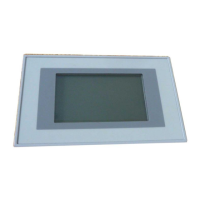Parameter setting
6-16
BA2131EN
Command Meaning
COMMAND 2, 6, 8 (standstill)
Control word: bit 0 = 0
Command to change from different states to the status “READY TO SWITCH ON“.
COMMAND 3 (switch on) Command to change to the controller status “SWITCHED ON“.
COMMAND 4 (enable operation) Command to change to the controller status “OPERATION ENABLED“. The controller inhibit is deactivated.
COMMAND 5 (inhibit operation) Command to change to the controller status “SWITCHED ON“. The controller inhibit is activated.
COMMAND 7, 9, 10, 12 (voltage inhibit)
Control word: bit 1 = 0
Command to change to the controller status “SWITCH ON INHIBIT“. The controller inhibit is activated.
COMMAND 7, 10, 11 (quick stop)
Control word: bit 2 = 0
Command to change to the controller status “SWITCH ON INHIBIT“. If the controller was enabled, it is decelerated in a
controlled way along the Lenze quick-stop ramp.
COMMAND 13 (FAULT/TRIP) The controller has recognized a malfunction. For some malfunction a controlled deceleration may be necessary
(depending on the controller). Once completed, the controller changes to the status FAULT.
COMMAND 14 (reset fault/TRIP)
Control word: bit 7 = 0
A
1
With the series 821X, 8200 vector this command acknowledges a fault. The controller changes to the status “SWITCH ON
INHIBIT“ when a fault is no longer recognized.
The individual bit-control commands of the control word depend on other bit positions. In the
following you will find a description of the bits required to effect the command.
Controller status commands Bits of the control word
Bit 7 6 5 4 3 2 1 0
1 Standstill 1 1 0
2Switchon 1 1 1
3 Operation enable 1 1 1 1
4 Operation inhibit 0 1 1 1
5 Voltage inhibit 0
6 Quick stop 0 1
8Faultreset 0
1
Fault reset
RFG-zero
RFG-stop
RFG inhibit
Operation enable
Quick stop
Voltage inhibit
Switch on
Explanation:
0 = Bit status is 0
1 = Bit status is 1
empty = Any bit status, no influence
