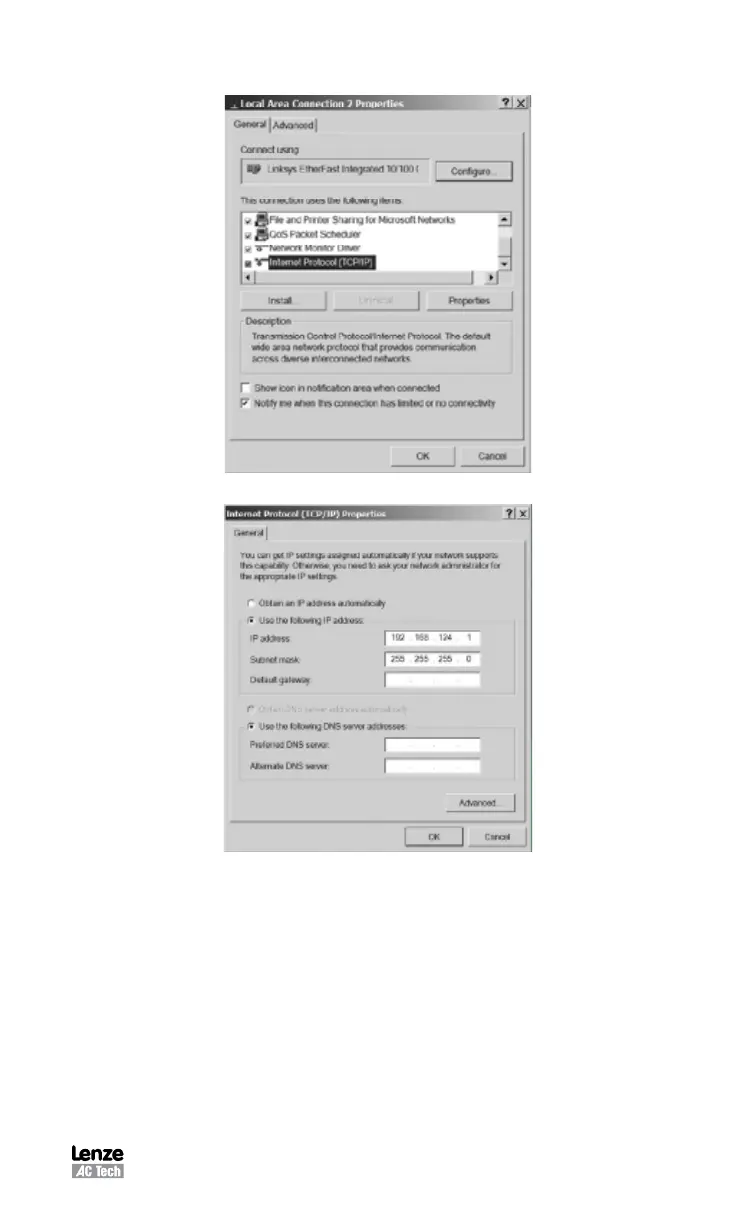S94P01C -e1
47
To view the connection properties click the [Properties] button.
Select [Internet Protocol (TCP/IP)] and click the [Properties] button.
Select “Use the following IP address” and enter [192.168.124.1] for the IP
address. Now enter the subnet mask [255.255.255.0], and then click the [OK]
button. Note that one can use “Obtain an IP address automatically” after the
PositionServo drive’s IP address has been configured under the same subnet to
which the PC is connected.
