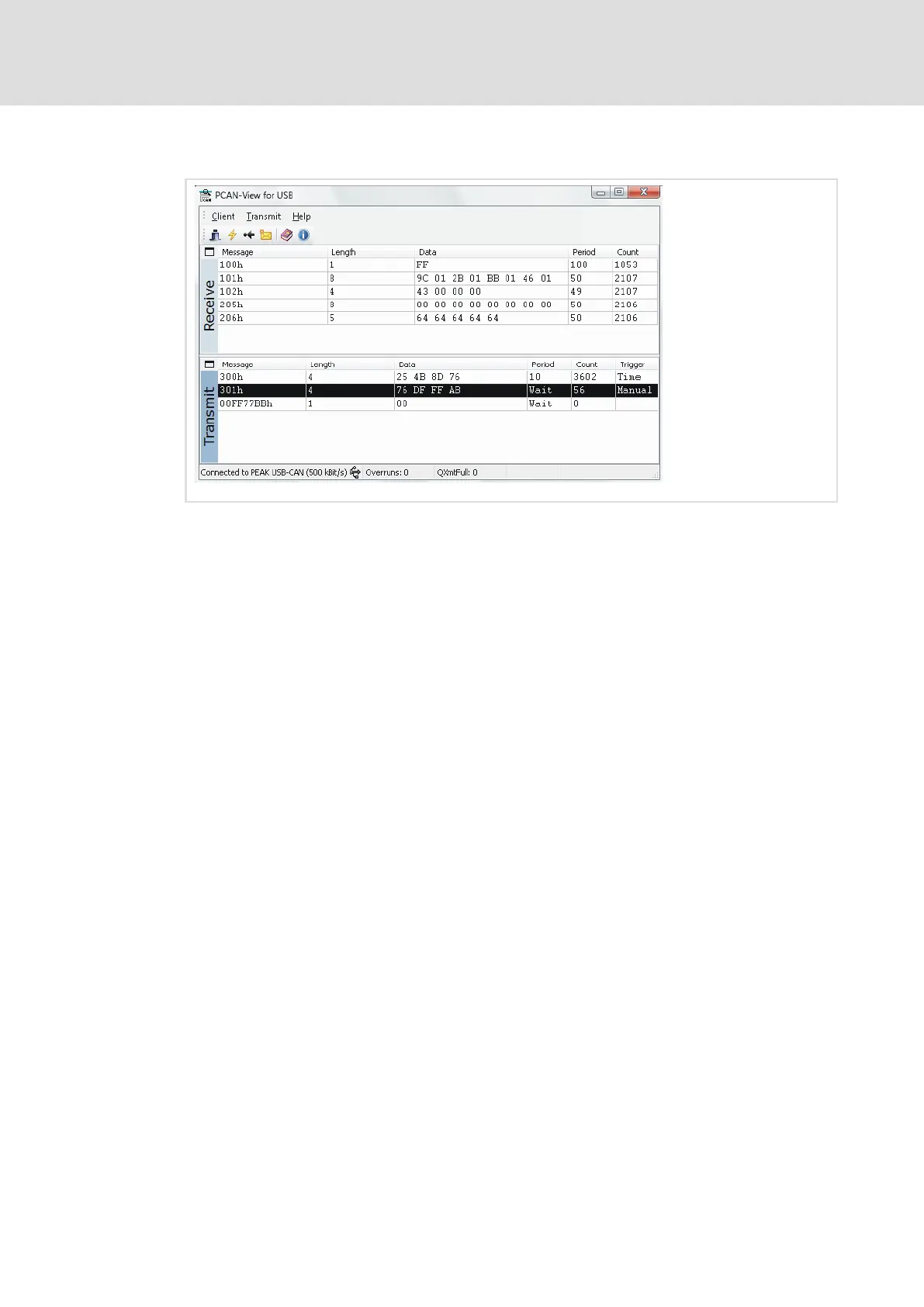Diagnostics
Diagnostics with PCAN−View
Monitoring of telegram traffic on the CANopen bus
9
125
EDBCSXE040 EN 6.0
The "Receive" and "Transmit" windows now continuously display the CAN telegrams:
On the basis of the IDs displayed, you can assign the telegrams to the devices.
If no telegrams are displayed, this may be caused by various factors. Check the following:
ƒ Is your Engineering PC connected to the correct CANopen bus?
ƒ Is the correct system bus adapter activated under "System control, CAN Hardware"?
ƒ What does the status line of the "PCAN−View" contain?
ƒ In case of "Bus Heavy" mostly a node with a wrong baud rate disturbs the bus traffic.
ƒ Do the devices are in the "Operational" status?