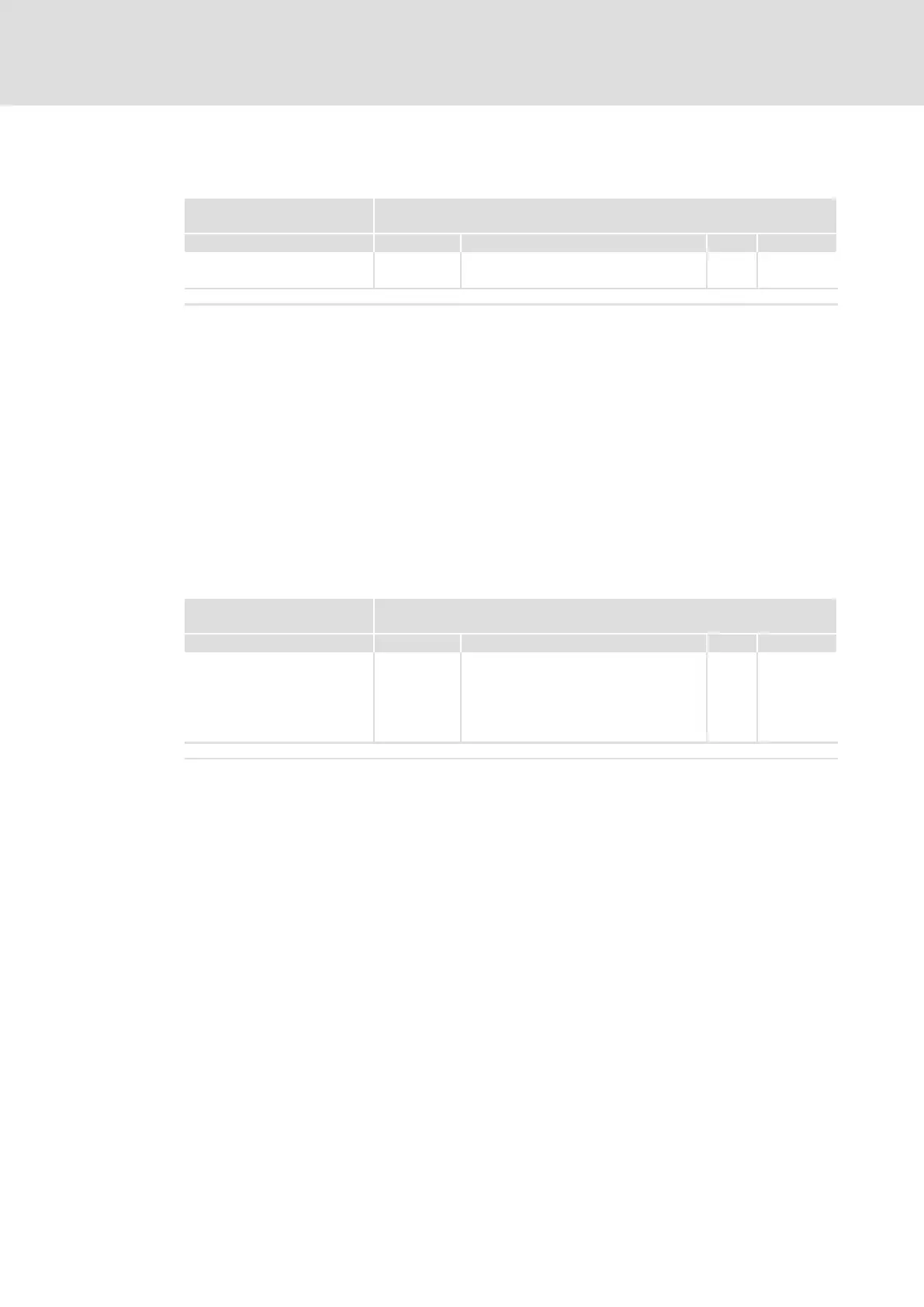Lenze−Codestellen und CANopen−Objekte
Description of the codes relevant for CAN
8
l
50
EDSMF2181IB EN 3.0
C0358:
Reset node
Code
C0358
Name
Reset node
Index: 0x5E99 (24217)
Subcode Lenze Values Access Data type
−0
0: No function
rw I32
1: CAN reset
¨ RSPþ PS transfer ¨ CANopen:
After a reset any changes to communication parameters such as baud rate or node address
are applied.
Entries with new baud rates or changes to the node address only become valid after a node
reset.
A node reset can be performed by:
ƒ Reconnection to the mains
ƒ Reset node via the bus system
ƒ Reset node using code C0358
C0359:
Diagnostics of the bus status
Code
C0359
Name
Diagnostics of the bus status
Index: 0x5E98 (24216)
Subcode Lenze Values Access Data type
−
g
0: Operational
ro I32
1: Pre−Operational
2: Warning
3: Bus−Off
− 4: Stopped
¨ RSPþ PS transfer ¨ CANopen:
This code displays the current operating status of the CAN controller. Here a differentiation
is made between 4 states:
ƒ Selection 0: Operational
In this state the bus system is fully functional.
ƒ Selection 1: Pre−Operational
In this state only parameters (codes) can be transferred via the bus system. It is not possible
to exchange process data. To change to the "Operational" state a network management
message must be output on the bus.
A state change from "Pre−operational" to "Operational" can be made with the following
actions:
– A drive is defined as the master using code C0352. When connecting to the mains
an automatic state change for the entire drive system is performed after the
defined boot−up time C0356/1.
– Using code C0358 reset node (prerequisite: C0352 = 1).
– Using the binary reset node input signal that can be set, e. g. using the code C0364
via a terminal given an appropriate configuration (prerequisite: C0352 = 1).
– A network management message from a CAN master.