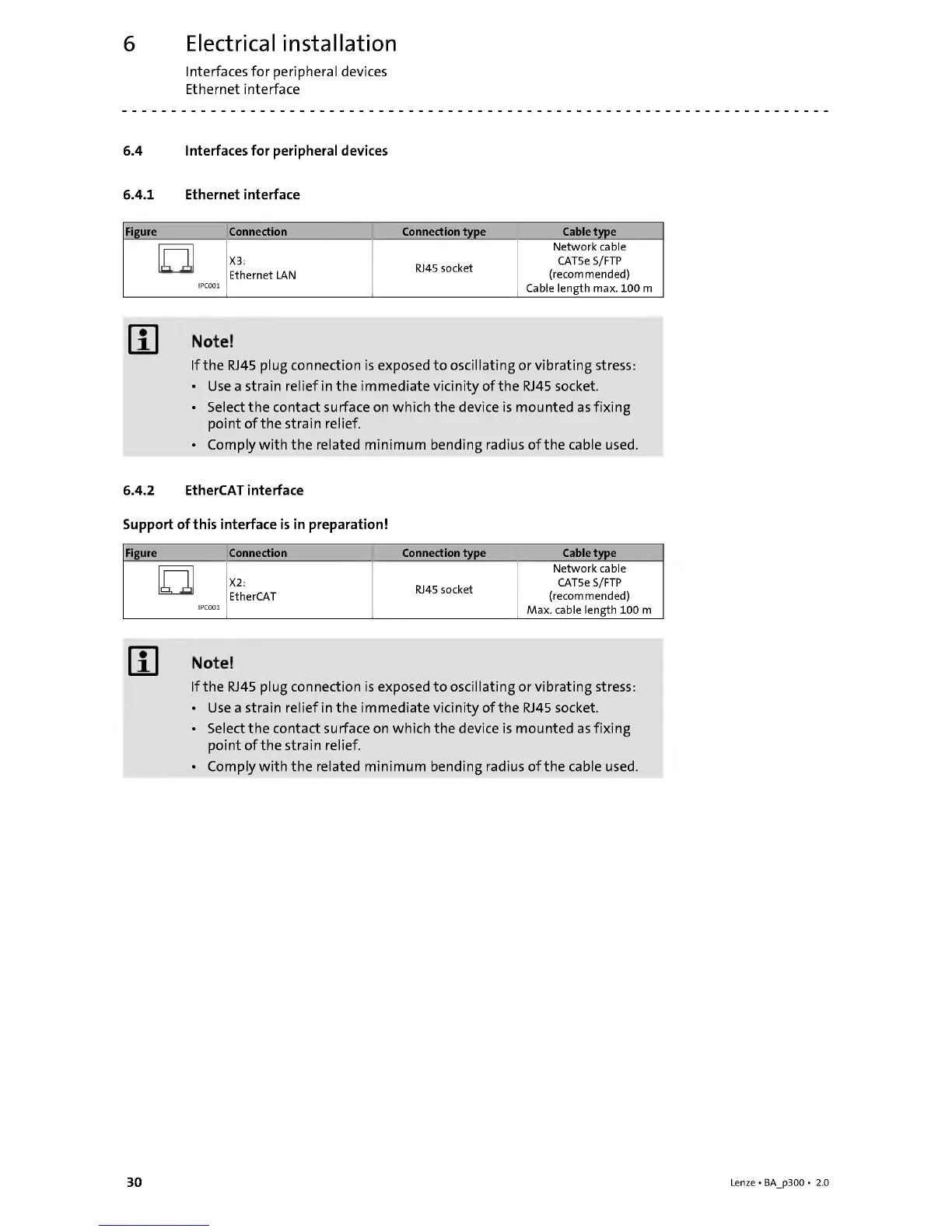6 Electrical installation
Interfaces for peripheral devices
Ethernet interface
6.4 Interfaces for peripheral devices
6.4.1 Ethernet interface
Figure Connection Connection type Cable type
IPC001
X3:
Ethernet LAN
RJ45 socket
Network cable
CAT5e S/FTP
(recommended)
Cable length max. 100 m
If the RJ45 plug connection is exposed to oscillating or vibrating stress:
• Use a strain relief in the immediate vicinity of the RJ45 socket.
• Select the contact surface on which the device is mounted as fixing
point of the strain relief.
• Comply with the related minimum bending radius of the cable used.
6.4.2 EtherCAT interface
Support of this interface is in preparation!
Figure Connection Connection type Cable type
a .
IPC001
X2:
EtherCAT
RJ45 socket
Network cable
CAT5e S/FTP
(recommended)
Max. cable length 100 m
If the RJ45 plug connection is exposed to oscillating or vibrating stress:
• Use a strain relief in the immediate vicinity of the RJ45 socket.
• Select the contact surface on which the device is mounted as fixing
point of the strain relief.
• Comply with the related minimum bending radius of the cable used.
30
Lenze • BA_p300 • 2.0
