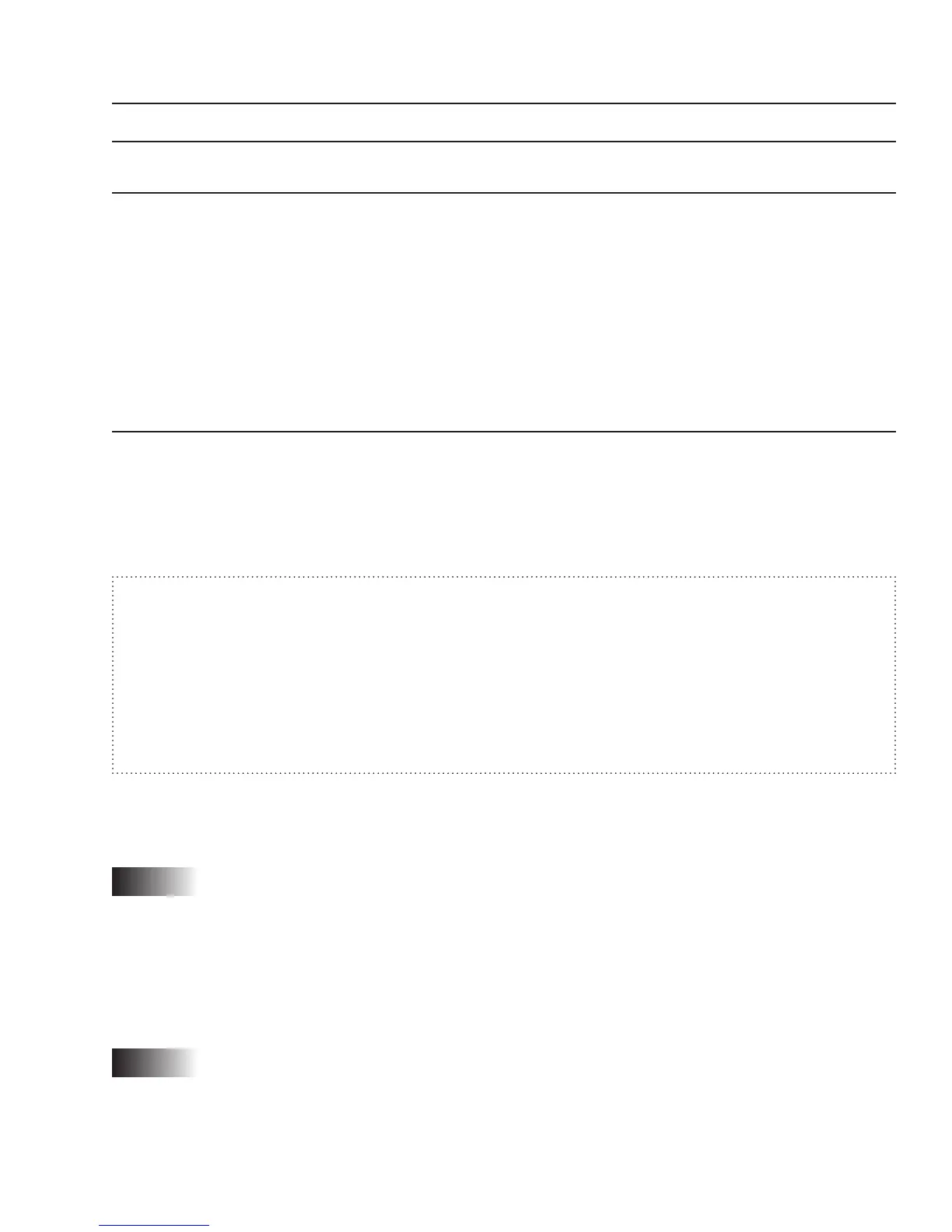Page 15 of 32
User Guide
Leviton MC 7500 Series Memory Lighting Controllers
OPERATION
General
The MC 7500 Series Lighting Console has the basic features of two manual scenes mastered by two split/dipless
crossfaders, individual channel bump buttons, programmable chase effects, a master control and a blackout button.
Several record/edit features are provided as well as a menu driven LCD and help system. The console is designed to
allow tailoring to your needs. Three modes of operation vary the function of the second scene (B) to memory scene
submasters, a second scene, or an expanded channel scene (Wide Mode).
To give the user channel intensity feedback, channel intensity LEDs are provided above each of the Scene A slide
controls. These LEDs show the relative intensities from all controller functions and are not affected by the
Master
control or the Blackout button. These LEDs do not represent expanded channels.
Operation Modes
The MC 7500 Series Lighting Console has three operating modes: the Submaster mode (Subs), the Two-Scene
mode (B), and the Wide mode (additional channels). These modes are selected with the LCD function buttons.
To change mode, tap the fourth function button under the LCD display labeled Setup on the display. Then press
the function button labeled
Mode on the display. Continue tapping until the desired mode is selected. The lit LED to
the right of Scene B also indicates the current mode.
Set Operating Mode to Submaster Mode.
1. Make sure LCD is at Main Menu by pressing MAIN MENU.
2. Press button under the word Setup on the LCD display.
3. Press button under the word Mode until the word Subs appears.
4. Press the MAIN MENU button to save setting and return to main menu.
In standard Two-Scene mode (Scn B), the Scene B Sliders control the individual channel levels and the B Crossfader
controls the overall intensity or mix of all Scene B. The B Crossfader operates inversely in this mode in order to
provide easy split, dipless crossfading from Scene A to Scene B.
A separate scale is provided for the B Crossfader indicating that 10 (maximum level) is at the bottom of the
control.
In Submaster Mode (Subs), the Scene B Sliders control respective memory scenes on each page of memory.
There can be as many memories scenes on each page as there are sliders on Scene B. The B Crossfader becomes
the master level by controlling the overall intensity of the submasters providing maximum intensity at the top of the
slider.
A separate scale is provided for the B crossfader indicating that 10 (max level) is at the top of the control.
In Wide Mode (expanded channels or sngl scn), the Scene B Sliders control these additional channels; MC 7516:
