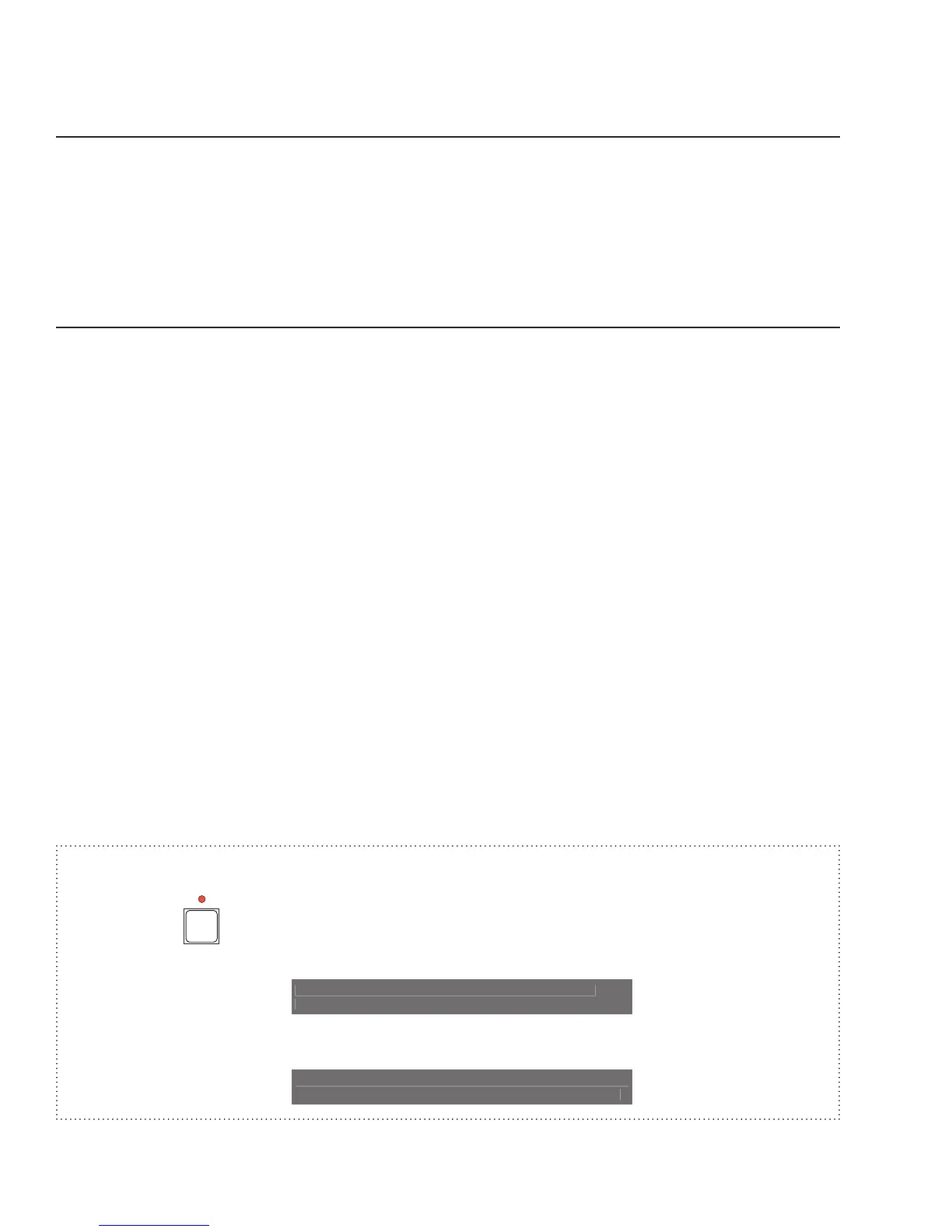Page 22 of 32
User Guide
Leviton MC 7500 Series Memory Lighting Controllers
Previewing Submasters
Submasters memories may be previewed on the Channel Level LEDs without affecting anything on stage. Pressing
the PREVIEW button to activate the preview mode does this. The preview mode is active whenever the LED above
the PREVIEW button is lit. Now pressing any Submaster Bump button will cause the scene contained in the submaster
to display on the Channel Level LEDs and the percentages of each channel will be displayed on the LCD. The LCD
may be
panned to display other channels by using the encoder wheel. Pressing the PREVIEW button again will
deactivate the preview mode and the LEDs and LCD will return to normal.
Editing Submasters
Submasters may be edited live (on stage) or blind (not on stage). To enter the edit mode, press the EDIT button
followed by pressing a Submaster Bump button.
The current levels in the selected submaster memory will be displayed on the Channel Level LEDs and the LCD
display much like the Preview mode. If the Submaster memory being edited is active (submaster slider up or bump
button active), then the edit is considered live, else it is blind.
Levels contained in memory are changed when the Scene A sliders are moved to match the current level and can
then be set to a new level. The LCD will indicate the match point when the LCD
auto-pans to display the channel
and indicates a changing level. Also, the Channel Level LEDs and the stage, if live, will indicate new levels once
the match has been made.
The encoder wheel may be used to change levels precisely by moving the encoder wheel until the cursor on the
LCD display is on the channel level to be changed. Hold down the
CHANGE button while turning the encoder to
set the new level.
A chase may be added to the Submaster memory at this point if desired, by pressing the LCD function button marked
Chs on the LCD, to increment the chase number. The Chs button may be held down and the encoder may be used
to select a chase number. Chase numbers range from
* (no chase) to 1 to as many submasters that the particular
controller has. To deactivate a chase, set the chase number to
*. Chases may be added to empty submasters via
the edit mode for chase-only submasters.
To save the changes, press the RECORD button. The LCD display will indicate the option of saving the stage levels
or just the modifications to memory. Once channels have had their levels changed while in the edit mode, they are
considered captured or modified. When modified edits (mods) are saved to memory, only the modified channel
levels are changed. All other levels in memory will remain the same.
Pressing the CANCEL button, or pressing the EDIT button again, will abort the edit process and discard any
changes.
Example: Edit Submaster 1.
1. Press the
button.
Tap a Memory button, Chase Select
or Stack Go to Edit
2. Press the Submaster Bump button 1.
P: 1 1 2 3 4 5 6 7 8 Chs
S: 1 100 0 100 0 100 0 100 0 *