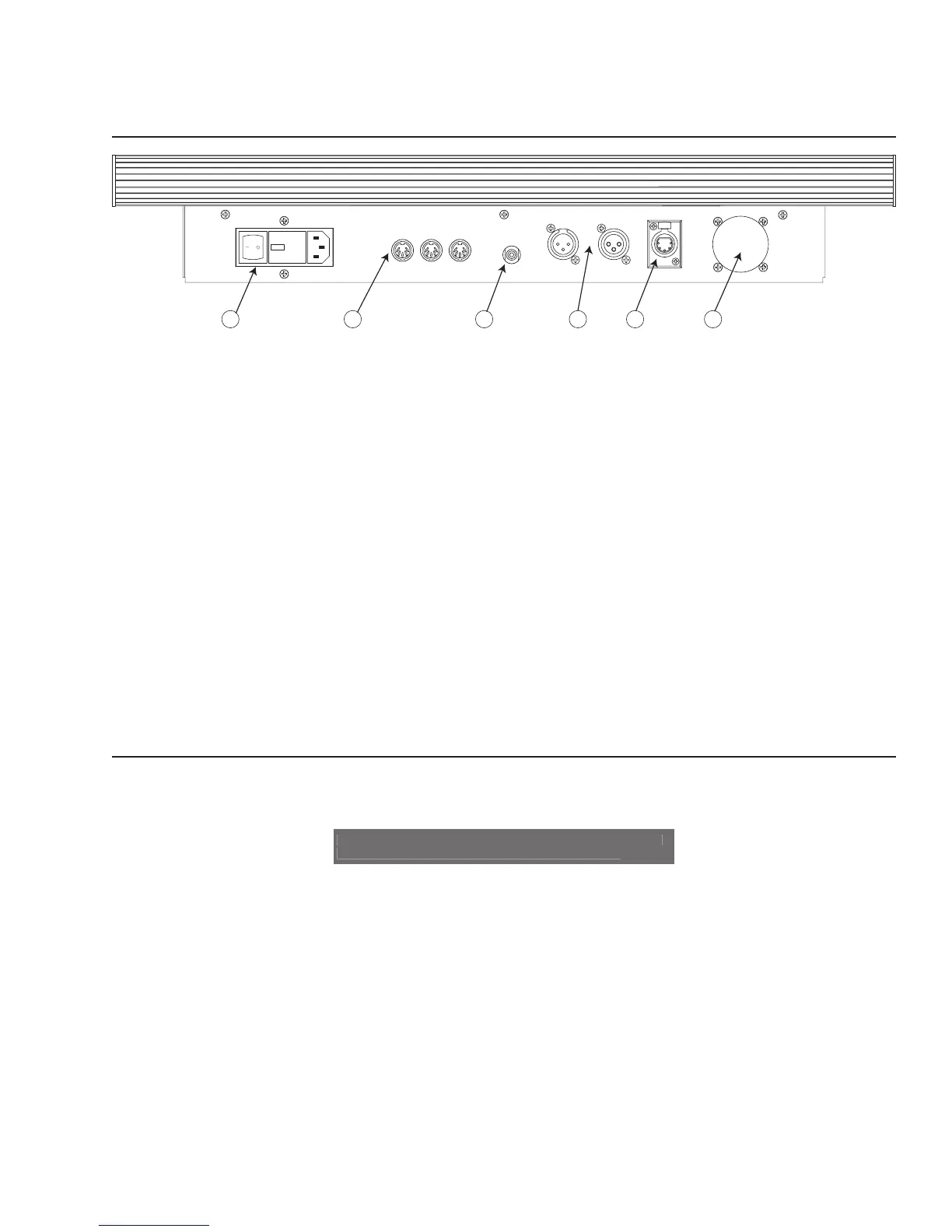Page 9 of 32
User Guide
Leviton MC 7500 Series Memory Lighting Controllers
Rear Panel (All Models)
1. Power Inlet Block: This provides for connection of a power cord that is appropriate for the country that
the controller is used in, voltage selection, fuse access, and power switch.
It is important that the voltage selector is set for the correct voltage.
Fuses should only be replaced with ones of same type and rating.
2. Micro-plex Outputs: These 2 outputs provide Leviton-NSI microphone dimmer connection via a 3-pin XLR
type connector. Either connector may be used.
3. DMX512: This optically isolated output is used to provide dimmer control information to dimmers
using this protocol. Its 5-pin XLR connector conforms to the USITT standard. To
maintain optical isolation, it is important that the metal shell of the connector NOT be
connected to any cable wiring.
4. MIDI IN/OUT/THRU: These connectors are for connecting to a MIDI sequencer or disk drive.
5. Audio Input: This phono jack will accept audio signals for controlling some console functions.
6. Analog Output Option: 37-pin connector installs here for the analog output option.
LCD Display
When you turn ON power to the console, the LCD display shows the current version of the software, followed by
the MC 7516 Main Screen.
================ NSI =================
MC 7516 Rel 1.29
The lower portion of the display shows several values that you can modify from this screen.
AUDIO
IN
MIDI
IN
MIDI
OU
T
MIDI
THRU
LEVITON MFG. CO.
