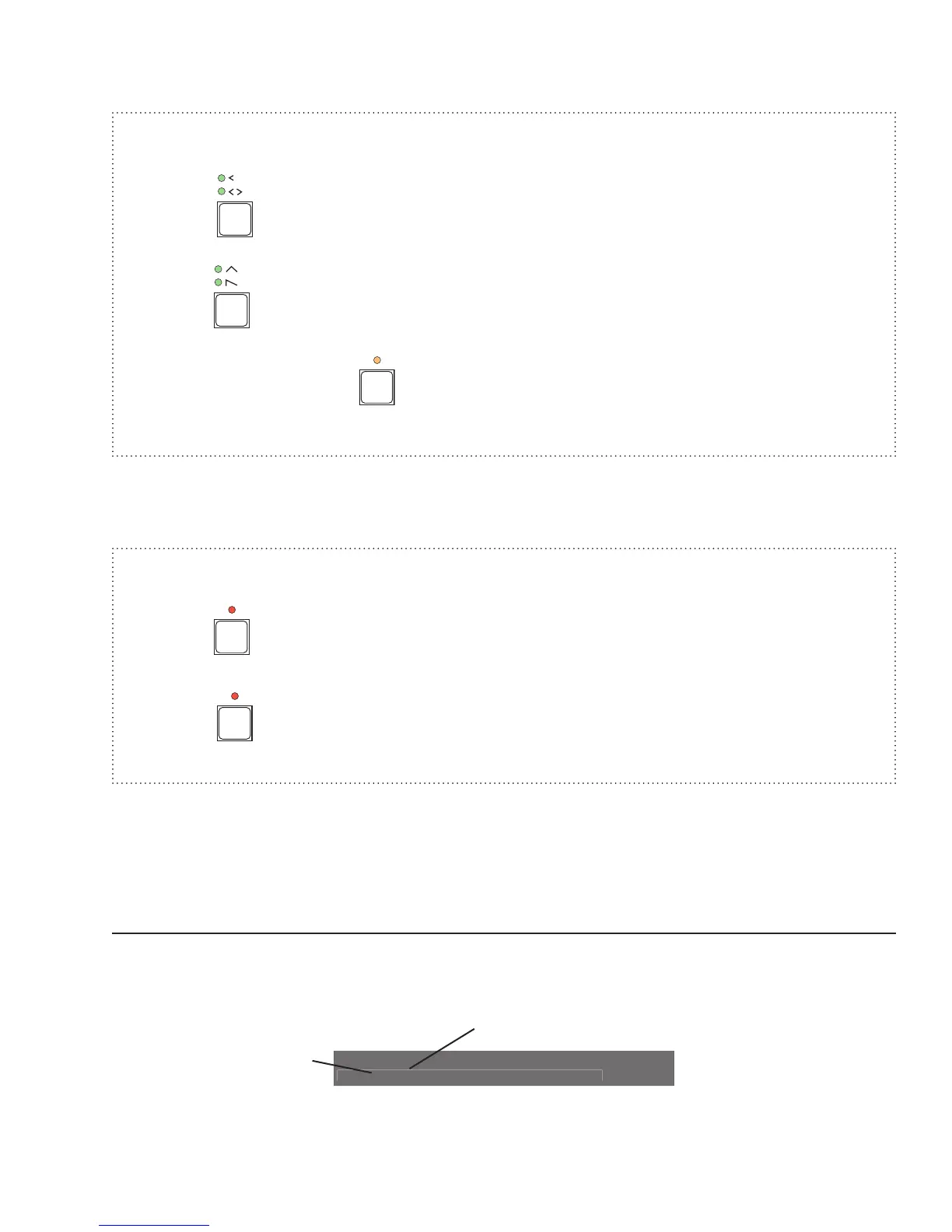Page 17 of 32
User Guide
Leviton MC 7500 Series Memory Lighting Controllers
Example: Modify Chase number one (Chase #1 must be running as above example).
1. Press
button to change direction.
2. Press
button to change attack.
3. Move Chase Rate or press
button to change rate.
To cancel the chase running in the chaser, press the CHASE SELECT followed by pressing the BLACKOUT button.
This will cause the chase to fade out and will not change the state of the Blackout mode.
Example: Cancel Chase number one (Chase #1 must be running as above example).
1. Press
button.
2. Press
button.
Chases may be recorded into Submasters allowing multiple chases to run at the same time by raising the appropriate
submasters or activating the Submaster Bump button. Chases running in submasters use the same rate as the
chaser section and the Chase Rate slide control and TAP SYNC button have the same effect.
Using Cue Stack
The Cue Stack feature allows combinations of scenes and chases already stored in memory to be arranged as
steps in a stack.
The LCD displays the stack information as follows:
Stack Step Fade Page Setup
*<* 0:00.0 1
Current live stack step
Next stack step
