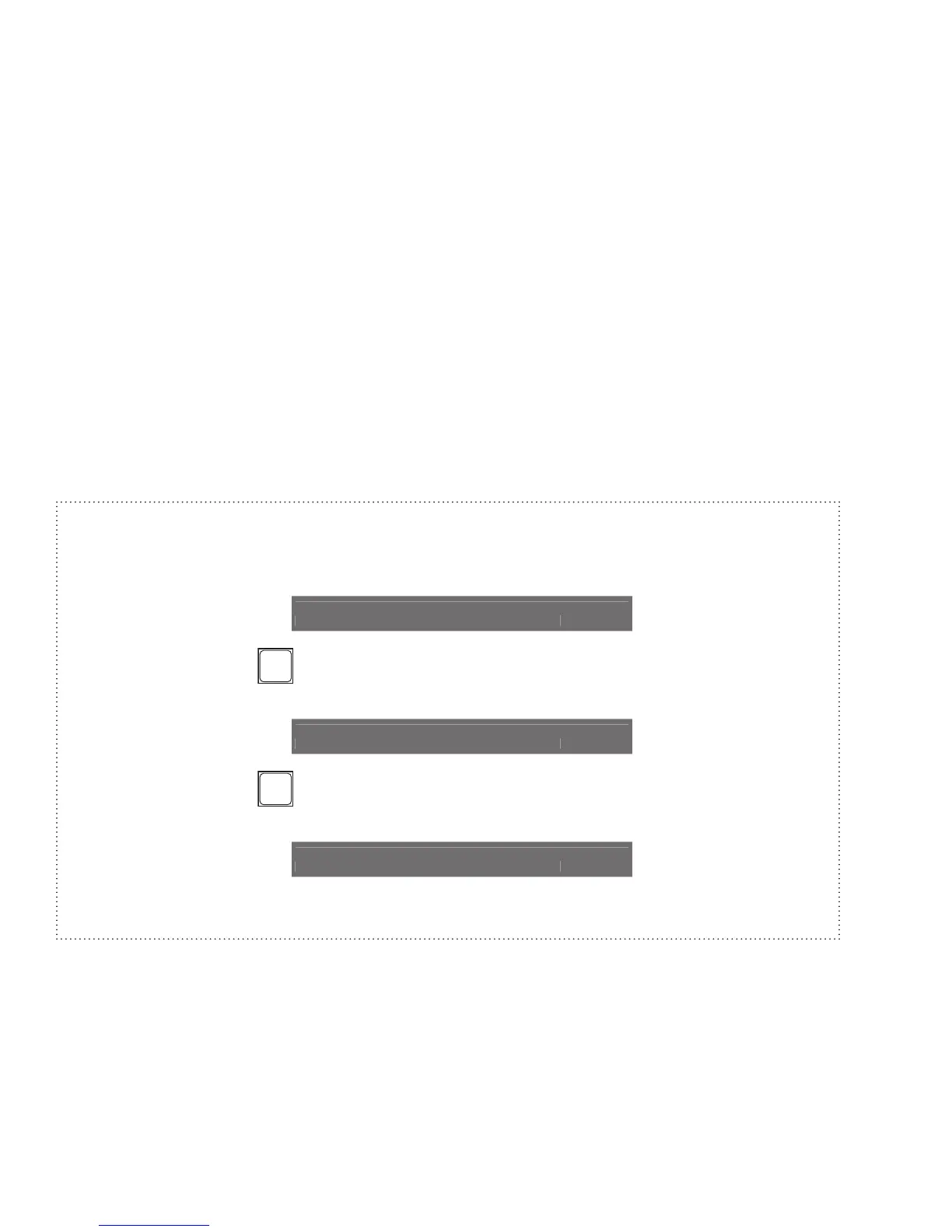Page 18 of 32
User Guide
Leviton MC 7500 Series Memory Lighting Controllers
An asterisk in the STEP field indicates that the selected stack is empty (i.e.. 12:* where there are no steps programmed
for this stack). An asterisk alone without a STACK:STEP field indicates that the stack has been cleared (i.e.. 1:8<*
where the next step is a cleared stack).
The Stack may be selected as a stack number from 1 to 16 by pressing the Stack function button of the LCD display.
Pressing the button will increment the stack number. Holding the button and turning the encoder will change the
number up or down.
The stack always executes steps in numerical order from the first or selected step, starting over when the last step is
reached. Using the Step function button of the LCDs main menu may directly access any step. Pressing the button will
increment the step number while holding the button and turning the encoder will change the number up and down.
Pressing the STACK FADE GO button will cause the current step to fade out and the next step to fade in at the
programmed fade rate.
Steps may be executed manually by moving the Stack Fade crossfader control up and down. Each time the control
reaches the end of movement, the step will be advanced.
The STACK function button indicated on the LCD will change to the CLEAR function button, once a stack has been
executed using the
GO button or the Stack Fade crossfader. Pressing this button will cause the next step to become
a cleared stack, and pressing the
GO button or moving the Stack Fade crossfader will cause a fadeout of the stack.
Further pressing of this button will cause a new stack to be selected.
Example: Select and execute Stack 1 (assuming Stack 1 been recorded).
1. Press Stack Function button until 1:1 is displayed as next stack (see above).
Stack Step Fade Page Setup
*<1:1 0:0.00 1
2. Press STACK FADE
button (current now 1:1, next now 1:2).
Clear Step Fade Page Setup
1:1<1:2 0:00.0 1
3. Press STACK FADE
button (current now 1:2, next now 1:3).
Clear Step Fade Page Setup
1:2<1:3 0:00.0 1
4. Etc.
