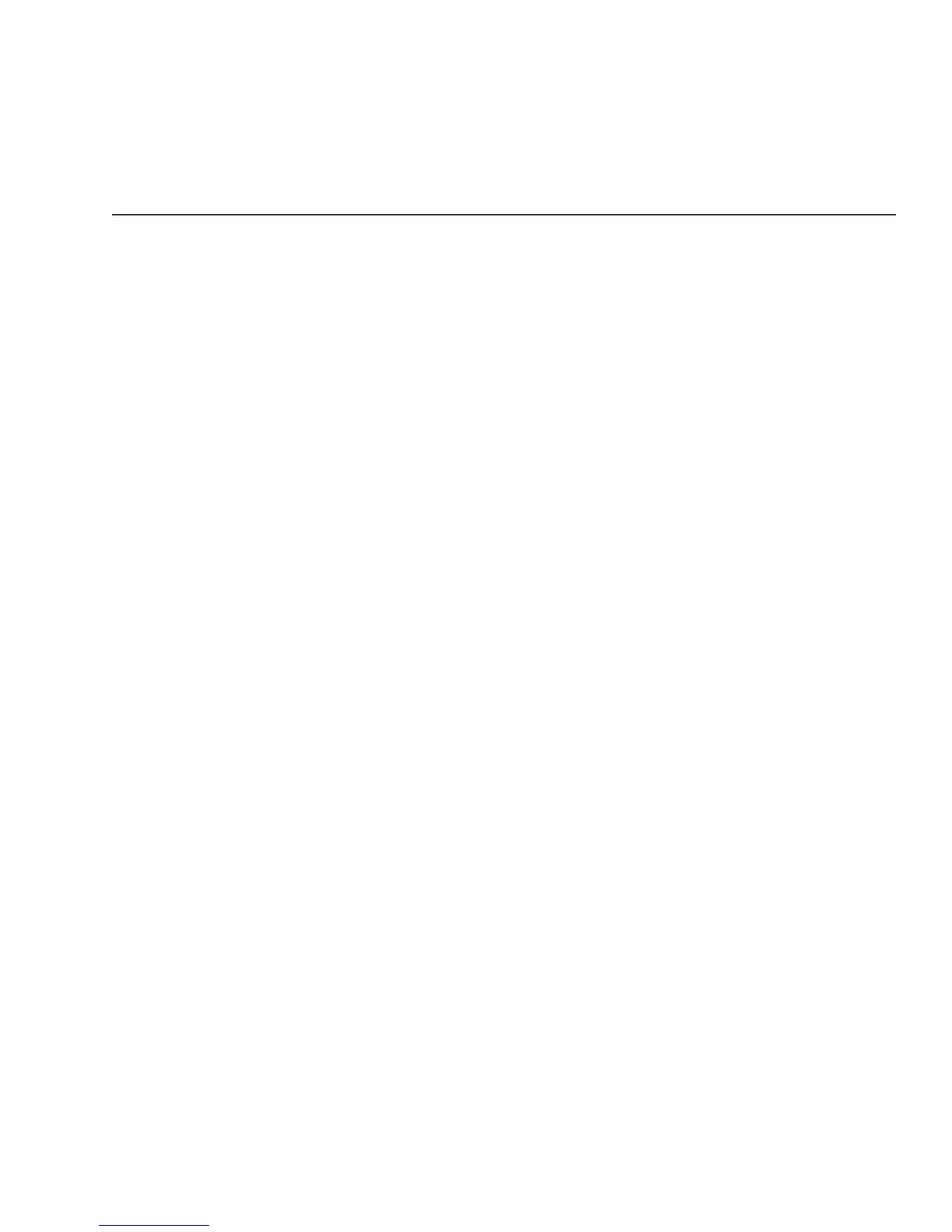Page 25 of 32
User Guide
Leviton MC 7500 Series Memory Lighting Controllers
If the Chase is active when programming is initiated, the Chase will halt during programming and resume with the new
programming when completed. If the Chase was not active, it will not be running when programming is complete.
Recording Cue Stacks
Cue Stacks are a collection of scenes and chases that are already programmed in the submaster memories. Each
step of a stack may consist of scenes from any page in memory. Precise fade times in tenths of seconds may be
programmed into each step, and each step may be manually played back using the
GO button, manually crossfaded
using the Stack fader, or a wait time may be set for automatic execution.
To record a stack, press the
RECORD button followed by the Stack Fade GO button. The LCD will prompt for the
stack number to record. Stack numbers available are from 1 to 16. Press the respective Submaster Bump button
or use the encoder wheel to select the desired stack number. Press the “Do Rec” function button to start the stack
recording procedure.
If the stack memory is not empty, then a warning message will appear on the display. Select Yes to erase the selected
chase memory and start recording.
Select the memory scene for the first step by selecting the desired Submaster Bump button. To temporarily change
the page, press the Page function button or hold this button down and turn the encoder wheel.
The selected scene will appear on the channel LEDs per the bump mode, and will appear on the stage if the GM
is at maximum. If the wrong scene was chosen, simply select another scene. The levels in a particular scene may
be edited later if desired. The sub function button may be used to change the scene number if you do not wish to
view the scene.
The Page Number for the Submasters will revert back to the original one once recording is completed.
Setting fade time for each step is done by holding the change button down and rotating the encoder. The fade time
appears in the LCD display.
The user has the option to skip right to recording the step if desired, or you can add a chase number and/or wait time
by pressing the
More function button. This will change the LCD screen and function keys to allow chase and wait
time. Select a chase number by pressing the “Chs” function button, or hold this button down and turn the encoder
wheel.
The Wait Time is used for automatic execution of the stack. This is the time before the next step of the stack
automatically advances and fades. A Wait Time of zero indicates normal manual execution using the Stack Fade
GO button or crossfader. Select a wait time by pressing the Wait function button or hold this button down and turn
the encoder wheel.
If you wish to enter a real, SMPTE, or MIDI time instead of wait time (for advanced users only), press the More
function button again to advance to the SMPTE LCD screen. Press and hold the first function button while turning
the encoder wheel to adjust the Hour (HH) and Minutes (MM) parameters. Press and hold the second function button
while turning the encoder wheel to adjust the Seconds (SS) and Frames (FF) parameters. Entering SMPTE time
overrides Wait Time and vice versa .
Record the step by pressing the LCD
Rec function button. The step number will advance to the next step. At this
time, you can record more steps by selecting scenes to record and following the above procedure again.
To finish recording the entire stack, press the MAIN MENU button or the RECORD button (not the LCD Rec button)
and the stack will be saved. The maximum number of steps that may be recorded is 255.
