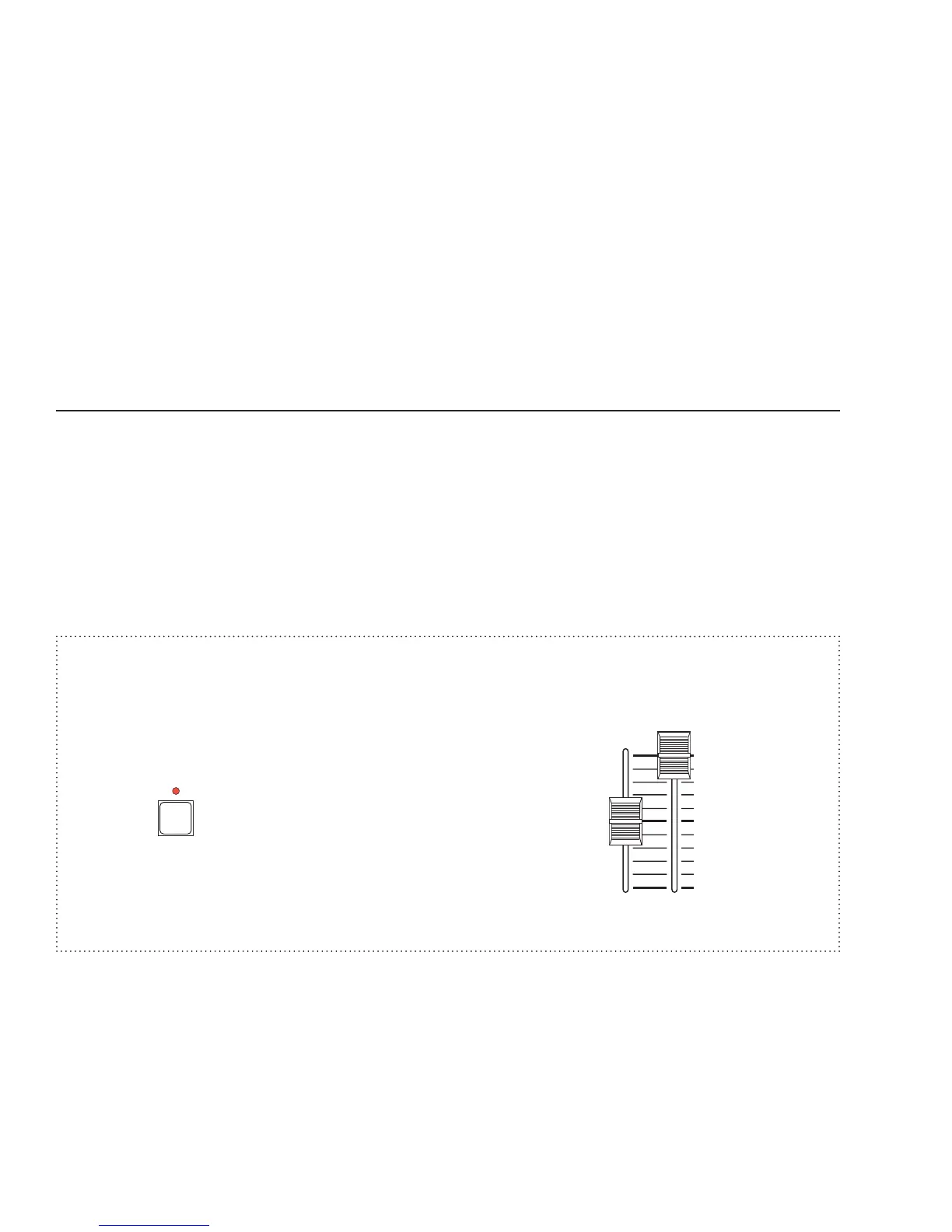Page 16 of 32
User Guide
Leviton MC 7500 Series Memory Lighting Controllers
channels 17 - 32, MC 7524: channels 25 - 48, MC 7532: channels 33 - 64. The B Crossfader becomes a master
for these additional channels with maximum level at the top of the slider movement. The following conditions apply
to wide mode operation:
• Normally, only the primary channels will be recorded into memory or chase, unless the memory is configured
for the additional channels, thus reducing the number of pages in half. The Submaster Bump buttons will
always reflect the memory configuration in all modes.
• Channel Level LEDs indicate only the primary channels. Although the LCD will display levels and edits of
memory scenes if memory is configured for the extra channels.
• After recording in wide mode, the Operating Mode may be set to Submaster mode and the submasters will
contain additional channels in memory only if memory was configured for the additional channels. Recording
and editing must be done in wide mode to effect changes to the additional channels.
Using Chase
There are two ways to activate a chase: using the chase section or by programming into submasters.
The chaser section will run any chase by pressing the CHASE SELECT button followed by selecting a chase number
using the Submaster Bump buttons. Each Submaster Bump button corresponds to a chase number.
Once selected, the chase will immediately begin with the first step at the chase rate represented by the current
setting of the Chase Rate control. The Chase Level slide control must be up for the chase to be active. The chase
will fade in at the selected master fade rate as indicated on the LCDs main menu
.
Only one chase can run in the chaser section at one time. When a new chase is selected, the previous one will
cancel and fade out at the set fade rate.
Example: Select Chase number one (Chase #1 must be already recorded).
1. Chase level to maximum.
2. Chase rate to midway.
3. Rotate encoder until fade rate = 0:00.0
4. Press
button.
5. Press Submaster 1 Bump button.
6. Chase 1 is running (If not, see Recording Chases).
Chases running in the chaser may be modified in that the direction and attack may be changed by pressing the
DIRECTION and ATTACK buttons. Chase rate may be set by using the Chase Rate slide control or by tapping the
TAP SYNC
button at the desired rate.
10
9
8
7
6
5
4
3
2
1
0
RATE LEVEL
