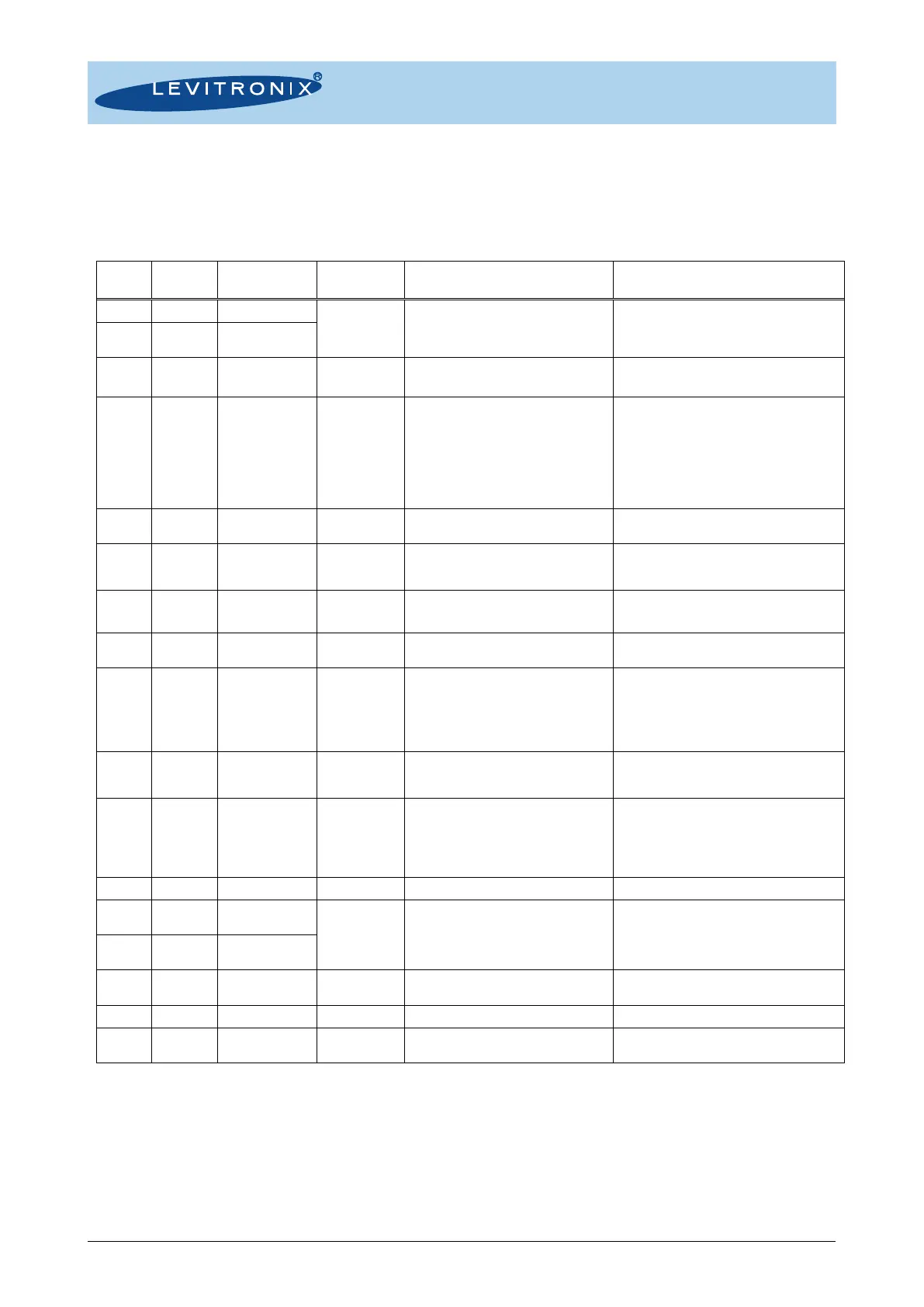User Manual for BPS-i600
www.levitronix.com
PL-4089-00, Rev00, DCO# 21-271
4 Installation
4.1 Electrical Installation
4.1.1 Overview Wire Designation of Driver Cable
P- to be connected to earth.
Power Input
Ground / Earth
Analog Input 1
(Current Input)
The configuration of the analog inputs can be changed
with Levitronix
®
Service Software.
Analog Input 2
(Voltage or
current Input)
0..10 V = 0..10000 rpm (Speed Mode)
-> Speed limit = 9000rpm -> 9 V
0..10 V = 0..100% (Process Mode)
Analog voltage input: 0 – 10V
(7.9 kOhm, no galvanic isolation).
Note: Max. input voltage of 11 V shall not be
exceeded.
The designation of the analog inputs can be
changed with Levitronix
®
Service Software.
The Analog Input 2 can be changed to a current
input, with the same specifications as Ain1, in the
Levitronix Service Software.
Reference for analog inputs.
5-24 V active
0 V not active
The “Enable” signal switches the pump system on
and off.
Resets pump from error state with 300-700ms pulse.
5-24 V active
0 V not active
Switch between process mode and speed mode. In
process mode the closed loop PI controller can be
configured with Levitronix
®
Service Software.
Reference for digital inputs.
Analog Output
(Voltage or
current Output)
Actual Speed
Actual Process
Value
0..10 V = 0..10000 rpm (Speed Mode)
0..10 V = 0..100% (Process Mode)
Direct connection, no protection. Galvanic isolation
on user side is required. AGND is reference.
The configuration of the analog output can be changed
with Levitronix
®
Service Software.
The analog output can be changed to a 4-20mA
current output in the Levitronix Service Software.
Closed circuit active, system on
Open circuit not active, system off
This signal indicates the state of the pump system.
The configuration of the digital outputs can be
changed with Levitronix
®
Service Software.
Closed circuit not active, system on
Open circuit active, system off
When active, the system drives the impeller to zero
rpm and shuts down. With a reset pulse (see
“Enable” description) the system can be re-
initialized.
The configuration of the digital outputs can be changed
with Levitronix
®
Service Software.
Reference for Aout1, Dout1 and Dout2
Termination resistors recommended
Important: To be connected to earth
(see wire P-, black) to avoid EMC issues.
Table 7: Signals of the driver cable with designation for standard firmware
Note 1: For other configurations of PLC Inputs and Outputs refer to alternate firmware documentation
Note 2: Configurations can be done with Levitronix
®
Service Software.
Note 3: Power wires (P+, P-) are two wires (a 1.5 mm
2
) connected to one with total cross section 3 mm
2
, all others 0.14 mm
2
.