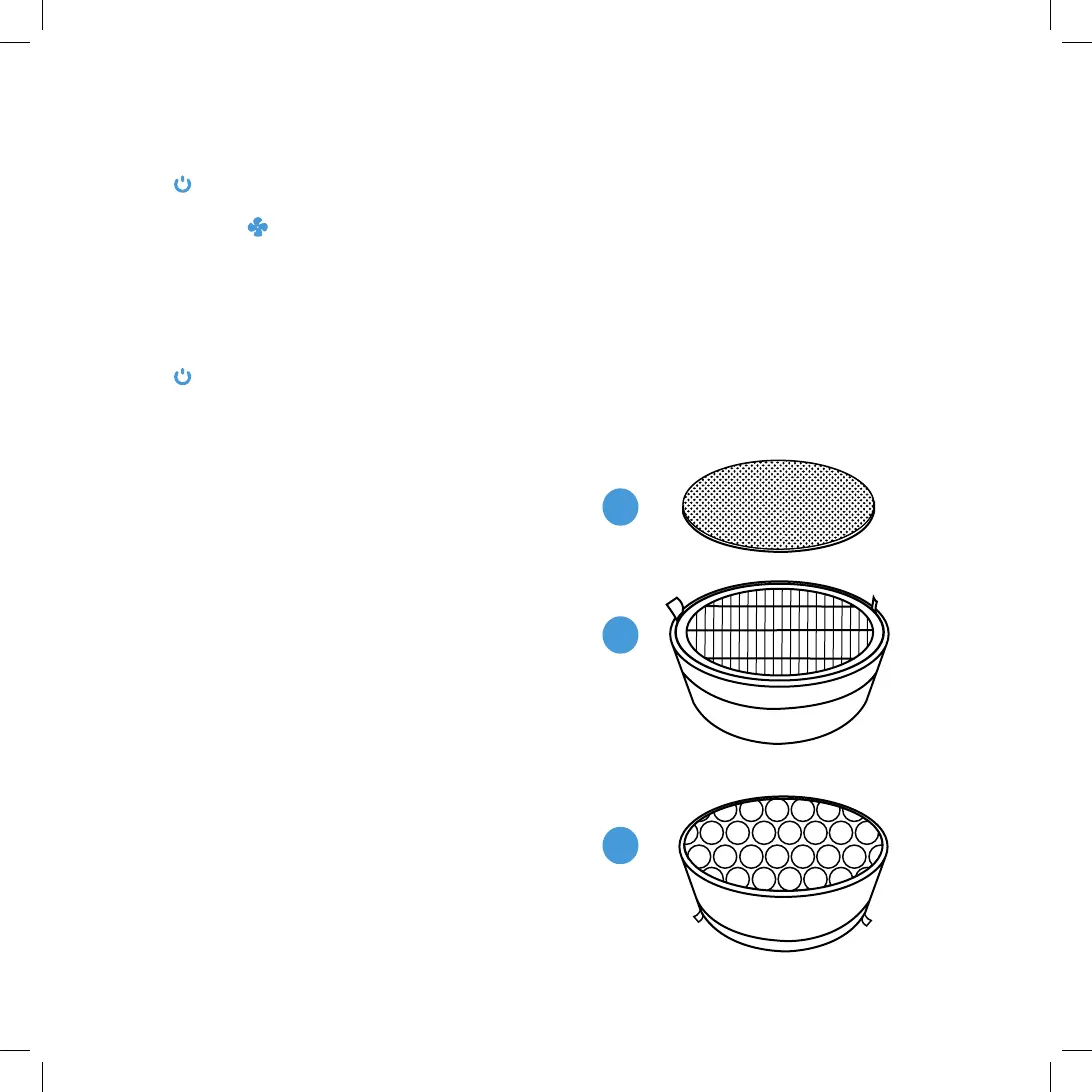10
USING YOUR AIR PURIFIER
ABOUT THE FILTERS
1. Tap to turn on the air purifier. The air purifier fan will
start automatically.
2. Optionally, tap to change fan speed.
Note:
• For best results, or to address a specific air quality issue such
as smoke, run the air purifier at maximum speed (level 3) for
15–20 minutes before using a lower speed.
• To eectively clean air, keep windows and doors closed while
the air purifier is on.
3. Tap to turn o the air purifier.
Memory Function
When the air purifier is plugged in, it will remember its
programmed settings for the fan speed and night light when
turned o. The air purifier will resume these settings when
turned back on.
1
1
1
A
B
C
A. Pre-Filter
• Captures large particles such as dust, lint, fibers,
hair, and pet fur.
• Maximizes the life of the True HEPA Filter by
protecting it.
B. True HEPA Filter
• Removes at least 99.97% of airborne particles 0.3
micrometers (µm) in diameter.
• Filters small particles such as mold spores, tiny dust
particles, parts of smoke, and allergens such as
pollen, dander, and mites.
C. High-Eciency Activated Carbon Filter
• Physically adsorbs smoke, odors, and fumes.
• Filters compounds such as formaldehyde, benzene,
ammonia, hydrogen sulfide, and volatile organic
compounds (VOCs).
Top view of filter
Bottom view of filter
