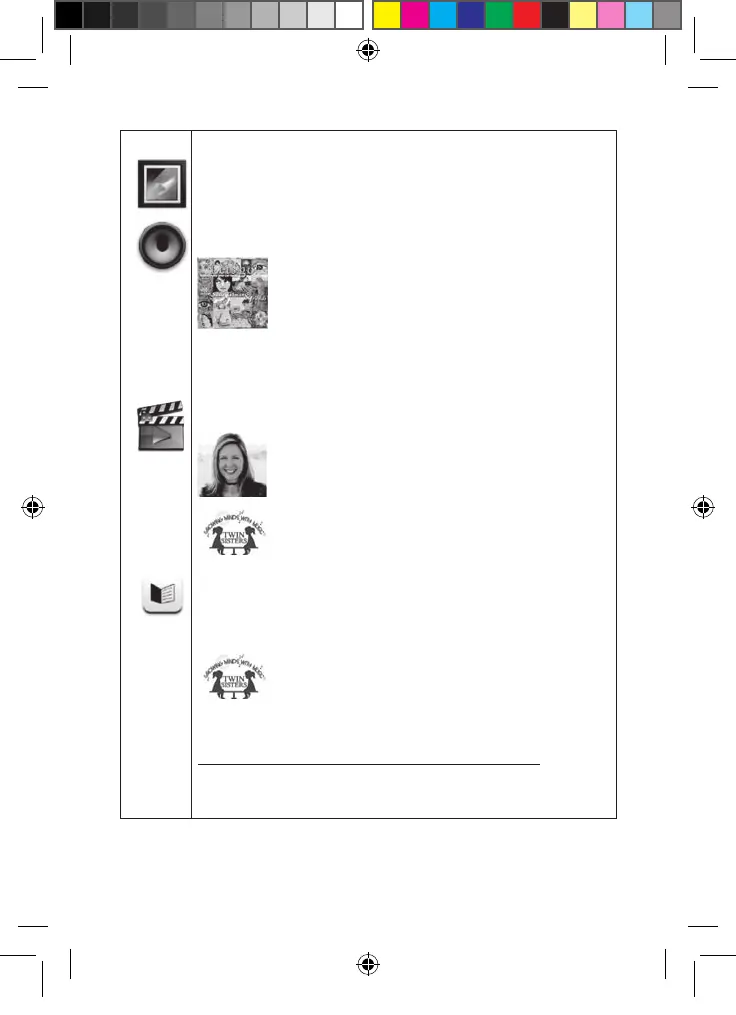29
28
My Games
Click on the My Games folder to access 50 games already pre-
installed on your Lexibook® tablet.
Anuman Games
Click on the Anuman Games folder to access 3 exclusive games:
Aladdin and The Enchanted Lamp
Look for food, avoid the stallholders, find the marvels' cavern lost in
the desert, enjoy the Genius' magic powers and find out what the
mysterious secret kept in the Palace is!
Alice in Wonderland
Visit unusual places pursuing Mr Rabbit, shorten or grow to discover
myst
erious paths, speak with strange characters to find your way, and
enjoy your time in this dream!
My Puzzles with Garfield!
Take part in Garfield's adventures through a series of puzzles and
follow in his footsteps, or rather paw prints! Funny, intelligent and way
too fond of his naps, Garfield has always attracted generations of fans,
adults and children alike.
Multimedia
Gallery: This application allows you to view pictures stored on your
Lexibook® tablet.
Music: Click on this icon to launch the music player and listen to
music.
EXCLUSIVE! You will find 20 songs from Susie
Tallman: this will delight and inspire little ones as
well as their parents. Listeners re-discover
favourites, and uncover beloved forgotten tunes, in
clever new arrangements. From playful to
educational – this music is pure magic!
Video: Click on this icon to launch the application "Video Player" and
play video files.
EXCLUSIVE! You will find 5 videos from Susie
Tallman: discover the musical brilliance and charm
of Susie Tallman with lots of new faces and
wonderful, imaginative places. Join Susie and her
friends on a farm horsin' around, quack like ducks
on a lake, jump on the bed with monkeys and eat
cupcakes at a tea party.
EXCLUSIVE! 10 songs from Twin Sisters
Productions are also included!
E-Book: Click on this icon to launch the E-Book application. This
application allows you to access your personal library of digital books.
100 English electronic books are already stored on your tablet and
ready to read! A reading guide also allows you to learn more about the
authors.
EXCLUSIVE! 10 fun educational eBooks from Twin
Sisters Productions are also included!
Note: E-Books were created with the software Calibre under the
"GNU General Public License v3.0" license. The source code is
available on:
http://code.google.com/p/ca
libre-ebook/downloads/list.
Note: Once you add music files, image files and video files to
your Lexibook® tablet, they will be automatically available in the
corresponding application.
MFC142EN_09IM1373_11Sept_V12.indd 29 11/09/2013 5:31 PM