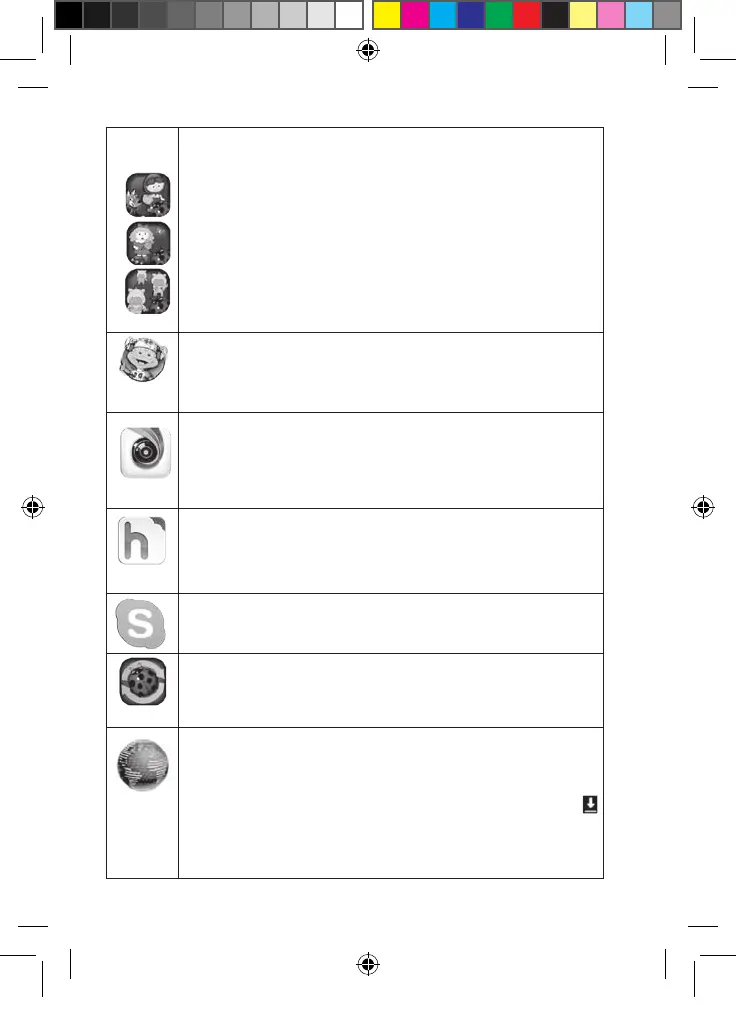30
My Little Stories
Click on the “My Little Stories” folder to discover the following little
stories:
My Little Red Riding Hood
Goldilocks
The Three Little Pigs
Ribert & Robert
Click on this icon to discover Ribert and Robert’s WonderWorld!
Aviary
Click on this icon to launch the photo editing application of your
Lexibook® tablet. Edit your pictures, change colours and add funny
effects with this simple yet powerful editor!
hubiC
This application allows you to stock your data (up to 25 GB) in an
entirely secured space. You get to decide how, and with whom to
share your files.
Skype
Click on the Skype icon to keep in touch with your friends at all times.
LXB Update
Click on this icon to download the latest version of the Lexibook®
Market and get the latest updates for your Lexibook® tablet.
Click on this icon to download Spotify™, a digital music service that
gives you access to millions of songs.
Note: Please click on the text “manually download the
application” to start the download. The download icon
appears in the taskbar. When the download is complete, click on
the taskbar and then on “Download complete”. Click on the
downloaded file and confirm the installation by selecting
“Install”. You are now ready to use Spotify™!
MFC142EN_09IM1373_11Sept_V12.indd 30 11/09/2013 5:31 PM