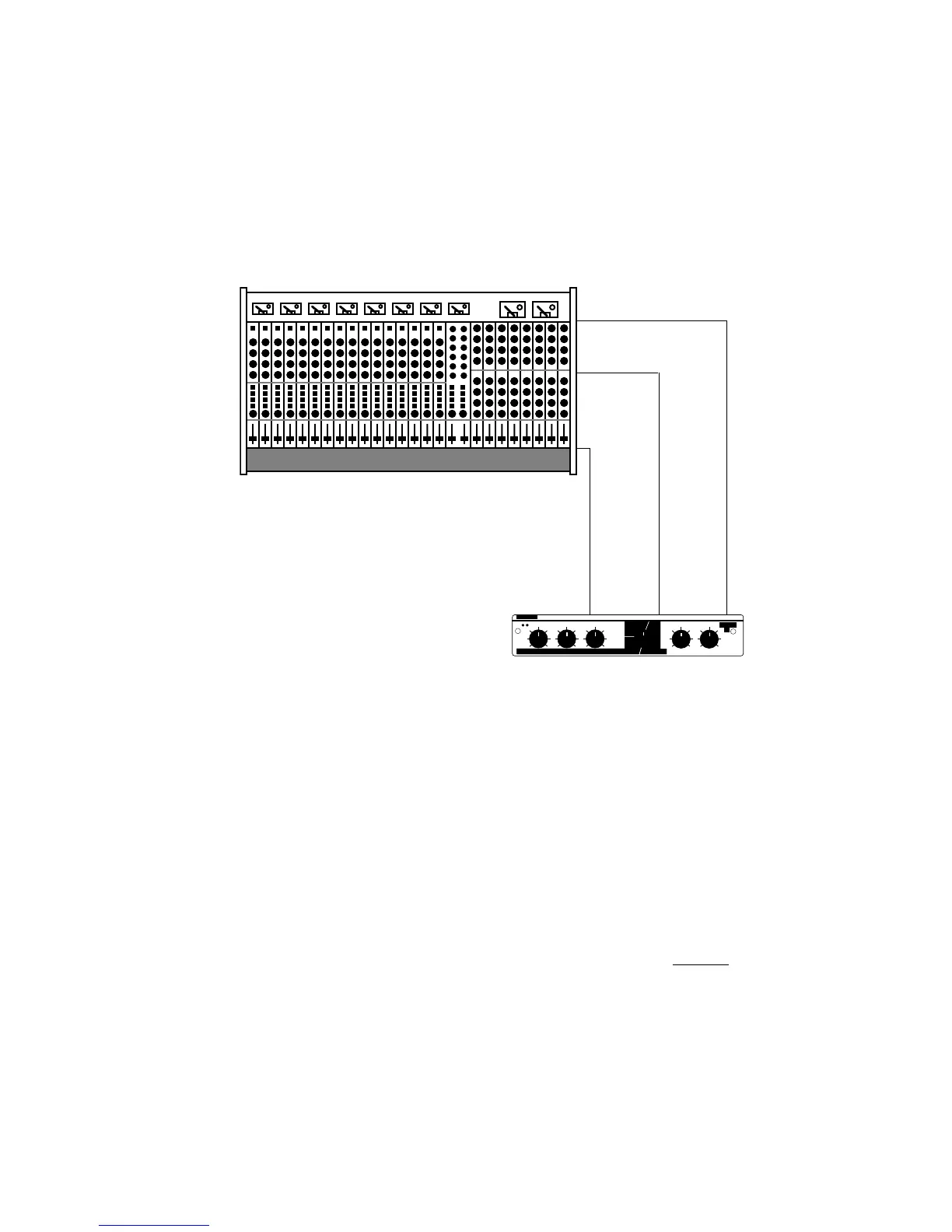1-5
Installing the LXP-5
Connection to a mixing console's effects sends
If you will be using an LXP-5 as your primary effects unit, and your system
includes a console with one or more auxiliary (effects) sends, connect the
LXP-5 as shown above. In most applications, it is preferable to connect the
LXP-5 outputs to two of the console's input channel strips, panned full left
and right, rather than the effects returns. This allows the greatest flexibility
in routing and equalization.
In this configuration the console controls are used to set the amount of effect
heard—the LXP-5 front panel MIX control should be set fully clockwise for
100% wet.
Channel Input or
Effects Return (L)
Channel Input or
Effects Return (R)
Effects
Send
Input
(L or R) R Output
L Output
BYPASS
SELECT
LXP-5
LEARN
exicon
EDIT
1
2
3
4
5
6
7
8
PRESET USER
INPUT
MIX
OUTPUT
A
B
C
PITCH
DELA
CHORUS
MULTI