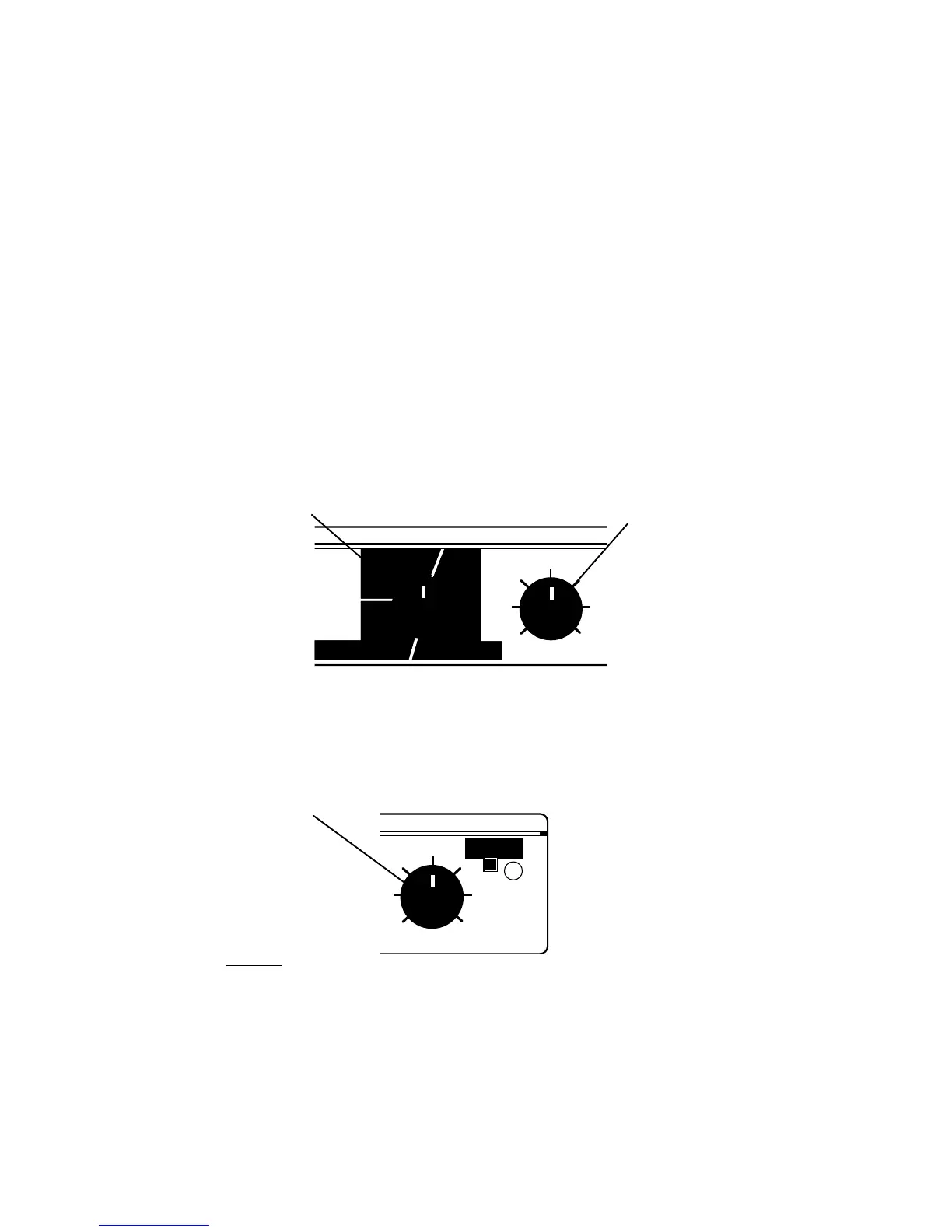2-4
LXP-5 Owner's Manual
Presets and User Programs
Selecting LXP-5 preset programs
Any one of 64 preset effects programs can be selected by turning the
FUNCTION and SELECT knobs on the front panel. To select a preset, first
turn FUNCTION to one of the four available preset types: PITCH, DELAY,
CHORUS or MULTI(-effect). Then, turn SELECT to one of the 16 presets
within the chosen type.
Use FUNCTION to select a
preset type.
BYPASS
SELECT
EDIT
1
2
3
4
5
6
7
8
PRESET USER
A
B
C
PITCH
DELA
CHORUS
MULTI
Use SELECT to choose
a specific preset.
LXP-5
LEARN
Use ADJUST to change
the sound of the preset.
Once a preset has been chosen, the sound can be modified with the
ADJUST knob. Program parameters can be altered in Edit mode, described
later in this chapter.