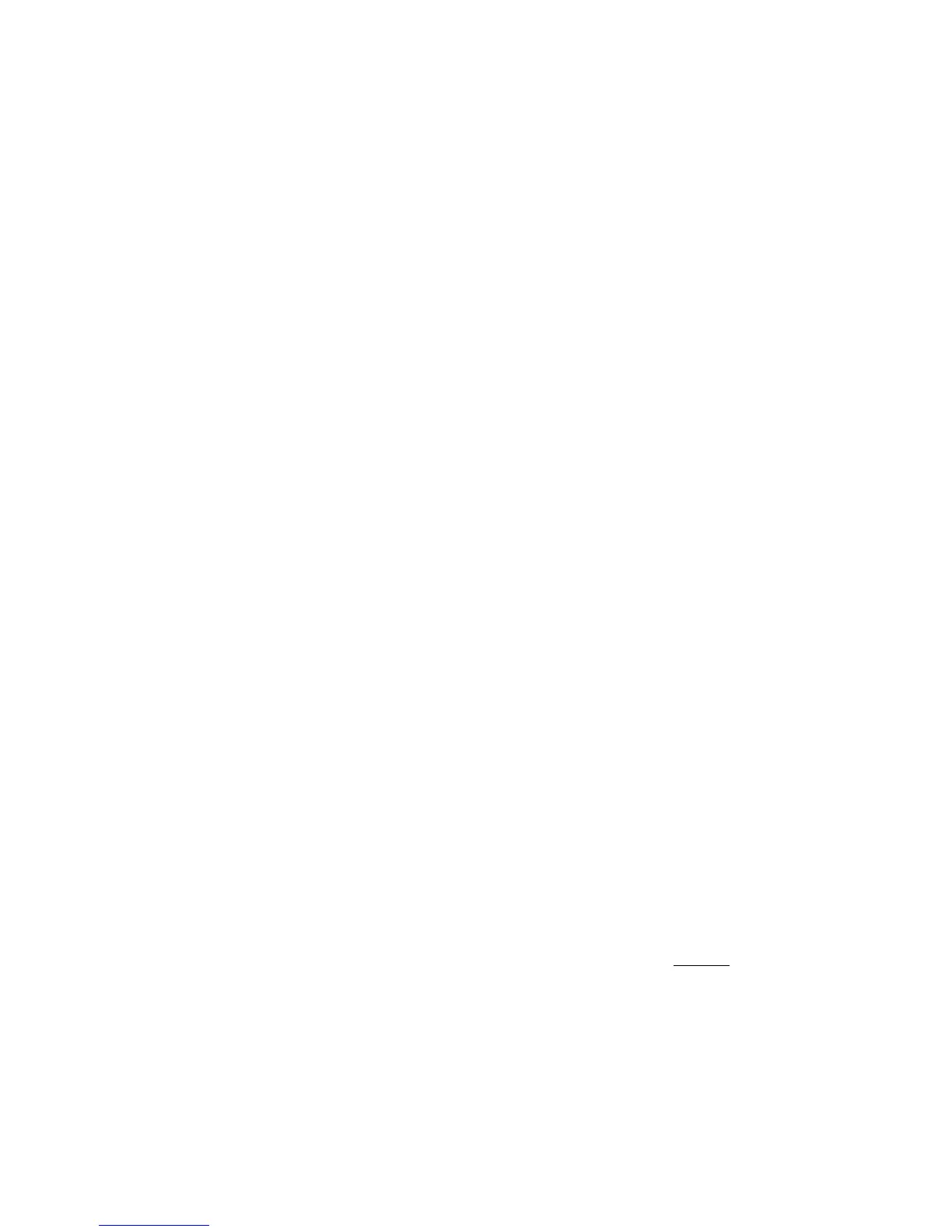2-21
Front Panel Operation
Changing Algorithms
Another way to modify programs is by choosing the LXP-5’s other algorithm.
For example, you might like the sound of a program that uses the Delay/
Reverb algorithm, but want to add pitch shifting. To change algorithms:
1. Recall the program that you want to modify.
2. Put the LXP-5 into Edit mode. (Hold in LEARN while turning FUNCTION
to EDIT B, then release LEARN.)
3. Turn SELECT to position 14
4. Turn ADJUST to any position between MIN and 5. to select Delay/
Reverb; turn to any position between 6 and 10 for Pitch/Delay. (Turning
ADJUST to any position between 11 and MAX will select Bypass mode.)
Remember, while in Edit mode, you can modify other parameters, reassign
ADJUST, and/or save the new sound.
NOTE:Because you are limited to the parameters associated with the
new algorithm your sound may change when algorithms are switched.