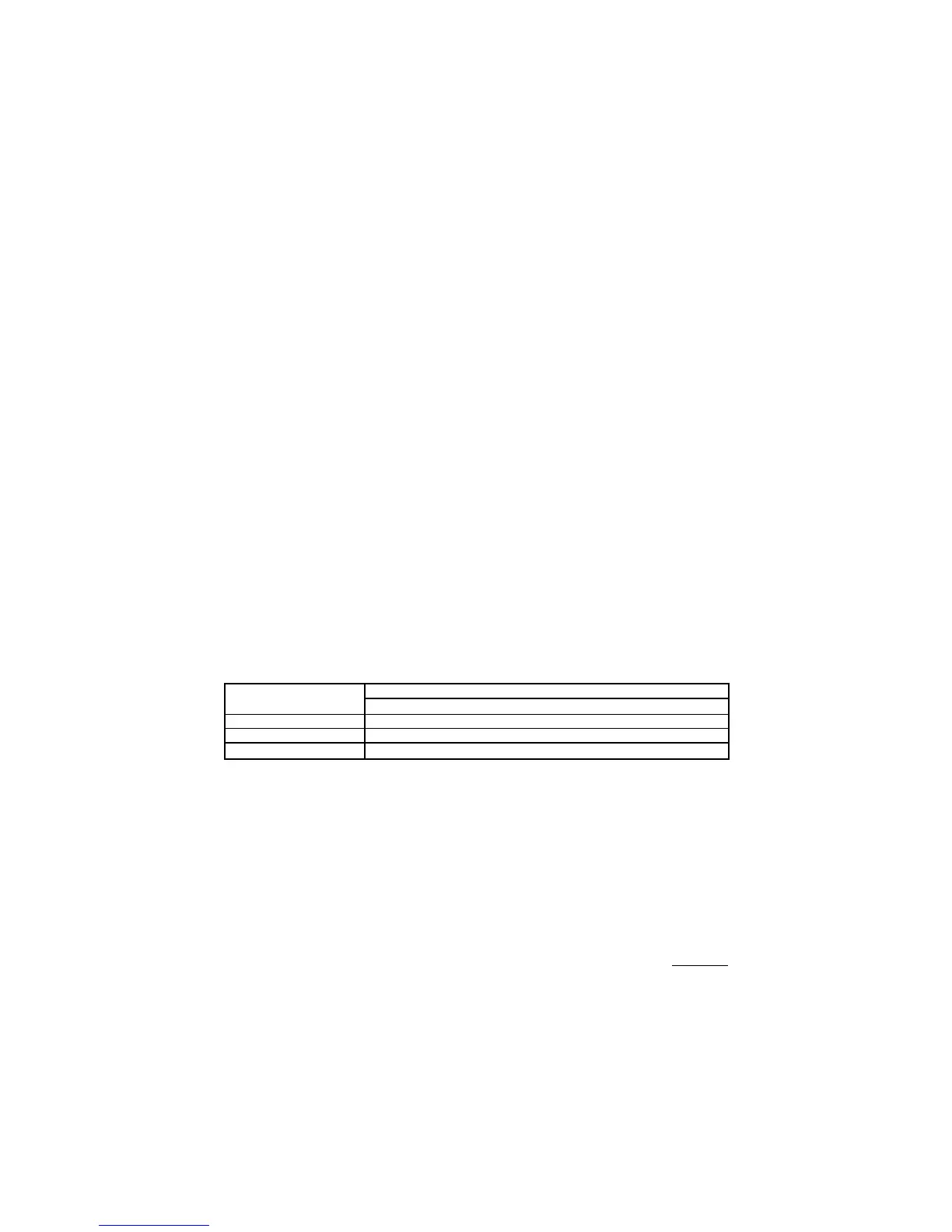3-5
MIDI Operation
ADJUST Knob Patch
The front panel ADJUST knob can be assigned to as many as five
parameters. This patch may be stored with a program in addition to the four
general purpose patches. The usefulness and implementation of this patch
is discussed in
Chapter 2: Front Panel Operation: Choosing ADJUST knob
destination.
Global Patches
Each of the LXP-5’s 23 parameters can be patched directly to any single
MIDI controller. When a MIDI controller is specified as a global patch source,
its value will be applied directly to the assigned parameter and will remain
in effect regardless of what program is recalled. If a parameter which is the
Destination
of a global patch is also the
Destination
of the ADJUST knob
patch, the parameter value will be set to the latest value received from
whichever controller or knob was moved last.
Creating a Dynamic MIDI
Patch
There are three methods that can be used to create a patch. Some methods
do not apply to all types of patches, and some are more convenient in certain
instances. The table below shows which methods can be used for ADJUST
knob, general purpose and global patches:
Patch Type Method of Creating a Patch
EDIT MODE MIDI LEARN MIDI SYSEX
Adjust Knob X X
General Purpose X X X
Global X
Creating an ADJUST Knob Patch using Edit Mode
Refer to
Chapter 2: Front Panel Operation: Choosing ADJUST knob
destination.