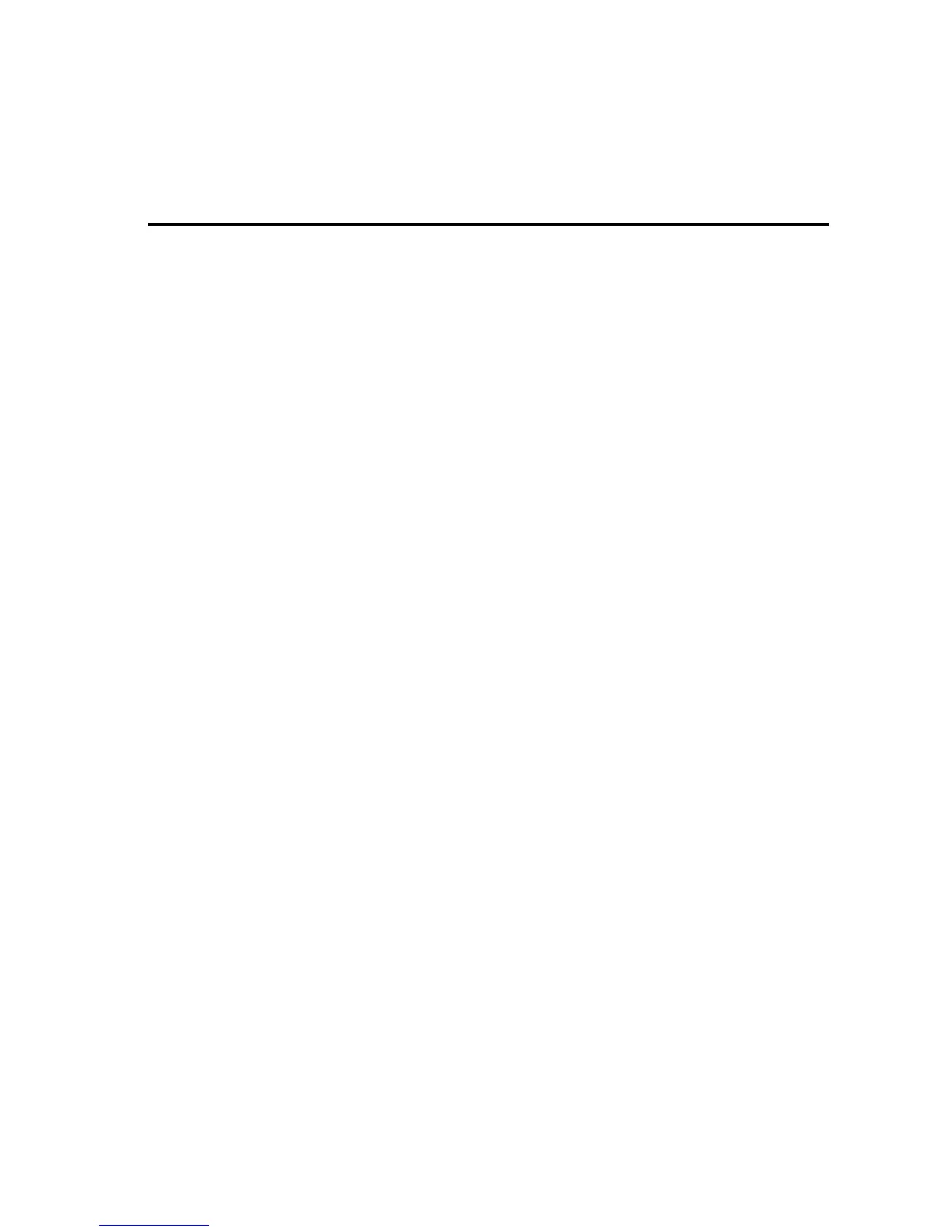6-1
Troubleshooting
6
Troubleshooting
This chapter is intended primarily to help you recognize some common error
states which can be corrected from the PCM 91 front panel, or by simple means
such as cable replacement. Any error states which are not covered here should
be referred to your local dealer for service by a qualified technician.
In a low-voltage, or "brown-out" condition, the PCM 91 will freeze in its current
state. None of the controls will have any effect. When power returns to a normal
level, the unit will reset itself as though it had just been powered on. If the unit
does not reset itself, turn the power OFF, then ON to resume normal operation.
Temperature extremes may cause the PCM 91 to exhibit unpredictable behav-
ior. If the unit has been subjected to temperatures below 32°F (0°C) or above
95°F (35°C), it should be turned off and allowed to return to normal temperature
before use. The unit may be damaged by exposure to temperatures below -22°F
(-30°C) or above 167°F (75°C), or by exposure to humidity in excess of 95%. If
a unit exposed to such conditions fails to operate after it returns to a normal
operating temperature, contact your local service representative.
The PCM 91 doesn't respond to MIDI Program Changes.
Check Receive control at Control mode 3.1 and make sure it is set to On. Check
the MIDI Channel selected as well as the MIDI Channel of the transmitting
device. Make sure that Pgm Change at Control mode 3.3 is set to On. Also
check MIDI In/Out connections between the units.
MIDI Program Change numbers are off by 1.
The PCM 91 transmits and recognizes ProgramChange messages 0-127. MIDI
devices which transmit 1-128 rather than 0-127, will be off by 1. Simply adjust
by 1 when working with such devices.
The PCM 91 doesn't respond to SysEx commands.
Check the SysEx setting (and the Device ID selection) at Control mode 3.7.
The PCM 91 does not transmit SysEx Automation commands.
Check the Automation setting (and the target device ID selection) at Control
mode 3.4.
Low Voltage
Overheating
Common MIDI
Problems