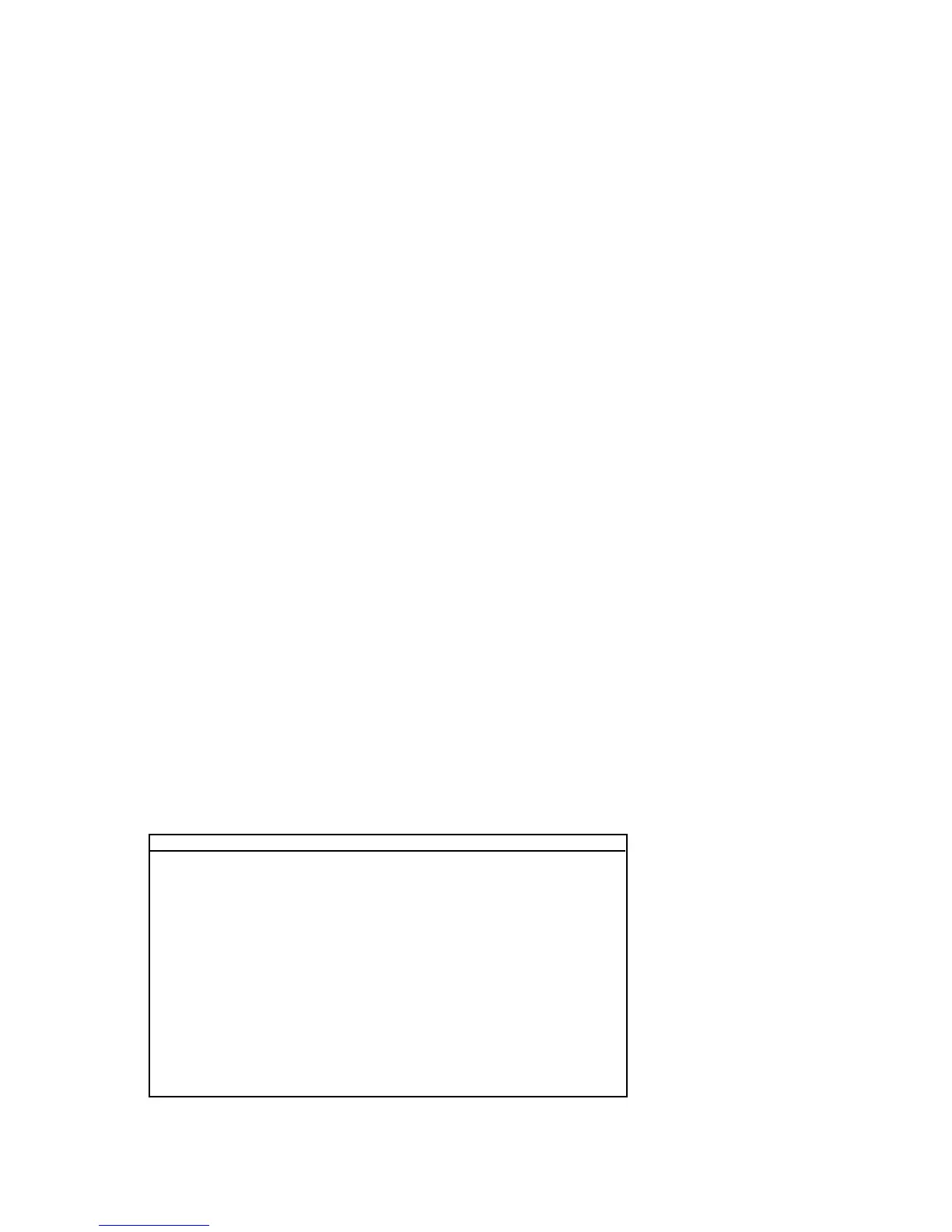3-21
The Algorithms and Their Parameters
Release
Release allows adjustment of the release time constant, determining how
quickly the compresor responds to decreasing input level. This should normally
be set long. Short release times may cause an effect similar to "pumping" in an
analog compressor.
Row 0 of every algorithm contains parameters that provide overall control of
both the reverb and voice effects.
Mix
Mix controls the ratio of dry and wet signal present at the PCM 91 outputs. When
the PCM 91 is patched into a console or an instrument amplifier through an
auxiliary or effects loop, this control should always be set to 100% wet. (Control
Mode 1.1 allows you to select a global Mix setting.)
In Lvl
InLvl controls the level of the unprocessed (dry) signal into the effect. The range
of this parameter in the Chamber/Room algorithm is +5.0dB, to –7.2dB, to Off.
In all other algorithms the range is from +6dB, to -73dB, to Off. Individual controls
for the A and B effects in the Chamber/Room algorithm are labeled A InLvl and
B InLvl.
RvbOutLvl
RvbOutLvl controls the output level of the reverberator before it is mixed with the
dry signal and any reflections or delays. The range is from Full (0dB) to -24dB,
to Off. Individual controls for the A and B effects in the Chamber/Room algorithm
are labeled A OutLvl and B OutLvl.
Out Width
Out Width controls the width of the entire processed signal. This can be thought
of as an extension of typical mono to stereo imaging controls. The range of this
parameter is -360 to +360, in single digit increments. Values of -360, 0, or +360
cause the effect's audio output to be mono. Values of -315 and +45 cause the
output to be normal left/right stereo. Values of -45 and +315 cause "swapped",
or right/left stereo.
Value Display Label Description
360 MONO Phase Normal Mono
315 R, L Phase Normal R/L stereo
270 R–L, L–R R–L, L–R surround*
225 STEREO INV Phase Inverted L/R Stereo
180 MONO INV Phase Inverted Mono
135 R, L INV Phase Inverted R/L Stereo
90 L–R, R–L L–R, R–L surround
45 STEREO Phase Normal L/R stereo
0 MONO Phase Normal Mono
-45 R,L Phase Normal R/L Stereo
-90 R–L, L–R Phase Inverted R–L, L–R surround*
-135 STEREO INV Phase Inverted L/R Stereo
-180 MONO INV Phase Inverted Mono
-225 R, L INV Phase Inverted R/L Stereo
-270 L–R, R–L L–R, R–L surround
-315 STEREO Phase Normal L/R Stereo
-360 MONO Phase Normal Mono
* Disappears in mono
Controls