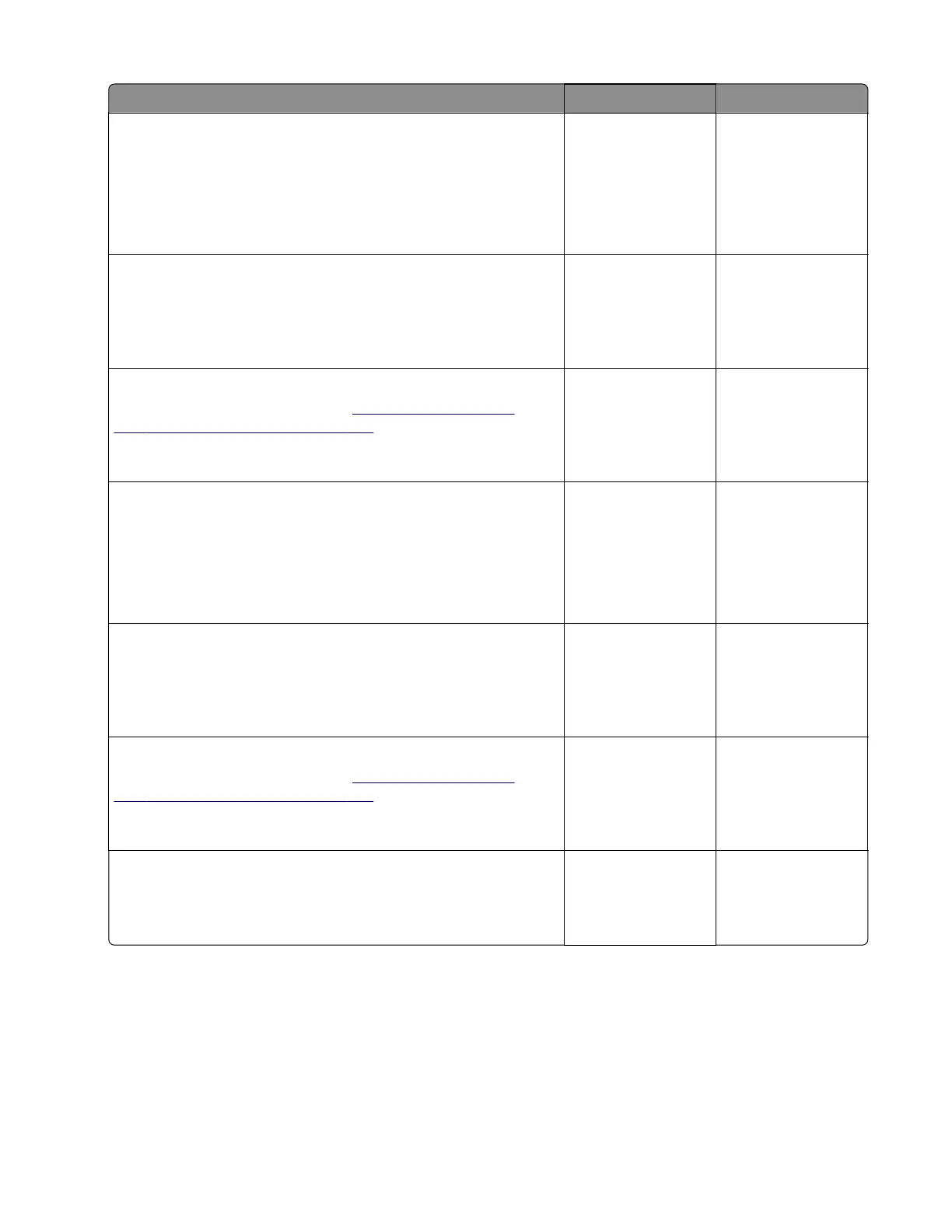Action Yes No
Step 14
a Enter the Diagnostics menu, and then navigate to:
Additional input tray diagnostics > Motor tests
b Find the motor (Pass-through (tray 3)), and then touch Start.
Does the motor run?
Go to step 17. Go to step 15.
Step 15
Reseat the motor cable, and then check the motor for misalignment
and damage.
Is the motor properly installed and free of damage?
Go to step 17. Go to step 16.
Step 16
Reinstall or replace the motor. See
“Motor (550-sheet tray
pass‑through) removal” on page 376.
Does the problem remain?
Go to step 17. The problem is
solved.
Step 17
a Enter the Diagnostics menu, and then navigate to:
Additional input tray diagnostics > Motor tests
b Find the motor (Pass-through (tray 4)), and then touch Start.
Does the motor run?
Go to step 20. Go to step 18.
Step 18
Reseat the motor cable, and then check the motor for misalignment
and damage.
Is the motor properly installed and free of damage?
Go to step 20. Go to step 19.
Step 19
Reinstall or replace the motor. See
“Motor (550-sheet tray
pass‑through) removal” on page 376.
Does the problem remain?
Go to step 20. The problem is
solved.
Step 20
Perform a print test.
Does the problem remain?
Contact the next
level of support.
The problem is
solved.
5028
Diagnostic information
136