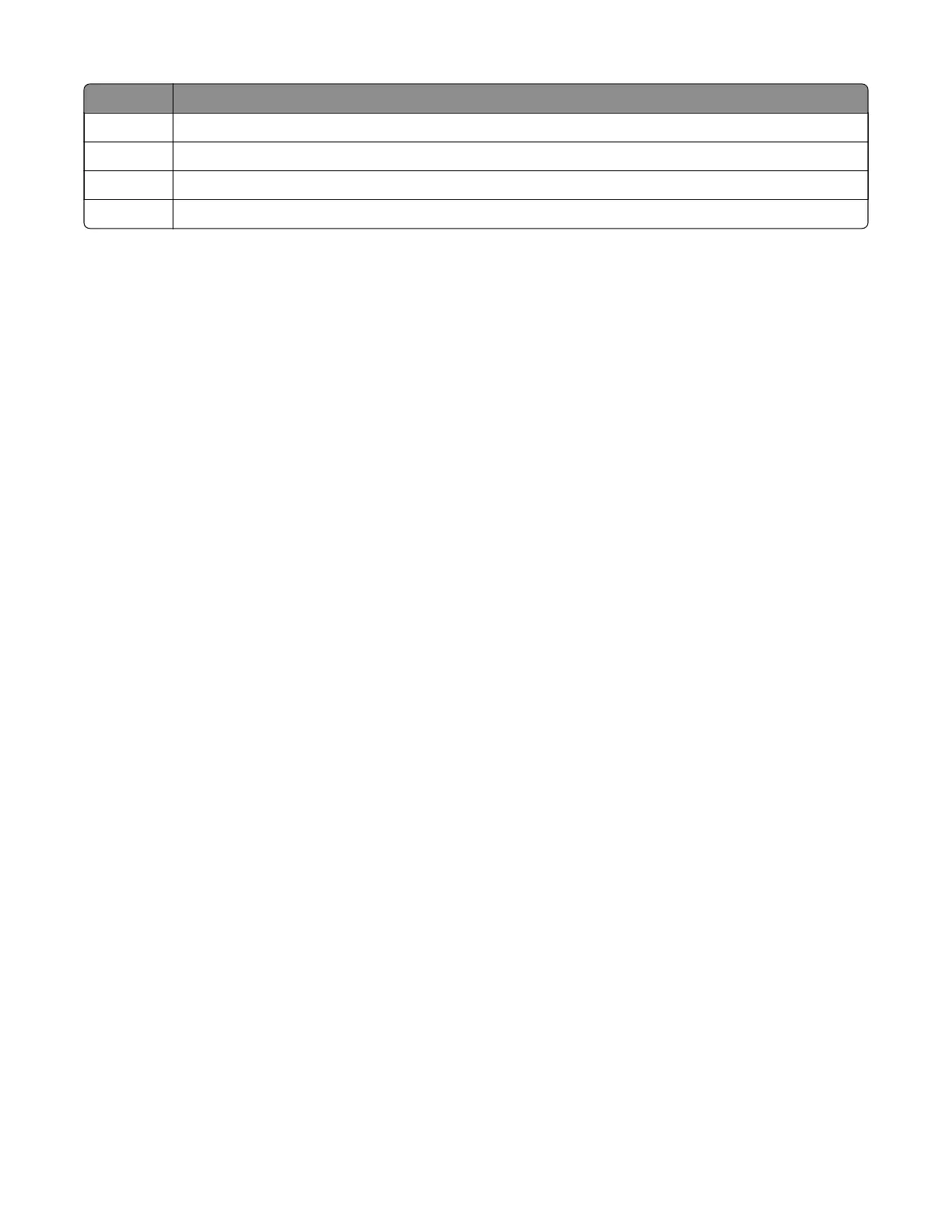#Description
7 Duplex feed roller
8 Sensor (duplex staging)
9 Duplex aligner roller
10 Sensor (duplex entry)
Print engine theory
Electrophotographic process
The method that all laser and LED printers use to print is called the electrophotographic (EP) process. These
machines use dierences in charge to manipulate and move toner from the print cartridge to the printed page.
Even though the basic EP process is the same for every laser and LED printer, the specifics for each printer are
dierent.
EP process basics
This printer is a four-laser tandem color laser printer that uses four print cartridges (cyan, yellow, magenta, and
black) to create text and images on paper.
The printer has a black imaging unit including a developer unit and a photoconductor drum. It also has a color
imaging kit including three separate color developers and a combined photoconductor unit with three
photoconductor drums.
During the printing process, the printer follows the six basic EP process steps to create its output to the page.
1 Charge the photoconductor.
2 Expose the photoconductor with the laser.
3 Develop toner on the photoconductor.
4 First transfer to the transfer module , and second transfer to the paper.
5 Fuse the toner to the paper.
6 Clean/Erase the photoconductor and the transfer module.
In summary, the printer controller board receives print data and print command. The controller board then
initiates the print process. The controller board is the command center for the EP process and coordinates the
various motors and signals.
The high-voltage power supply (HVPS) sends charge to various components in the EP process. The laser fires
on the photoconductors and alters the surface charge relative to the planed image for each photoconductor.
Each photoconductor rotates past its respective developer roll, and toner is developed on the surface of each
photoconductor. The four separate color images are then transferred to the transfer belt on the transfer module
as it passes under the photoconductors. After the image is transferred to the transfer belt, the photoconductors
are cleaned and recharged.
5028
Appendix C: Theory of operation
461