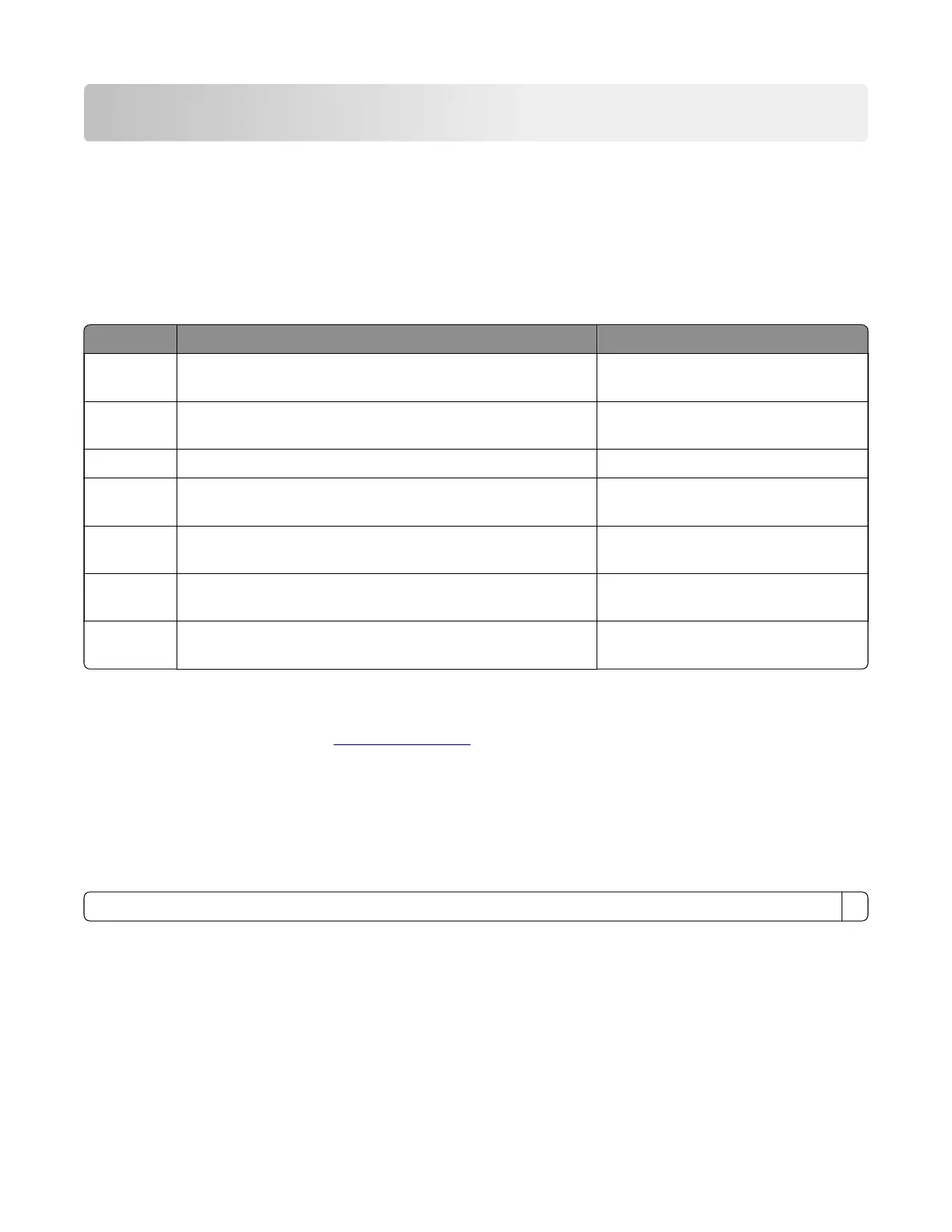Appendix A: Printer
specifications
Power consumption
Product power consumption
The following table documents the power consumption characteristics of the product.
Note: Some modes may not apply to your product.
Mode Description Power consumption (Watts)
Printing The product is generating hard‑copy output from electronic
inputs.
560 (CS720); 680 (CS725); 700
(CX725)
Copy The product is generating hard‑copy output from hard‑copy
original documents.
N/A
Scan The product is scanning hard‑copy documents. N/A
Ready The product is waiting for a print job. Ready 1: 80 (CS720, CS725); 100
(CX725)
Sleep Mode The product is in a high‑level energy‑saving mode. 4 (CS720de, CS720dte, CS725de,
CS725dte)
Hibernate The product is in a low‑level energy‑saving mode. 1 (CS720de, CS720dte, CS725de,
CS725dte)
O The product is plugged into an electrical outlet, but the power
switch is turned o.
0.2 (CS720de, CS720dte, CS725de,
CS725dte)
The power consumption levels listed in the previous table represent time-averaged measurements.
Instantaneous power draws may be substantially higher than the average.
Values are subject to change. See
www.lexmark.com for current values.
Sleep Mode
This product is designed with an energy-saving mode called Sleep Mode. The Sleep Mode saves energy by
lowering power consumption during extended periods of inactivity. The Sleep Mode is automatically engaged
after this product is not used for a
specified
period of time, called the Sleep Mode Timeout.
Factory default Sleep Mode Timeout for this product (in minutes): 1
By using the configuration menus, the Sleep Mode Timeout can be modified between 1 minute and 120 minutes.
Setting the Sleep Mode Timeout to a low value reduces energy consumption, but may increase the response
time of the product. Setting the Sleep Mode Timeout to a high value maintains a fast response, but uses more
energy.
Hibernate Mode
This product is designed with an ultra‑low power operating mode called Hibernate mode. When operating in
Hibernate Mode, all other systems and devices are powered down safely.
5028
Appendix A: Printer specifications
445